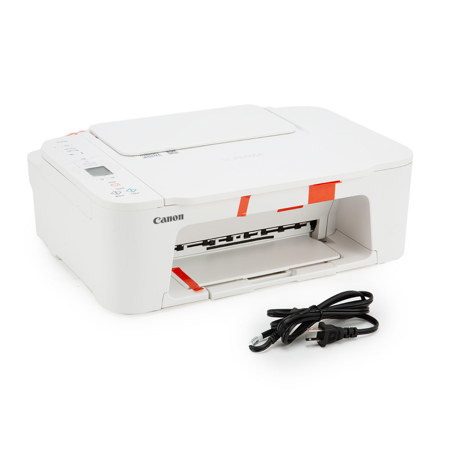
Picture does not represent the actual item
See what's in the box
This item is no longer available.
Review Summary
2025-07-13T20:00:00
wireless should be called worthless, used less than 3 times now doesn't show up on computer.
rt1

2025-06-05T20:00:00
I was able to get set up and running with the new printer easily
Learner

2025-02-19T19:00:00
Canon convinced me to purchase upgrade replacement printer. I purchased TS3720 and it was delivered. Problem is, Canon cannot guide me to WIFI installation! Canon Tech over phone directed several attempts. He then said " The problem is my ISP needs to activate 2.4GiG frequency. I have been building PCs and servicing them for YEARS!!! I also have an IT Degree! My education informs me that my ROUTER transmits and receives 2.4 and 5 GHZ frequencies and NOT the ISP!!! The WIFI frequencies are originated by the ROUTER, NOT the ISP!!! I am stuck with a BRAND NEW printer that Canon cannot assist me in connecting WIFI....as THEY advertised!!
John 1.

2024-09-29T20:00:00
if you sent manual we wouldn't have to SEARCH for answers in this lengthy unnecessary uninformative online mess
idiots

2024-08-26T20:00:00
glad we purchased so many options/with internet access and mobile printing
shopprinter

2024-07-20T20:00:00
Weird printer I have the app and everything but once your printer is offline u can't connect again we don't have the option on the app to reconnect and choose the internet router we want it just connect to the printer Wi-Fi and don't give u the option to connect to a different Wi-Fi router I keep buying the printers just to connect and do fast prints but they don't work long enough before the internet disconnects so i quit I'm going to staples or another company not wasting another dollar in cannon when they too complicated
Prettyeyedneek

2024-05-11T20:00:00
The setup of the printer itself was really fast, whether on PC or Mobile. I was impressed with that part because in past experiences I've had issues with some apps not connecting with the intended printer. This, however, was a lightning-fast set-up. For my phone, I downloaded the "Canon Print" app from the Google Play Store and it was set up in minutes for using the compact printer. The options are easy to use, no second guessing or issues with the app's reliability thus far. I do love the accessibility and ease of using the Canon Print app on my phone, it's great. The printer is lightweight and easy to place anywhere in the house. The controls are straightforward, no technical issues with that at all. The scanner is fast, and the quality of the images is what I expected. Happy with the ease of use. I've printed some black and white forms needed for insurance and they were legible, no smearing, no issues with unclean prints. I would say the general printing quality is just above average. As for photographs, I feel it's just above average in quality as well. We've printed a few photos on regular paper (non-glossy) to get a feel for its color and quality and it's pretty good! I'd imagine on glossy it would be even better. Everyone in our household approves of this printer.
SinatraPack

2024-05-07T20:00:00
It is exactly what it says it is and it works fine
Poppaspit

Extend coverage on pre-owned products after the retailer warranty ends and protect photo & video gear from accidental damage with Adorama Protect.
If we can’t fix it, we’ll replace it at no additional cost.
Coverage for pre-owned gear begins after the retailer warranty ends, plus accidental damage protection for photo/video gear that starts on day one.
Enjoy your gear without fear. We have you covered!
When regular use of your product over time results in mechanical or electrical failure.
We will never charge you a deductible after the purchase of a plan.
Our claims process is simple & easy and our customer service team is happy to help.
Adorama Protect powered by Extend is available for purchase to customers in the United States. Not available for International and U.S. territories purchases. Plans on pre-owned items do not cover pre-existing damages.
Browse our FAQ
Print, Copy, Scan
Single Sided (Simplex) Printing
Black Document (Letter) Simplex: Approx. 7.7 ipm
Color Document (Letter) Simplex: Approx. 4.0 ipm
Up to 4800 x 1200 dpi
Color (C/M/Y): 960 / Pigment Black: 320 / Total: 1,280
Rear Paper Tray: 60 Sheets of Plain Paper OR 20 Sheets 4 x 6"
4 x 6", 5 x 5" (Square), 5 x 7", Letter (8.5 x 11"), Legal (8.5 x 14")
Custom Size: Width: 3.5" - 8.5" / Length: 5" - 26.6"
4 x 6" Borderless Photo (PP-201): Approx. 65.0 Seconds
Plain: Plain Paper
Glossy: Photo Paper Plus Glossy II, Photo Paper Glossy;
Other: Magnetic Photo Paper, Restickable Photo Paper;
Other (non-Canon): Recycled paper and Chlorine-free paper can be used
Rear Paper Tray:
Plain Paper: 64-105 gsm OR Canon Paper: Max. approx. 275 gsm (Canon PP-301 Media)
Standard Copy, Borderless Copy, Auto Exposure (AE) Copy, Preset Ratio, Zoom (25-->400%), Fit-to-Page
Color Document (Letter/Simplex/FCOT): Approx. 28.0 ipm
Color Document (Letter/Simplex/ESAT): Approx. 3.0 Seconds
8.5 x 11.7" (Letter / A4)
Auto Scan Mode, Document Scanning, Photo Scanning, Scan to Canon PRINT app , Wireless Scanning
Flatbed
Contact Image Sensor (CIS)
600 x 1200 dpi (Optical)
Grayscale: 16-bit / 8-bit
Color: 16-bit / 8-bit Per Color
Flatbed: 8.5 x 11.7" (Letter / A4)
PG-275 Pigment Black Ink
CL-276 Dye Color Inks
Default Mode:
PG-275 Black & CL-276 Color: Up to 100 (Black & White) / 100 (Color) Pages
PG-275 XL Black & CL-276 XL Color: Up to 300 (Black & White) / 300 (Color) Pages
The ChromaLife100 System protects your photos from fading up to; 100 Years Album Life, or 30 Years Behind Glass (Light Fastness), or 20 Years Without The Glass (Gas Fastness).
Hi-Speed USB Wi-Fi (Wireless LAN, 2.4/5 GHz, IIEEE 802.11b/g/n/a)
Wireless Direct Connection (Access Point Mode Only)
Wireless Connect
Standard: IEEE 802.11b/g/n/a
Security: WPA-PSK (TKIP/AES), WPA2-PSK (TKIP/AES), WPA3-SAE (AES)
Wireless LAN Frequency Band(s): 2.4 GHz / 5 GHz
Wireless Direct Connection Capable/ Wireless Connect1 Capable: Yes
Windows: Windows 11, Windows 10, Windows 8.1, Windows 7 SP1
Mac: macOS 14 - 10.15 (Catalina)
Mobile Operating Systems: iOS, iPadOS, Android
Chromebook Compatible: Yes
Canon PRINT app, Easy-PhotoPrint Editor app, Creative Park App (iOS / Android)
PIXMA TS3720 Wireless All-In-One Printer Driver, Scan Utility (Win/Mac) / Scan Utility Lite (Mac Only) Easy-PhotoPrint Editor Software, PosterArtist Online Version
2 Cartridge FINE (Full-photolithography Inkjet Nozzle Engineering) Hybrid Ink System, Quiet Mode
1.5" Segment LCD Display
33 Supported Languages: Japanese, English (mm & inch), German, French, Italian, Spanish, Portuguese, Dutch, Danish, Norwegian, Swedish, Finnish, Russian, Ukrainian, Polish, Czech, Slovenian, Hungarian, Slovakian, Croatian, Romanian, Bulgarian, Turkey, Greek, Estonian, Latvian, Lithuanian, Simplified Chinese, Korean, Traditional Chinese, Thai, Indonesia, Vietnamese
Energy Efficiency: Energy Star Certified
Auto Power On / Off Capable: Yes
Input Voltage: AC 100 - 240 V, 50 / 60 Hz
Power Consumption: 8W (1.3W Standby / 0.3W Off)
Quiet Mode: Available
Operating Temperature: 41 - 95 Degree F (5 - 35 Degree C)
Operating Humidity: 10 - 90% RH
Closed: 17.2 x 12.9 x 5.8" (43.68 x 32.76 x 14.73cm)
8.7 lbs (3.94kg)

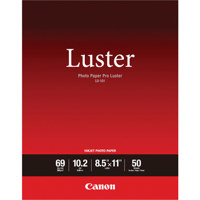
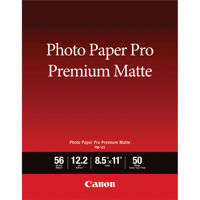

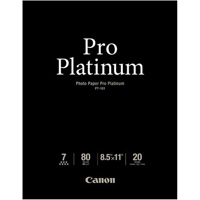






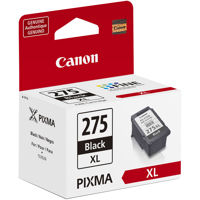
Good Price on a Easy to use Printer!
By SinatraPack
The setup of the printer itself was really fast, whether on PC or Mobile. I was impressed with that part because in past experiences I've had issues with some apps not connecting with the intended printer. This, however, was a lightning-fast set-up. For my phone, I downloaded the "Canon Print" app from the Google Play Store and it was set up in minutes for using the compact printer. The options are easy to use, no second guessing or issues with the app's reliability thus far. I do love the ...
View full Review
Perfect
By Poppaspit
It is exactly what it says it is and it works fine
Under the umbrella of advanced printing solutions, the PIXMA TS3720 Wireless All-In-One Color Inkjet Printer stands out with its user-friendly features and superior performance. This all-in-one printer is not just a basic printer, but a comprehensive solution for all your printing needs, offering easy setup, intuitive use, and a compact design to seamlessly fit into your home or workspace.
Equipped with a 2-Cartridge Fine Hybrid Ink System, this printer delivers exceptional document and photo print quality. The printer's 1.5" Segment LCD Screen and straightforward buttons make it easy to adjust settings, ensuring a hassle-free printing experience.
The PIXMA TS3720 boasts an improved Wi-Fi setup through Wireless Connect, allowing you to connect to Wi-Fi without the need for a computer. This feature, along with the Canon Print App, AirPrint, and Mopria Print Service, enables you to easily print from your mobile devices. Additionally, the printer supports printing from computers and Chromebook with built-in Wi-Fi.
The printer's Rear Paper Tray facilitates quick reloading of plain or photo paper, enhancing productivity. It also supports a variety of paper types, including envelopes, labels, and high-resolution paper. The printer's compact size and lightweight design make it easy to place anywhere in your home or office.
With the Canon Print App, you can print from your mobile devices and explore creative projects. The Creative Park smartphone app provides access to a wide variety of free printing materials from Canon. The Easy-Photoprint Editor App allows you to creatively arrange and edit your images with ease.
The PIXMA TS3720 also supports square photo printing, allowing you to print 5 x 5" square photos directly from your smartphone or social media. Additionally, it supports borderless photo printing, enabling you to print beautiful borderless photos up to 5 x 7".
In summary, the PIXMA TS3720 Wireless All-In-One Color Inkjet Printer is a versatile, high-performance printer that offers a blend of convenience, productivity, and dependability. It's an ideal choice for those seeking a simple, intuitive, and efficient printing solution.