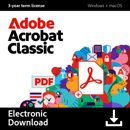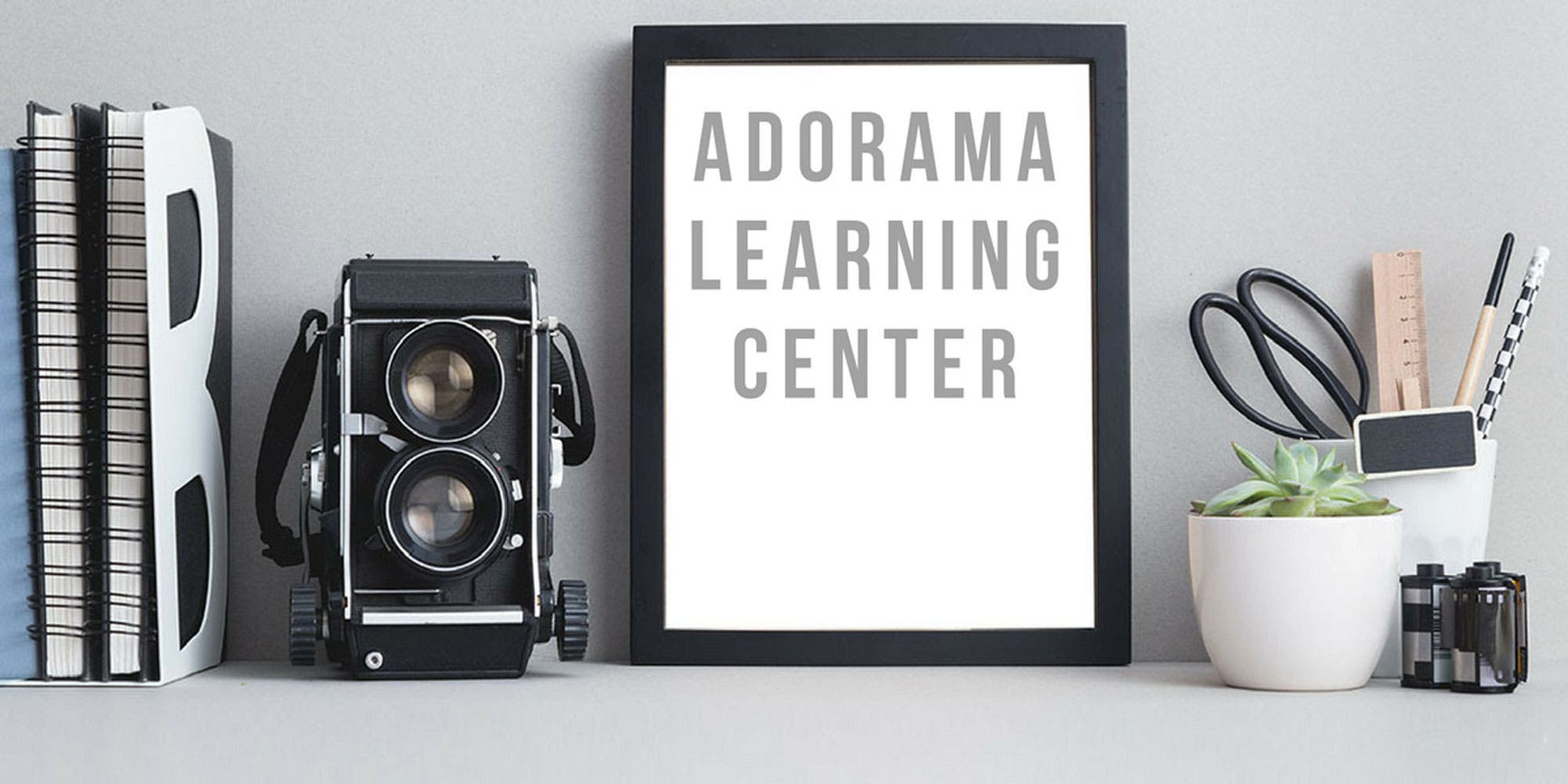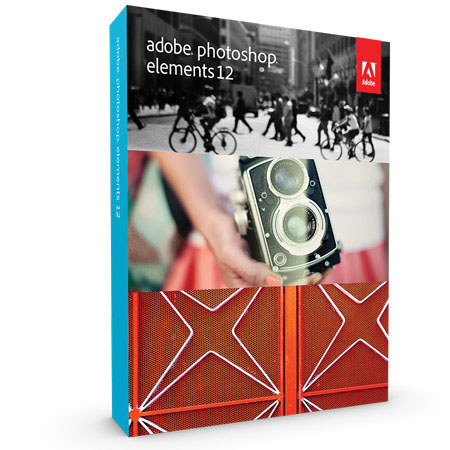
Adobe Photoshop 12 for Mac and Windows - DVD-ROM
SKU: AB65225054
This item is no longer available.
Recommended Alternatives
Share:
Overview
Compare
Q&A
Questions & Answers
Shopper : how many cd's are included in the box?CLARK S : two. one Mac, one PCSCOTT B : There are two CDs in the box. One for Mac OS the other for Windows.MICHAEL P : Can't help you, I bought this as a gift.JOSEPH O : There were two disks.Installation disk for windows and one for MACs.GUY H : Two discs. One for Windows and one for Mac OS.IRV S : OneJOSEPH C : There are two CDs inside the box. One is for Windows and the other for the Mac.RUDOLPH B : One for Mac and one for WindowsEDWARD J : Two CD are included, Mac OS and Windows OS.ARTURO C : One.RICHARD D : There are two CD's, one for Mac and one for Windows.
Alan B : what is the advantage of upgrading PSE 8 or 9 to 12?RICHARD D : I was surprised at how many improvements had been made between PSE 9 and 12. In PSE 12 improving your photo is much faster than in the older version (which I was also happy with). Version 12 is a major improvement.CLARK S : Adobe has added some new features and enhanced several others. It's a a fairly large size increase, all designed to work with new capabilities of both PC windows 8 and Macs new OS. You'll need to updated to take advantage of the improvements. To fully understand and see these improvements it's best to go to www.adobe'com/go/learn.pse_features_en . This sight will fully explain whats new and good.FELIPE L : I personally don't like the fact that you have to have an Adobe ID but in general is the same some menus are different and takes tima and practice get accustomed to itMICHAEL P : I can't answer this. I bought the product as a gift.LEE K : Hi:
It really depends on the features you may want or need... each new version adds interesting features, while the useful, fundamental features remain intact. I find it well worth it, esp at the current price of $59.99 and free shipping. If you are still using 8 or 9, for the price, why not upgrade?
LeeFRED C : For me, the main advantage is that PSE 12 supports Raw images for the Nikon D600, whereas PSE 9 did not.ROCCO G : Well if you shoot raw, the newer version has the latest cameras so you do not have to download anything. Also, the interface is nicer and cleaner. For general work, the program appear to be similar. I have found that version 12 runs faster and is more stable.EDWARD J : Adobe has a very good description of the new features in PE 12. Search on Adobe's site "Introducing Photoshop Elements & Premiere Elements 12".
If those features are not important to you stick with PE 8 or 9. They are good enough for almost all of the photo editing requirements.JANETTE S. G : I am going to download my Photoshop Elements 9 back onto my computer. My new Photoshop Elements 12 continues to have error messages that I cannot fix. If you read the reviews and check out the blogs, you will see that this is a common problem.JOSEPH C : It all depends on what you do with Elements. There have been many additional tools added to Elements since 8 and 9. For me there was very little between Elements 11 and 12, but a vast difference between 10 and 12. Elements 12 now has Content Aware Move which is a great feature of Photoshop. If you have old photos that need to be restored/edited, they've added old photo restoration tools.The intelligent photo correction isn't as automatic as I'd like it to be, but it saves me some time. If you Tweet they've added a capability to add the photo. I don't Tweet so I can't vouch for how the thing works.JOSEPH O : Can't answer the question,never owned an earlier version.
Shopper : Does this software require a subscription?KATHLEEN M : No it does not.STEPHEN R : NoJAMES D : No.WILLIAM B : noCLARK S : NO. if you buy the disk hard copy. I wouldn't buy the down load or subscription version. There are several hard copy (disk) version. Try to get the one that has the serial number on it. This is important because if you get the one that has a redemption code card in the box, it makes it difficult to register. Registering is the only way Adobe will allow you to use this software. If you do not have an adobe account, you will have to create one. They are making it hard, because it is rumored, they eventually want to do subscriptions only!!JOSEPH C : The software does not require a subscription. It requires you to obtain an Adobe account. After installing the software you have 7 days to register it before it becomes inactive. I do not know what you have to do once the Adobe configuration routine inactivates the software that you paid for.
You cannot use the software help feature unless you have an Adobe account.ALBERT B : No subscription - one-time purchase and install.CHUCK C : Adobe is not applying a subscription to Elements 12. The produce is sold as a standalone software.TERESA S : Elements 12 is installed on your computer and the workflow to organize, edit and share your images can all be accomplisded on your computer. No subscriptios are required.DOUGLAS S : My version (Elements) does not, at least I haven't been asked by the software to do so. I just popped it and and have been using it,ADAM W : No, it does not. This is a fully licensed software.LARRY I : noJAMES C : No, it does not require a subscription.MICHAEL P : No.EDWARD J : Adobe Photoshop Elements does not require a subscription.
Regards, EdRICHARD D : No. You simply buy it once. If upgrades are made later by the company (Adobe) for version 12, you will be able to download them free. You are likely to find that you can use a version of Photoshop Elements for several years before you feel it's advantageous to buy a new version.FRED C : No subscription required.
Reviews about this item
Review Summary
2014-06-30T21:00:00
Rated 4 out of 5
Bought as an update
I have been using PSE for years, but wanted to update so that I could open RAW files from my Canon Rebel t4i. The software works great as it always has. I did have a problem with installation and did NOT have a very good experience with Adobe support. I did figure out for myself that I had to temporarily disable antivirus software to install and it works fine. Adobe support, however, had me tied up for 3 hours without ever asking me if I had done that first. So, the software works great. Really like the RAW capability for my camera. Wish however, that there was better fonts and they did take away my "papyrus" font. Just not happy with Adobe support.
SUZANNE M.
2014-05-19T21:00:00
Rated 5 out of 5
It is Adobe
I use it to work on Panoramas and other things. It works for me.
JOSEPH S.
2014-04-14T21:00:00
Rated 4 out of 5
Good update, a bit perplexing at times
I am still getting used to the new interface, but overall there are a lot of nice improvements (coming from v. 10).
Saluki J.
2013-12-29T19:00:00
Rated 3 out of 5
Excitement
I gave this to my wife for Christmas. We haven't used it yet but have been happy with previous version of Elements.
RayJay
2013-12-24T19:00:00
Rated 5 out of 5
Very good upgrade
Use elements for home movies and pictures. Have used previous versions for a while. This version is faster and much better!
USM B.
2013-12-23T19:00:00
Rated 5 out of 5
This was a very special purchase!
What was great was the price. There was a three hour special offer on Black Friday's early morning. I was able to purchase this approximatly $600.00 item for about $60.00. It's wonderful software and this availability made it a true windfall.
DONALD R.
2013-12-23T19:00:00
Rated 5 out of 5
Great Price for the combination
I had recently purchased Photoshop Elements 11 so I was not planning to upgrade to 12 at all but since Premier Elements was included in this offer I jumped at it.
NevadaTom
2013-12-23T19:00:00
Rated 5 out of 5
Adobe Does It Again
While my daughter uses the full Adobe CS6 products, I don't have the time to learn them or computer power to support them. I have owned each version of Adobe Photoshop Elements and Premiere Elements for several years. The multi-platforms of let you chose how much you want to do yourself versus letting the software do it for you. Once again Adobe has come up with improvements that make my photos and videos look even better.
MICHAEL P.
2013-12-23T19:00:00
Rated 3 out of 5
Toy photoshop works but limited
Great for the money but save up and get the real thing
geozarks
2013-12-23T19:00:00
Rated 4 out of 5
Just what we were looking for
We bought it as a Christmas present to ourselves to update our copy of Elements 8.
RAPHAEL M.
2013-12-17T19:00:00
Rated 4 out of 5
Easy to use editing software
This is a simple and convenient software program that has the get up and go required for photo editing.
Geoffrey S.
2013-12-17T19:00:00
Rated 5 out of 5
All I need and more
I had a previous version of both photoshop and premiere; just couldn't pass up this great price offer by Adorama. I do stills and videos of events and then combine the two onto disk. My friends just love to watch the slides and then have the photos turn into action video. Great product. Super service by Adorama
jimkp
2013-12-17T19:00:00
Rated 5 out of 5
Worth the upgrade
Works faster. Corrects some issues I had with PE-11. Some "little" features that worked in PE-10 are again working in PE-12 - especially the way it saves files and displays the file name when saved.
FRED F.
2013-12-16T19:00:00
Rated 5 out of 5
Still the Best!
I am a photo enthusiast. I have found Elements to be the best software for my post production needs. It offers clear, simple and easy to use shortcuts to produce stunning photos. I highly recommend this software to beginners and advanced photographers alike.
Abreis
2013-12-16T19:00:00
Rated 5 out of 5
Nice upgrade
I use Elements to perform image manipulations that can't be accomplished in LightRoom 5. I like the upgraded editing with brush work. I upgraded from Elements 10 and it was worth it. I'm not sure that I would have done the up grade had I Elements 11.
WARREN U.
2013-12-16T19:00:00
Rated 5 out of 5
Amazing tools for the photographer.
Elements 12 updated my Elements 9 version used with Adobe Lightroon 4 to organize, edit, enhance, print, share and archive my photographs. Provides me with all of the tools needed correct/enhance my images. Easy to learn the new features once you obtain a manual which should have been included. Elements provides structure to your workflow and the layers feature gives you amazing flexability to enhance and create to your hearts content. My current favorite use is repairing and enhancing old(1930-50)family images from prints/slides that I have scanned. Elements has all the tools necessary to produce outstanding results for pros and hobbyists alike.
Joe
2013-12-16T19:00:00
Rated 5 out of 5
Great Product. Workes well in most insta
I edit images both RAW and JPEG for both printing and use on web page.
Photo C.
2013-12-16T19:00:00
Rated 5 out of 5
Great Product at a Great Price
If you have used previous versions, this till be a snap. Contains many photo editing tools for both the beginner and advanced photographers. It would be nice if Adobe allowed this to run on more than one PC or MAC at one time. It currently can run on one PC and one MAC.
ROBERT H.
2013-12-16T19:00:00
Rated 5 out of 5
When you thought it was enough
Very user friendly
PHILIP L.
2013-12-16T19:00:00
Rated 5 out of 5
I would recommend this product
Works perfectly on my computer. Easy to instal.
DENNIS R.
2013-12-16T19:00:00
Rated 4 out of 5
Photo processing
With a digital camera it gather your shots okay, but I'm still learning the process. I got a how to course to aid in learning.
JEF
2013-12-16T19:00:00
Rated 4 out of 5
good bundle, good upgrade
I tend to upgrade every other version, but I went from Photoshop Elements 11 to 12. I didn't like Premiere Elements 10, so I had not gotten 11. Premiere 12 seems very useful with good flow in the early going; Photoshop 12 is a smooth continuation, still quite a few things I haven't delved into. Handles Canon raw for my T4i without a hitch. I would say this is a definite if you have Photoshop 10 or earlier, and probably the only Premier version to have at present.
Daniel O.
2013-12-16T19:00:00
Rated 4 out of 5
decent upgrade
I haven't upgraded Elements since 9. I teach photography and it helps to know what PS's little brother does. I like the image organizer features. I found the opening panel unnecessary and a tad clumsy. Get past that and it's a nice images processor.
ohio g.
2013-12-16T19:00:00
Rated 4 out of 5
Photo editor
An excellent photo editor for the photo enthusiast or professional. You can edit almost everything with your photo and make it look just the way you want with this program. Adobe is always updating their products and making them better. Would definitely refer this to a friend.
MALVERN L.
2013-12-16T19:00:00
Rated 2 out of 5
I do not like this product!
I am a professional photographer and have been using the full version of Photoshop for years. I bought Elements to replace another disappointment, Elements 8. 12 is not instinctive and is not convenient because Adobe is trying to force users to their cloud site for printing and other services. It is insulting to a user's intelligence.
harv
2013-11-25T19:00:00
Rated 3 out of 5
Not As Easy to Use as Elements 10
I will have to study the tutorials to figure out how to use some of the tools I had been using with Elements 10. It's not as intuitively easy to use as Elements 10. I haven't yet pushed its capabilities. Perhaps I will be please with the added features once I use them.
GailSusan
About Adobe Photoshop Elements 12
FEATURED REVIEWS
This was a very special purchase!
By DONALD R.
What was great was the price. There was a three hour special offer on Black Friday's early morning. I was able to purchase this approximatly $600.00 item for about $60.00. It's wonderful software and this availability made it a true windfall.
Great Price for the combination
By NevadaTom
I had recently purchased Photoshop Elements 11 so I was not planning to upgrade to 12 at all but since Premier Elements was included in this offer I jumped at it.
The Adobe Photoshop Elements 12 for Mac and Windows is a versatile and intuitive editing and organizing program for managing a complete digital imaging workflow. Beginning with a wide range of photo editing and enhancement capabilities, Elements 12 presents a breadth of unique tools for automatically optimizing the look and feel of select images and retouching unwanted aspects of individual photographs. Content Aware Move and Fill work to intelligently replace backgrounds within images after moving elements or when using the Straighten tool to correct misaligned horizons and the Spot Healing Brush can be used to quickly remove any undesired aspects of a picture. Discolored pet eyes can be quickly corrected for and Auto Smart Tone works to efficiently optimize brightness, contrast and color based on learned personal preferences. For becoming acquainted with creative editing techniques, 25 Guided Edits are available and walk you through producing professional-quality enhancements to imagery.
The expansive set of editing capabilities are housed within a friendly environment, featuring easy-to-recognize icons and commands for a more seamless working method. Quick, Guided and Expert modes can be selected depending on the amount of manipulation and control desired during editing and distinct Editor and Organizer interfaces allow for intuitive handling of photos. Mobile device support helps to make files shot with a smartphone or tablet readily available within Elements and, conversely, files housed within Elements albums can be viewed and shared from linked mobile devices. A rich set of tagging controls, based on subject, location, or event, help to streamline navigating immense catalogs of imagery and support direct uploading of content to social media sites, including Facebook, YouTube, Vimeo and Twitter.