With the increasing demand to work on location and produce quick results, photographers and videographers are continuously looking for creative and technical solutions for the improvement of their operations.
Tether Tools has been producing a wide variety of products that help enhance productivity and improve efficiency while increasing safety in every shooter’s workflow. Aside from providing infinite camera power, one of their solutions is to produce highly versatile and useful tethering kits that eliminate chances of cable damage and dislodging while you work.
They previously offered the popular Starter Tethering Kit (), which includes a high-speed USB cable for fast data transfer, their trademarked JerkStopper cable ties and supports for both camera and USB cables, and a cable organization case. But Tether Tools wasn’t done. To cater to intrepid photographers, the brand has upgraded the tethering kit to help create a more professional on-the-go workstation.
Check out how the Tether Table Aero System Pro Kit can help you shoot and work like a pro.
The Tether Table Aero System Pro Kit
The Tether Table Aero System Pro Kit is the ideal setup for a professional tethered photography workflow. It’s perfect for commercial photographers, as well as school and sports photography.
It comes in two different sets: the Aero Master Pro Kit () with the Tether Table Aero Master and the Aero Traveler Pro Kit () with the smaller Tether Table Aero Traveler. The kit has since been revamped to include even more accessories
Those who already have the Starter Tethering Kit—or at least the TetherPro USB Cable () and JerkStopper Camera Support ()—can get the Rock Solid Master C-stand () or Rock Solid Low Boy Roller () tripods and combine all of them with the Aero System Pro Kit to complete their tethering workstation.
Check out the Tether Table Aero System Pro Kit’s cool features and accessories to learn more about how it can take your professional imaging to the next level.
- One (1) Tether Table Aero Master or Traveler
- One (1) Aero ProPad
- One (1) LAJO-4 ProBracket
- One (1) Aero Cup Holder
- One (1) Aero SecureStrap
- One (1) Aero XDC
- Three (3) Aero Clip-on Hooks
- One (1) JerkStopper Clip-on Support
- One (1) StrapMoore
- One (1) Tether Table Aero Storage Case
- Tethering Software (Optional)
Tether Table Aero

The Tether Table Aero is the main platform for your laptop and other tethering tools. It is designed to be portable enough to enable you to conveniently bring it along to different locations, while being highly durable for stable and secure mounting just about anywhere your project takes you.
You can choose between the 22” x 16” Aero Master (), which provides enough space for a mouse and mouse pad, or the more portable 16” x 14” Aero Traveler ().
Tether Table Aero ProPad

Your chosen Aero System Pro Kit Tether Table comes with a matching Tether Table Aero ProPad ($16.95-$19.95). It’s a cushioned, non-slip, and stain-proof pad that is specially developed to disperse heat and repel water to keep your laptop from overheating or getting damaged by moisture and fluids.
LAJO-4 ProBracket

The Tether Tools LAJO-4 ProBracket is responsible for mounting your Tether Table, as well as other gadgets, on stands and other grip gear. This patented item can be used with any stand that has a 1/4″-20 tripod head, 3/8″ tripod mount, 5/8″ stud studio stand or Arca-style mounting attachment.
Aero Cup Holder

Another cool feature of the Aero System Pro Kit is the Aero Cup Holder (), which attaches to the Tether Table Aero. It’s designed to hold your beverages, small gear like cellphones and audio recorders, or small tools, and can be tucked under the table when not in use.
Aero SecureStrap

The Aero SecureStrap () is a universal adjustable strap that fastens your laptop to the Tether Table Aero and keeps it firmly in place. It is made of a non-slip industrial strength stretch fabric and fits all Tether Table Aeros and laptop sizes. The SecureStrap gives you peace of mind, especially when working around crowds and with a roller tripod.
Aero XDC

The Tether Tools Aero XDC External Drive Compartment () is a designated space for your external hard drives, so you can free up space on your table and keep it organized. The drive compartment can be attached on either side of the Tether Table Aero and can fit most mobile external hard drives. You can purchase the separately available Aero XDC Duo () if you need an extra slot for your real-time backup system.
Aero Clip-On Hooks

The kit includes three Aero Clip-On Hooks (), which allow you to attach additional items and accessories—especially cable chargers and connectors for your laptop—to your Tether Table Aero. This keeps all your important items within reach and your workstation tidy, contributing to an efficient and productive workflow.
JerkStopper Aero Clip-on Support

The JerkStopper Aero Clip-On Support () is designed to hold your cable securely in place to eliminate the risk of the cable dislodging, or worse—cable or equipment damage. It attaches to any flat edge of the Tether Table Aero, so you can customize the placement of your anchor point.
The JerkStopper works with and fits cables with a diameter of 3.5 to 8.5mm, including USB, FireWire, HDMI, and flash sync cables.
StrapMoore

The versatile StrapMoore () allows you to securely attach additional items like your charger, laptop power adapter, phone, and flash to your tripod or stand.
The strap fits any pole up to 3 inches (7.62cm) in diameter and can hold any object up to 3.5 inches (8.9cm) in diameter. As long as the object weighs 2 lbs. (0.9kg) and under, you won’t have to worry about it slipping or falling off.
Tether Table Aero Storage Case

Tether Tools has included a heavy duty, custom-fit storage bag for your Tether Table Aero. Constructed of high-quality pack cloth material, the zippered Table Aero Storage Case ( – $27.99) protects the table from dust and moisture, and has handle straps for easy transport.
Tethering Software (Optional)
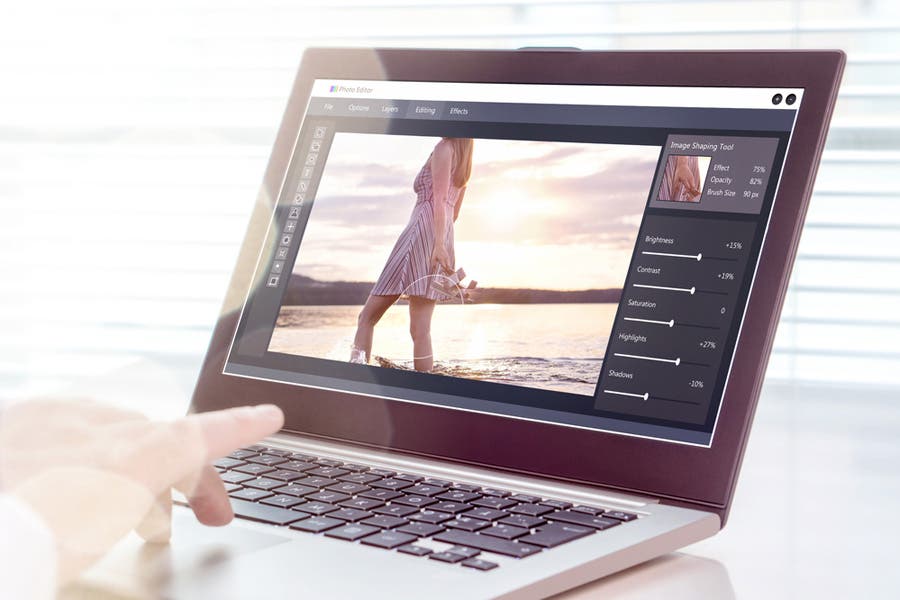
With your workstation all set up, you’re almost ready to start working. Make sure you have software with tethering capabilities. If you don’t, check out Tether Tools’ tethering software options.
If you work on location and often have to produce images for clients on the spot, now is the perfect time to upgrade to the Tether Tools Aero System Pro Kit.






