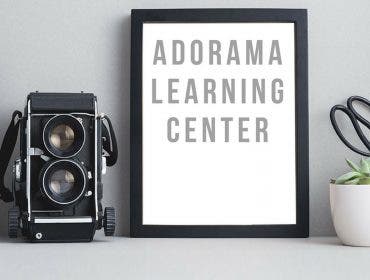When Lexar announced the world’s highest capacity SDXC memory card, the Lexar Professional SDXC 256GB 600x, available at Adorama for $594, a Class 10 card with a guaranteed lightning-fast read speed of 90MB/s at CES this past January, many pro shooters, video enthusiasts (and more than a few pro digital cinema folks) jumped for joy. After all, the ability to record HD Video or Ultra HD Video is limited to the amount of memory on the card in the camera. So for high-end videographers, it’s great. But what about still photographers. Is a card that holds more than some laptop computers’ hard drives perhaps a bit of overkill?
One Big Card vs. A Bunch Of Small Capacity Cards
While it may be convenient to buy one memory card that holds a lot of still photos and videos, there is a disadvantage, which is that in the rare occasion when a memory card fails, you lose everything. By spreading out the day’s (or entire vacation’s) photos and videos over multiple cards, you reduce the chance of a catastrophic loss of all of your work. If one of 5 cards fails you still have 4 other cards with pictures on ’em.
The argument against this approach? It’s easy to get confused when you use more than one card and besides, memory cards don’t fail often. The choice, of course, is yours. How much risk are you willing to take, balanced with your ability to organize your memory cards?
That being said, Let’s take a look at several different scenarios showing how different people might use their HDSLRs or MILCs, and see which memory card size would be most appropriate for each. Our thanks to the SD Association for its guidance.
The Digital Cinematographer
The Digital Cinematographer is someone who, for either professional or personal creative reasons, is always using their HDSLR to shoot full HD Video. High-end pro shooters these days are switching to 4K (also known as Ultra HD), which is 3840×2160 pixel resolution and eats up around 33GB per minute for 8-bit uncompressed images at 24fps. At that rate, a 256GB card would fill up in just over seven minutes! You’ll need a bunch of these cards. You’ll do somewhat better when shooting uncompressed 1080i and 1080p. 8-Bit 180p video at 30 frames per second works out to around 35 minutes. Again you’ll need a few cards if you’re going to shoot a few hours of footage before transferring them to a computer. (Your mileage may vary, depending on frame rate, compression, and bit depth.)
The Professional (Stills Only) Photographer
 It’s somewhat more difficult to calculate how many still images will fill up any size memory card, especially if you’re shooting JPEGs due to how they compress images. However, even with the highest resolution still cameras that take SDXC cards, you do not necessarily need a 256GB card. Sports photographers and photojournalists who lean on the burst rate and shoot a ton of images may find a good use for such a card but in general, it’s better to have a handful of smaller cards (32GB are affordable–in fact, the Lexar 32GB Professional 400x SDHC Class 10 card is currently available at Adorama for $36.95. and hold a lot of images, even when shooting uncompressed RAW + JPEG). Pay attention to the data transfer speed so you can take advantage of the camera’s burst mode. Go for at least a Class 6 card.
It’s somewhat more difficult to calculate how many still images will fill up any size memory card, especially if you’re shooting JPEGs due to how they compress images. However, even with the highest resolution still cameras that take SDXC cards, you do not necessarily need a 256GB card. Sports photographers and photojournalists who lean on the burst rate and shoot a ton of images may find a good use for such a card but in general, it’s better to have a handful of smaller cards (32GB are affordable–in fact, the Lexar 32GB Professional 400x SDHC Class 10 card is currently available at Adorama for $36.95. and hold a lot of images, even when shooting uncompressed RAW + JPEG). Pay attention to the data transfer speed so you can take advantage of the camera’s burst mode. Go for at least a Class 6 card.
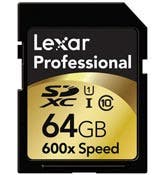 The All-Around Enthusiast (Mix of Stills and Video)
The All-Around Enthusiast (Mix of Stills and Video)
The most typical DSLR user is someone who will shoot mostly stills and some video, for home use. Such users most certainly would not need a 256GB card; again, a 32 or 64GB card, preferably Class 8 or Class 10, will hold hundreds of full-resolution, uncompressed stills (available from a limited number of DSLRs, mostly Nikon) and several minutes of 1080p to more than half an hour of 720p video. The Lexar SDXC 4GB 600x card card at right is a real speed demon and great for large images or video files!
Casual Photographers and Snapshooters
 If you simply use your camera for travel photography, family photos and videos, you don’t really need more than a handful of 16 or 32GB cards. A good deal now? The Lexar 16GB 400x, available in a two-pack for $39.95 at Adorama. Again, be sure to use at least a Class 6 card (Class 8 or Class 10 are better) if you shoot video. This will give you a better chance of capturing uninterrupted footage.
If you simply use your camera for travel photography, family photos and videos, you don’t really need more than a handful of 16 or 32GB cards. A good deal now? The Lexar 16GB 400x, available in a two-pack for $39.95 at Adorama. Again, be sure to use at least a Class 6 card (Class 8 or Class 10 are better) if you shoot video. This will give you a better chance of capturing uninterrupted footage.
The bottom line? Even when using today’s gigabite-eating still cameras, you don’t have to spend hundreds of dollars for high-capacity memory cards unless you are shooting pro-level video, (in which case the cards will be a relative blip compared to the high cost of the camera you’re likely to be using for image capture). In general, a pocketful of 16-64GB Class 10 cards is more cost-effective and safer.