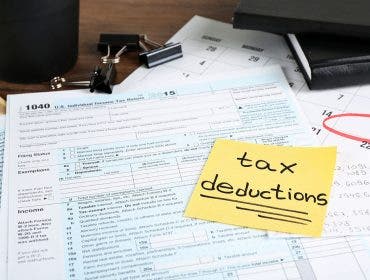Slow-motion footage adds drama and intensity to every video, whether it’s a groom seeing his bride for the first time or a belly dancer performing at a surprise 50th birthday party (I’m happy to say I’ve filmed both!). It adds a cinematic look and feel, and elevates the viewer’s emotional connection to the scene.
From the start of my filmmaking career, I’ve used slow-motion footage in just about every video. And, since purchasing the Sony A7 III this year, I’ve elevated my slow-mo use even further, going from 60 fps slow motion to 120 fps, which slows footage down up to five times. (In other words, slow slow-motion.)
Now, to be clear, with my other camera — the Sony A7S II, I’ve always had the capability to shoot in 120 fps, but doing so crops the sensor by 2.2x, meaning the lens’ view area changes drastically. Across the board, the A7 III is better equipped for slow-motion, whether it’s the better 120 fps filming options or the “Slow and Quick” (S&Q) mode.
Today, I’ll guide you through when — and how — to use the Sony A7 III’s slow-motion features in your next film project.
When to use the Sony A7 III’s slow-motion features:
While I love slow-motion footage (oh wait, did I say that already?), there’s a time and a place for it in filmmaking. And with most footage, it’s not necessarily the best option.
For example, anything with audio (think interviews, exchanging vows, or talking) should be filmed at a normal 24 or 60 fps to ensure it looks natural. Similarly, most documentary footage will benefit from crisp, 24 fps footage since it’s a news-style story. You may sprinkle some slow-motion in for effect in the intro and transitions, but for the most part, you want the footage to look as real and authentic as possible.
So when should you use slow-motion with the new A7 III (or any camera)? It really comes down to creativity. If you’re developing a creative, artsy edit, slow-motion will be your best friend. Whether you’re doing simple slow-motion with 60 fps or exaggerated slow-motion with 120 fps, here are a few slow-mo shots to consider:
- Dancing: If you’re ever in the lucky position of filming dancing — be it weddings, birthday parties, cultural experiences, etc. — you should definitely use slow motion. As a wedding filmmaker, I use 60 fps for all of the reception, but will likely switch to 120 fps to have more flexibility with my edits moving forward. I recently also filmed a belly dancer at an Albanian surprise birthday party, and knew instantly that I wanted exaggerated slow motion to time the flow of her movements to the beat of the music.
- Wedding day first looks: For the most part, 60 fps works for me with bride and groom first looks — my music is typically a bit upbeat so I don’t need extra slow-motion — but if you’re planning to film a dramatic, moody scene with slower music, you may want to up it to 120 fps so you have the different footage speeds to work with. Either way, you’ll want some slower options because the movement of the bride in her dress and the groom turning around can look even more stunning in slow-mo.
- Walking: Whether it’s walking in a wedding film or strolling down a Sicilian side street for a travel show, the movement of walking (especially when filmed on a stabilizer like a gimbal) looks exceptional in slow motion. You’ll have to use your judgement on when it works best – I like to shoot 120 fps if I’m filming creative travel videos to have the options for speed ramps in post, or extremely dramatic scenes that show the beauty of a culture (e.g., slowing down the chaos of a busy marketplace in Vietnam).
- Safaris: Nothing screams “National Geographic quality” like an antelope leaping or a cheetah sprinting in slow motion. Whenever I’m filming on safari, I typically keep my frame rate at 60 fps at least so I have the opportunity to slow it down in post. (When conducting interviews or audio on safari, though, I stick to 24 fps).
These are just a few of the many creative ideas because, to be honest, slow-motion use all depends on your style. The one downside to shooting in slow-motion (60 or 120 fps) — at least for now — is you can’t film in 4K on Sony. You can get up to 1080p, but you’ll need to stick to 24 or 30 fps if you want that 4K quality.
That said, experiment! Sometimes 1080p is worth the dramatic, beautiful slow-motion footage, and as long as you give yourself the creativity to test and learn, you’ll understand what works best with your style.
How to use the Sony A7 III’s slow-motion features:
The tough part about slow-motion is figuring out when it’s best to use it. The easy part? Implementation!
The Sony A7 III has two options for using slow motion. The first option is filming in 60 or 120 fps; the second is using the Sony A7 III’s S&Q mode.
What’s nice about filming with the S&Q mode is the camera slows the footage down for you. This means when you transfer the files to your computer, the footage is already ready to go (and slow). The downside? S&Q decreases quality compared to filming in 60 or 120 fps then slowing down in post. Because of that — and given we don’t have the option for 4K footage in slow motion — I opt to film at 60 fps (or, if the occasion calls, 120 fps) then slow it down manually in Final Cut Pro. This also gives me more flexibility to adapt the footage based on the music and length I need it to fill.
If you’re curious about how to adjust the frame rates or use Sony’s S&Q mode, check out this quick tutorial with Miguel Quiles over on AdoramaTV.
At the end of the day, slow-motion footage is entirely the filmmaker’s preference. While the ambiguity may be frustrating, that’s also the beauty of filmmaking as a whole. You have creative control over the direction — and speed — of your film, and the more you experiment, the more opportunities you have to find your style as a filmmaker.
Update, October 2021:
Sony has just announced the next generation of the popular Sony A7 III camera: the new Sony A7 IV. Check out all of the features and read Sony Artisan Renan Ozturk’s first impressions.