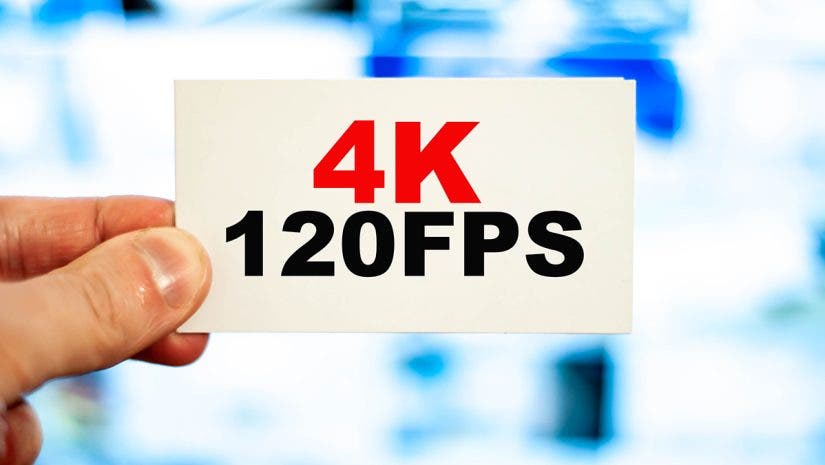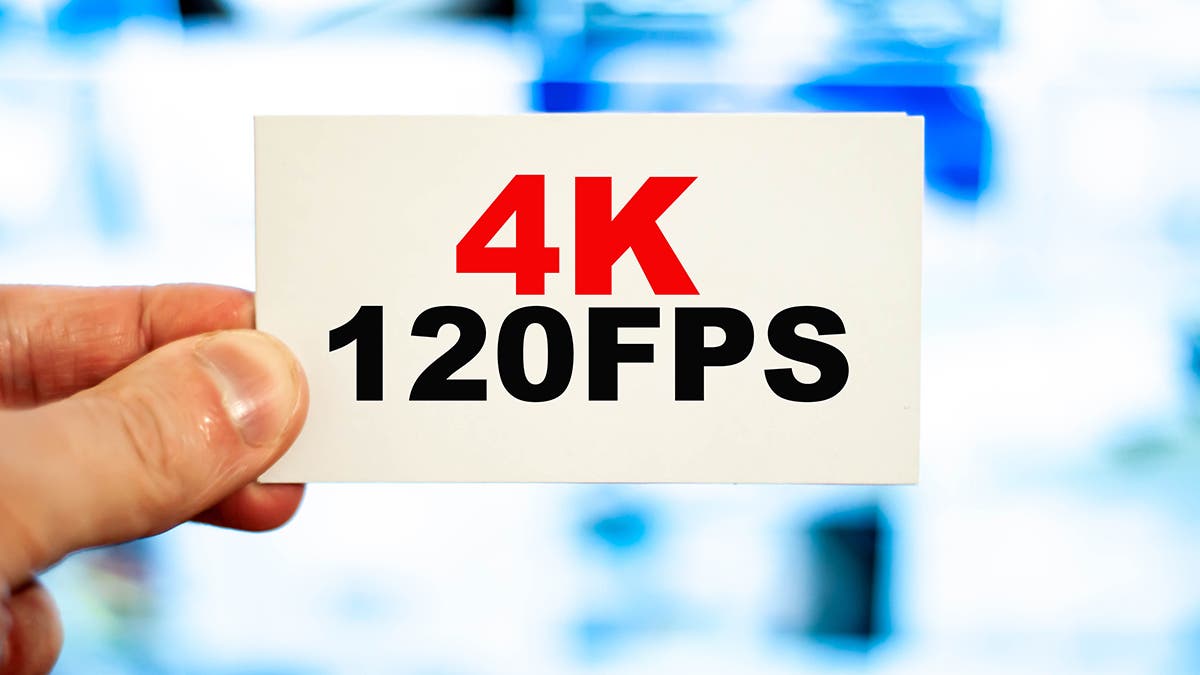Understanding video frame rates is a crucial part of the videography process and something all aspiring videographers need to know to utilize to their advantage. Once you learn about frame rates, you’ll understand how to make adjustments to give your videos a specific look or feel, offering viewers a cinematic experience that perfectly fits whatever project you’re working on. In this frame rate guide, we’ll define frame rate and talk about the best video frame rates to use. We will also explain the difference between shutter speed, frame rate, and more.
What is Frame Rate?
Frame rate represents the number of frames shown in a given time frame in video. It is typically measured in frames per second (FPS). High frame rates typically offer smoother motion due to less variation between frames. For example, a camera that records video at 24fps records 24 frames each second, while a camera recording at 120fps records 120 frames each second. These frames are then combined to create what we know today as video.
Best Video Frame Rates
Video production use many different frame rates. Some creators might believe that more frames are always better. However, this isn’t always true, and there are uses for each frame rate your camera offers. Let’s review some of the most common frame rates and when you’d want to use them for your video.
Standard Frame Rates
24fps
Typically, 24fps is the standard frame rate for cinematic movies, videos, and some TV shows. This frame rate is preferred for a cinematic look and feel.
30fps
With six more frames per second than 24fps, 30fps offers a slightly different look. Many people consider 30fps to be the most realistic-looking frame rate. This is the reason why it’s the most widely used frame rate across video, TV, and social media.
Slow Motion Frame Rates
60fps
60fps is used to record fast-moving action or slow-motion footage. You can capture much smoother motion with twice as many frames per second as 30fps. Many videographers shoot in 60fps. They then slow down their footage by 50% in post-processing, giving them 30fps footage for 2x slow motion.
120fps
When you need even slower motion, 120fps can deliver it. In post-production, it can be slowed down to 25% to give 4x slow motion, perfect for very fast-moving action. The Sony FX3 is an excellent example of an affordable Cine camera that shoots 4k and 120fps.
240fps+
Most consumer-level cameras can’t shoot at 240fps, but some professional cameras allow you to capture 240fps footage for super slow motion. Most screens cannot even show 240fps footage, so most videographers shooting at this frame rate are using it to capture super slow motion. The RED Digital Cinema V-RAPTOR XL is a high-end camera capable of 4k at 240fps
How Do I Change Camera Frame Rate?
Changing the camera frame rate varies depending on the camera, but you’ll need to navigate the menus to find it. This is often indicated by “Record Settings” or “Frame Rate,” but it can depend on the recording quality. For example, many cameras can shoot at 120 fps in HD resolution but can only shoot up to 30 fps at 4K resolution. Ensure your camera has the proper resolution to record your desired frame rate.
How Do I Shoot in Slow Motion?
Slow motion is achieved by using a faster frame rate and then slowing down your footage in post-processing. Typically, 60fps is used for 2x slow motion, 120fps for 4x slow motion, and 240fps for 8x slow motion. Some cameras can slow the footage down in camera, avoiding the need for post-production software. If you’re not able to find a frame rate that offers slow enough motion, try lowering the resolution in the camera, as this can oftentimes open up higher frame rates. Also, keep in mind that higher frame rates at higher resolutions require a faster memory card to write data fast enough. For more information on memory cards, check out our guide here.
Shutter Speed vs. Frame Rate
When recording video, the frame rate is the number of frames recorded per second, while shutter speed controls the speed at which the shutter opens and closes. Frame rate controls how smooth the video feels, while shutter speed can control the exposure value to brighten or darken it.
For the best results, use a shutter speed equal to 1/frame rate x 2. For example, a frame rate of 30 fps will look best at 1/60 of a second, while 120 fps will look best at 1/240 second. This mimics how the human eye sees motion, keeping your footage realistic and smooth. You can break this rule to achieve specific cinematic effects, but it is generally recommended to follow it, especially for beginners.
Conclusion
Picking the best frame rate for a video can be challenging, but with a bit of practice, you’ll be an expert at video frame rates in no time. Remember that the best frame rate for a video varies based on the project and the look and feel you are trying to emulate in your video. To learn more about video frame rates and sizes, please watch this video on Adorama TV.