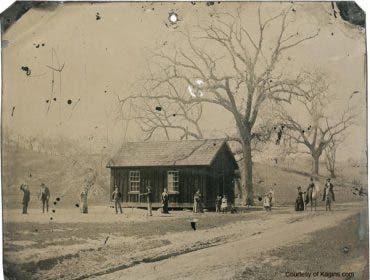|
Advancements in technology and software have
made filmmaking accessible to anyone with the
drive to create. High-end video content can be
produced with passion and a shoestring budget.
But most amateur filmmakers get priced out when
it comes to audio recording devices. The Zoom
F8 fills the gap in the market and provides
filmmakers an obtainable way to record
professional audio. The F8 is made for serious
filmmakers and sound designers. With 8-input/10-
track recording, super low-noise preamps, and
support for 24bit/192kHz audio, the F8 captures
the highest-quality audio.
|
|

|
Here we can see the contents of the Zoom F8
package. Sliding off the box sleeve and removing
some protective padding reveals the Zoom F8
and AC power adapter in custom foam
packaging. Underneath the foam is a cardboard
tray containing documentation and accessories.
Some standout features of the Zoom F8 include
flexible power options, large file storage, accurate
time code, and onboard limiters. Additionally, you
can use your iOS mobile device over Bluetooth to
fully control the Zoom F8. This enables game
changing control and monitoring capabilities.
|
|

|
In this photo we can see the cardboard accessory
tray and all the contents. At the top of the image
is the camera mount bracket. This allows you to
safely mount the Zoom F8 to your favorite
camera through the 1/4” 20 threaded bolt. The
two cables are TA3 mini-XLR to XLR. These
allow you to connect the mini-XLR main outs of
the F8 to monitors or any other unit. In the plastic
sleeve we can see the owners manual and
additional documentation. There are no SD cards
or batteries included. You can purchase a bundle
package ($1,149.98) that adds a protective field
case designed by Zoom specifically for the F8.
|
|

|
This is a close up of the included 12 volt AC
adapter. The adapter allows you to power the F8
from a regular wall outlet when you are using it in
a stationary situation. When out in the field, a 4-
pin Hirose connector allows the use of external 9-
16 volt DC battery packs. 8 AA batteries provide
internal power. The F8 can switch power sources
from a DC battery pack to the AA batteries at a
user-defined voltage level for uninterrupted
recording. The F8 will run on standard alkaline
AA batteries. If you change a setting in the menu
you can use rechargeable AA batteries such as
lithium or nickel metal hydride.
|
|
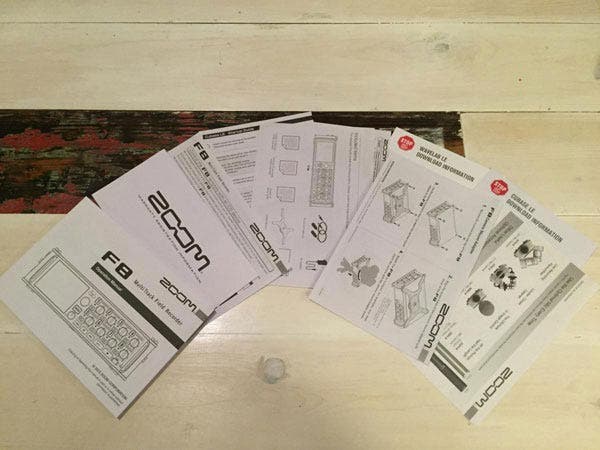
|
The F8 comes with a plethora of documentation.
There is the operation manual, warrantee
information, instructions on how to connect to
iOS, camera mount instructions, and a list of
optional accessories. Also included is download
information and access codes for full versions of
Cubase LE and Wavelab LE. Both applications
come free with the purchase of the F8. Included
with the documentation are installation and set up
guides for Cubase LE and Wavelab LE.
|
|

|
Here we see front panel of the Zoom F8 as well
as the dark blue aluminum chassis. The F8 is
equipped with onboard limiters designed to
provide overload protection. Limiting can be
applied to all 8 channels simultaneously at full
resolution, with 10dB of headroom and controls
for setting threshold, attack, and release. The F8
provides eight discrete inputs with locking Neutrik
XLR/TRS combo connectors. Each input has a
dedicated gain control knob, a 6-segment LED
level meter, Record Ready, and PFL switch. It is
hard to believe there are so many channels in
such a small device. In the next photo I added a
quarter and a ruler for size reference.
|
|

|
The F8’s onboard mixer enables flexible signal
routing from all inputs to all outputs, either pre- or
post-fader, with user-adjustable level, pan, and
input/output delay. The F8 also provides highpass
filtering to reduce the sound of wind and
other noise, plus phase inversion and Mid-Side
decoding. The main metal rotary knob is
substantial, tight, and smooth. This makes menu
navigation a breeze. The F8’s menu is laid out
intuitively and has a simple file structure.
Cataloging is straightforward, with extensive
metadata (both BWF and iXML), which can be
entered directly on the F8 or with the Zoom F8
Control App.
|
|

|
Here we can see the right side of the F8. On the
top left is the Hirose connector for external
battery packs. To the right of that is a USB port
which allows for firmware updates and file
transfer. The USB also allows the F8 to be used
as an 8-in/4-out desktop audio interface for multitrack
recording on your computer. SD slots one
and two are top right and top center You can
record on two SD/SDHC/SDXC cards (up to 512
GB each) simultaneously, allowing you to
instantly backup or split recordings. For example,
save a surround sound mix on one card and a
stereo mix on the other. Along the bottom are
XLR / TRS inputs one through four.
|
|

|
This image shows us the left side of the F8. On
the top left is the unbalanced 1/8” stereo minijack.
This jack provides Sub Outs 1/2 for
connection to a camera. To the right is the 1/4”
headphone jack with a dedicated volume control
on the front face. The F8 comes with a 100 mW
headphone amp, allowing you to monitor in the
loudest environments. You can set headphone
alert tones for low battery, recording start/stop, or
recording errors. Top right and center are the
mini-XLR main outs for connection to mixers or
processors. Along the bottom are XLR / TRS
inputs five through eight.
|
|

|
On the back face of the F8 we can find the jack
for the AC power adapter located in the top left.
To the right we find two standard BNC
connectors, which allow for time code input and
output. Accurate time code is the best way to
precisely sync audio and video. The F8’s state-ofthe-
art time code utilizes a precision oscillator
that generates time code at 0.2 ppm accuracy.
The F8 supports all standard dropframe and nondrop
formats, and can jam sync to time code
being provided by external devices.
|
|

|
Behind the word “ZOOM” on the back face is the
AA battery compartment. The tape in the picture
above slightly obscures a flathead screw that
keeps the battery compartment sealed while in
use. On the right side, a small rubber cover can
be removed to reveal a 10-pin connector that
enables the use of Zoom mic capsules. You can
add an optional extension cable for remote Zoom
mic positioning. The Zoom F8 also has a built-in
slate mic and a variable frequency slate tone
generator to confirm levels.
|
|

|
A quarter has been placed ontop of the F8 for
size reference. The Zoom F8 has a compact and
light weight aluminum chassis. The whole device
weighs just about two pounds (without batteries).
The F8 has some of Zoom’s finest mic preamps
to date, featuring an exteremely low noise floor (-
127 dBu EIN) and high gain (up to 75 db, with +4
dB line inputs). Phantom power (+24V/+48V) can
be turned on and off for each input individually.
The Zoom protects your work by periodically
saving during recording. This provides an extra
level of protection in the event of power loss or
accidental SD removal.
|
|

|
Here we can see the F8 fired up and receiving
signals in a studio enviornment. On the right, we
have the gain knobs for each of the eight tracks.
The red light indicates that the track is record
ready and the segmented LED’s above the knobs
show input level. Out in the field, it’s important to
be able to quickly check levels as you’re
recording. The LCD screen on the F8 makes it
simple to see your meter levels. Any combination
of tracks and/or outs can be monitored through
the headphones. Signals can be freely routed to
the left and/or right headphone channels, pre- or
post-fader, and the headphone output can be
switched to mono.
|
|

|
Sound professionals don’t always have the
benefit of clean and well-lit work environments.
The F8 can combat dark dusty rooms or direct
sunlight by providing fully adjustable LEDs and
LCD. In the menu, you can adjust the brightness
of the indicator LEDs from 0 to 60. The 2.4 inch
full-color backlit LCD also has brightness controls
within the menu. The LCD can even be set to a
monochromatic mode for maximum contrast and
visibility. The Zoom can record a total of 10
tracks. This includes 8 input channels and a
stereo mix track. This allows you to
simultaneously record stereo and surround
sound.
|
|

|
The F8’s dual-channel recording mode allows you
to create safety tracks on inputs 1-4, each with
independent level, limiting, delay, phase
inversion, and high-pass filtering. Setting the
preamp of the safety track to a lower gain will
give you protection against clips or distortion that
could ruin your primary track. The Zoom F8 also
has a pre-record function that allows you to
capture up to 6 seconds of audio before you hit
the record button. The feature-packed Zoom F8 is
the perfect companion for the sound designer
with pro ears and a limited budget.
|