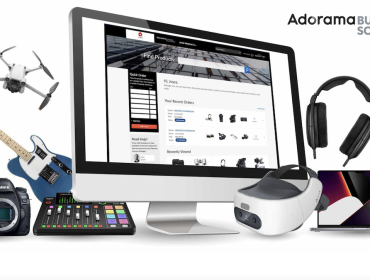Virtual events can expand your network and provide viewers with accessibility options when traveling to an event isn’t an option. This is a great way to reach a larger audience that you typically wouldn’t in person. One of the best things about a virtual event is the ability to save the video after it’s complete and upload it to the platform of your choice. Doing so will create engagement with your audiences and push your event to new viewers. We’ve even seen platforms like Youtube and Twitch create specific features to help creators promote their virtual events. If you’re planning to host a virtual events, these tips and tools can help you plan ahead and ensure everything runs smoothly.
What to Do Before Your Virtual Event
Marketing
One of the most important steps when creating a virtual event is marketing. Without a good marketing campaign, no one will know about your event. In the advertisements, mention what makes your event different from the rest. Are you bringing in a special guest? Are you revealing a new product? Will you be teaching industry secrets?
Choose One Main Platform
Choose a date that works best and a platform (or platforms) to live stream. I always recommend having one main platform so your audience has one base. This will drive up viewership, engagement, and allow for discussions within the comments. If you are new to virtual events, streaming on multiple platforms can be harmful. You might see your audiences split across various platforms, which can result in low engagement and viewer count.
Identify Your Goals
What are you hoping viewers get out of this event? What will viewers learn and/or experience? Figure these questions out and create a hook in your marketing campaign.
Prepare Your Schedule and Gear
You also want to create a set list for your event. What will you say and when will you say it? It’s incredibly important to be exact with timing and stay on track. The last thing you want to do is go over your allotted time, or end the event too early. Give yourself a buffer too, because nothing ever happens on time.
Find the space you need and the tools necessary. Make sure you have the proper audio and video equipment. Do a test stream multiple times before your event to make sure everything is running well.
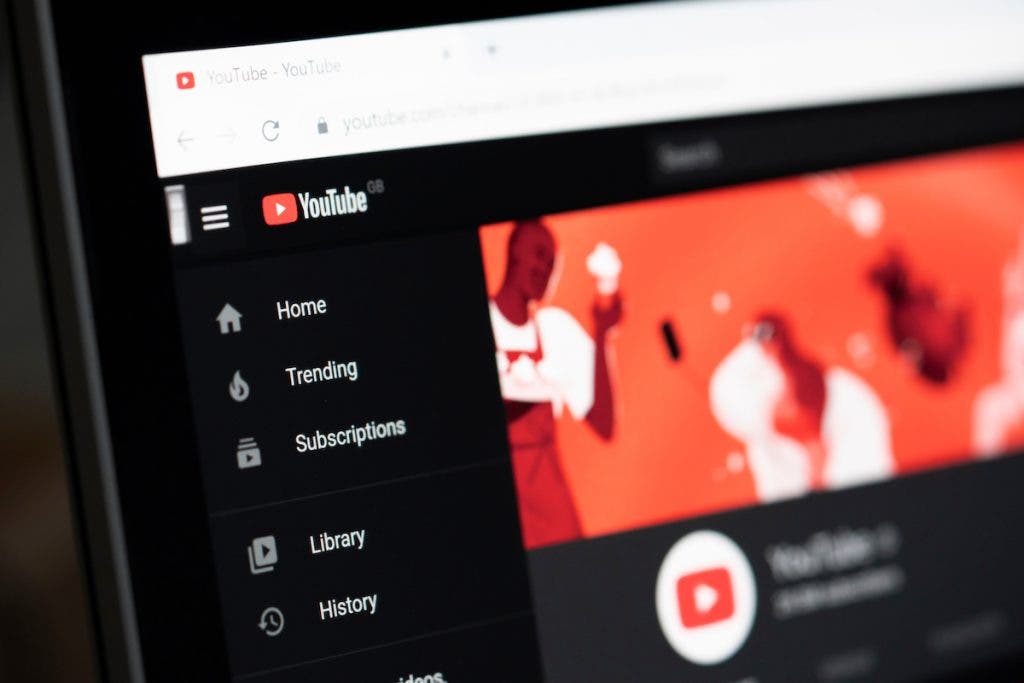
Where to Stream Your Virtual Event
If you already have an audience base on a platform that hosts videos then make sure you use that. The last thing you want to do is make your audience move to a whole new platform. However, if you’re looking for a new place to stream, there are many options!
Youtube
Youtube is a fantastic place to stream your content. It has perfected the ability to comment during and after the video. The downside to Youtube is the platform is overloaded with content, which can make it easy for your content to go overshadowed.
Twitch
Twitch is another popular streaming space. Even though the platform focuses on video games, they do have a “Just Chatting” category that is perfect for live streams. If your stream is in the gaming sector, you will definitely want to check out this platform. Although, after your video is launched, there is not a way for viewers to add comments and stay engaged with the video like Youtube.
Zoom or Webex
If you want a more professional platform that is geared toward company events, then Zoom and Webex would be the ones to check out. These platforms are focused on audiences who already know each other. It will be harder to get an audience into these platforms since they need a specific invite code and sometimes even a password.
X
For audio spaces, I would check out the platform X (formerly known as Twitter). On “Twitter” Spaces you can host a talk with as many people as you want. You can even invite speakers to join. This is only audio-based, though.
Some notable spaces include Facebook Live, Instagram Live, and maybe even TikTok. Those platforms do not prioritize comments and engagement but instead prioritize viewership.

Testing Your Stream Ahead of Time
Having a checklist of your equipment, and what to test before the stream, is crucial. You’ll be juggling a lot before the big event. The more organized you are, the easier it will be.
The first thing you want to check is your internet connection. Without a stable internet connection, you won’t be able to stream your event. Test it multiple times before your event and find the best time to stream. You might find early afternoon has a faster speed than evening.
Audio and recording is the next crucial thing to test. You want to make sure viewers can hear and see you clearly. Make sure to do test recordings beforehand.
If you plan on having a fan or A/C on during the event, double check the noise isn’t disrupting the event. Also, if you have an in-person audience, make sure that the general rumblings of people in the space don’t cut into your audio.
If using a laptop, make sure you have it plugged into power. Same goes for a camera. Depending on how long your stream is, you don’t want your equipment to turn off.
Gear You Need to Stream Your Virtual Event
You can’t have a virtual event without gear. Here is a list of gear we recommend to get started.
Video
When looking for a live-streaming camera, you want to make sure it doesn’t take up a lot of space and outputs high-quality video.
The Logitech Mevo is a fantastic full HD live streaming camera. These cameras are completely wireless and designed for live streaming. The battery life is over six hours, so it’s perfect for those long events. They work great with tripods and, because of its size, you can carry it around for easy transport.
The Jabra PanaCast is a higher-end camera that outputs 4K UHD. What is awesome about the camera is that it has a full 180-degree panoramic view due to its multiple lenses. It’s small, compact, and all about quality.
Tripod
You’re going to need a tripod to hold up those cameras. There are tons of tripods, and you can easily get bogged down by the options.
The Vivitar 3-section has a maximum height of 82” and comes with a carrying case. This is an incredibly affordable tripod that is great for first timers.
Video Encoder
Having a video encoder will help you tremendously. These encoders directly stream to the platform you need, plus you are able to monitor your video feed.
Blackmagic Design: This encoder is great for 4K, and connects to phones, and webcams. A fantastic device that is future proof.
Rode X Streamer: This encoder has an audio and video interface. Having the ability to control everything in one place is fantastic. Video capture is 4K30 and pass-through is 4K60 via HDMI.
Audio Mixer
Audio is absolutely mandatory, and you want to get the best equipment you can. If your audience can’t hear you, or your audio quality is bad, your viewers will leave.
The RODECaster Pro II is a top quality audio console that is great for live streams.
Blackmagic Design ATEM Mini Live Pro is a self contained broadcast quality switcher that is easy to transport. You can connect up to 4 independent cameras.