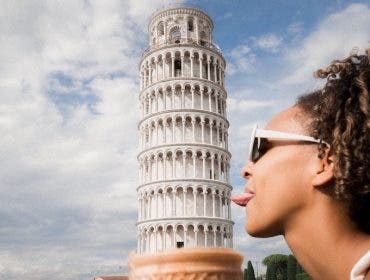When it comes to modern DJing, there is no one universal equipment setup. Gone are the days where you absolutely had to have two vinyl turntables and a mixer to perform. Of course, that classic set up is still viable. Some DJs even prefer it to today’s options. But many more DJs use computers, media players, and all-in-one controllers. Personally, I’ve even seen people perform using their tablet or smartphone. I’m going to talk about a few options to set up your DJ gear for a live performance. This list is in no way conclusive. Although, it will cover the main ways DJs sort their equipment when they’re about to rock a crowd.
The Classic Setup
First, we’ll talk about the classic set up – two turntables and a mixer. With this arrangement, the turntables are typically placed on either side of the mixer. They are then connected to the mixer’s input via RCA cables. The mixer’s audio output is where you would plug in the appropriate cables to send the sound to your speaker system.
The type of turntable and DJ mixer you use can come down to many factors including if you’d like to use a digital interface, FX, and even performance pads. For example, if you just need a fairly straightforward and affordable mixer, you could use something like the Numark M4 3-Channel mixer. The M4 doesn’t have a lot of bells and whistles, but is more than capable of being your main mixer in a DJ set up.

For the DJ who is looking for even more control and FX, one could go with something like the Rane SEVENTY 2-Channel mixer. A big advantage the SEVENTY has over other mixers is that it comes ready to play with Serato. This is one of the most popular DJ software available on the market today. The SEVENTY also comes with 16 performance pads and a range of FX to truly make your sets more dynamic.
The Media Player and Mixer Setup
The next setup we’ll discuss is similar to the two turntables and a mixer described above. In this case, we’re swapping the vinyl turntables for CDJs or Media Players. The placement of the equipment is usually the same with the mixer in the middle with the CDJs on either side. The Media Players are connected to the mixer input via RCA cables.
As with mixers and turntables, there are also a wide variety of media players to choose from. You should choose based on your price range and the features you prefer. For a fully stocked media player with the touch and feel of vinyl, one could go with the Denon SC6000M, which comes with a 10.1” multi-touch display and an 8.5” motorized platter.

For a more standard media player feel, one could try the Denon SC5000. It has a slightly smaller touchscreen — coming in at 7” — but is still packed full of features including eight performance pads. It also has the ability to sync to iTunes, Serato DJ Pro, and Traktor collections.
You could pair any of the above (or any media player, really) with the Denon X1850 Club Mixer. It’s a powerful 4-channel digital mixer with Multi-Assignable Inputs and Pro DJ FX. You’d simply connect the media players to the mixer via RCA cables. You can access your music by plugging in a USB into one of the media players, or you can use a DJ software like Serato by purchasing a licensed version of the software and downloading the appropriate drivers to your computer.
The All-in-One Setup
Another way to play your music for anticipating crowds is by using an all-in-one system called a DJ controller. They can offer many of the same features as the media players and mixers mentioned above — but in one piece of equipment. Some of them are even small enough to fit into a backpack! A nice example of a compact controller is the Numark Party Mix DJ Controller, which despite its size, offers a decent amount of features including multiple pad modes, cool effects, and a built-in light show to create a party atmosphere.

For something bigger and a little more advanced, one might opt for the Denon Prime 2 Smart DJ Console which is enabled for WiFi internet connectivity, has a 7” touchscreen, and multifunction performance pads.
With a controller, setup can be even easier. Because it’s all one unit, you can plug into your speaker system via an unbalanced RCA output or balanced XLR output. The output type will depend on the type of controller you have. Also depending on the controller, you’ll be able to play your music from your computer using software like Serato, Traktor, or Virtual DJ, or plug in USB loaded with your favorite tracks and mix that way.
Final Thoughts
After you decide which type of setup you’re going to use, I encourage you to bring extra cords and cables. I can tell you from experience that you don’t want to be caught out there with a damaged RCA or USB cable. You may not be able to play and, worst of all, the people won’t be able to hear all the great music you’ve prepared!
No matter whether you’re new to the game or a seasoned veteran, if you want to just play for yourself in your home or rock out in front of a crowd, there are plenty of DJ equipment options to fit your needs and your budget.