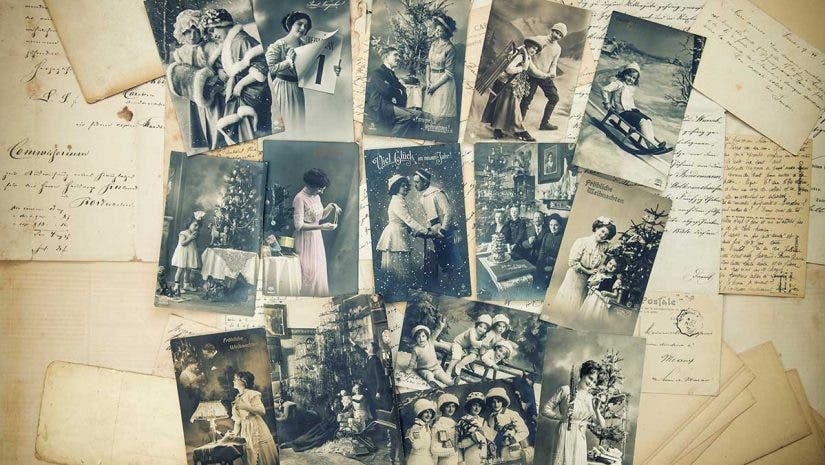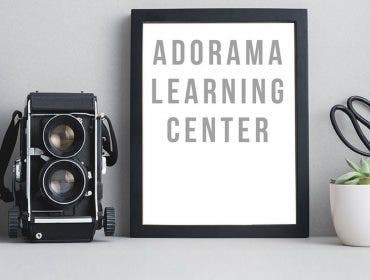There are two big myths about making great scans: The first is that the process is so difficult that it’s beyond the capabilities of the average person. The second is that it is really easy to make a great scan.
 Of the two, the second is closer to the truth than the first. The real secret—if there is any secret beyond practice, practice, practice—is to examine all of the options presented by scanner software and make decisions appropriate for what you want to produce.In the not so distant past, anybody who could use a scanner to produce a clean, sharp, full-range digital image from a slide or photographic print was considered a guru. The reason is that while scanning hardware was always capable of producing the best possible scan, scanning software lagged behind and applying the latest tricks to wring usable scans out of original images required intuition, experience, and ability.
Of the two, the second is closer to the truth than the first. The real secret—if there is any secret beyond practice, practice, practice—is to examine all of the options presented by scanner software and make decisions appropriate for what you want to produce.In the not so distant past, anybody who could use a scanner to produce a clean, sharp, full-range digital image from a slide or photographic print was considered a guru. The reason is that while scanning hardware was always capable of producing the best possible scan, scanning software lagged behind and applying the latest tricks to wring usable scans out of original images required intuition, experience, and ability.

It sounds obvious that you should scan color images in color but it’s also a good idea to scan black and white photographs using the scanner driver’s Color setting so you can pick up subtle tones in parts of the monochrome image. You can always convert it to grayscale later using your image-editing program.
 The “Battle of the Bulge” occurred on a Snowy January in 1945 in the Ardennes Forest near the Germany/Belgium border. This battle involved more than one million soldiers —500,000 Germans, 600,000 Americans and 55,000 British—including my Dad. It was a medic, much like this young man, who pulled my father from a mortar crater where he had been wounded and patched him up so he could return home to my sisters and me. This contemporary image is my homage to all the brave young men and women of our armed forces. ©2006 Joe Farace
The “Battle of the Bulge” occurred on a Snowy January in 1945 in the Ardennes Forest near the Germany/Belgium border. This battle involved more than one million soldiers —500,000 Germans, 600,000 Americans and 55,000 British—including my Dad. It was a medic, much like this young man, who pulled my father from a mortar crater where he had been wounded and patched him up so he could return home to my sisters and me. This contemporary image is my homage to all the brave young men and women of our armed forces. ©2006 Joe Farace
Joe Farace is the author of a new book called “Getting Started in Digital Imaging” published by Focal Press (ISBN 024080838X.) It’s available in all the best bookstores as well as Amazon.com.