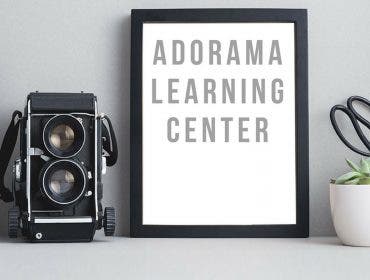The Samsung NX Miniis the latest in Samsung mirrorless compact camera releases. With a new NX-Mount for attachable lenses, the NX Mini Mirrorless Digital Camera comes with two lenses. The model, available in 5 different colors offers more than a stylish solution for snapshooters on the go. All five colors are available now.

The Samsung NX Mini Features:
- 20.9 MP BSI CMOS sensor
- 9mm Wide-angle lens
- Maximum ISO 12,800
- Shutter speed of 1/16,000 seconds
- 30fps burst rate
- 35 Autfocus points
- Touch-control LCD panel
- Built-in Wi-Fi
- 1080/30fps HD video
- Built-in stereo mic
With it’s ultra-slim body this camera weighs in at a mere 5.6 ounces and with its lens attached can easily fit in any pocket. Whether you prefer black, brown, mint, green, pink or brown, the Samsung MX Miniwill look sleek in your hands. Take your pick of lens. The 9mm retractable f/3.5 lens for a slimmer style offers a 35mm focal-length providing 24.3mm of wide-angle capturing. With the 9-27, f/3.5-5.6 lens you get a variety of focal lengths (24.3-72.9mm in the 35mm format). Improved overall clarity and contrast comes from ED lens elements found in both lenses.
As with all Samsung cameras, shooting modes such as auto, apperture and shutter priority as well as manual are supported. You can shoot in straight RAW capture or RAW+JPEG with three image file sizes supported. Standard image ratio for the camera is 3:2, however 16:9 and even 1:1 are also possibilities. A native IS0 range which can be extended to 100-25600 aids in clarity and brightness in low-light situations.

The NX Mini’s video capabilities include supported aperture priority, manual and shutter priority modes. The LCD, which can tilt down for higher angle shots can flip up to 180 degrees for ease in filming and taking selfies. With a resolution of 1080p and 30fps, videos will be great for sharing.
With its built in Wi-Fi, you can stay connected to everyone with easy instant transfer of images and videos to your compatible tablet, smartphone or computer or to social media sites. Use Samsung’s Smart Camera 3.0 App along with your device as a remote control for your camera.