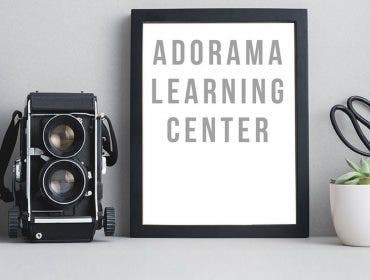Yes, we said “perfect” and “point and shoot” in the same sentence, you heard that right. There’s only a few modes on the camera, and none is a full (or even partial) manual exposure. RAW? Nope–not on this rock-solid pocket superzoom. What it does have is intelligent Auto (iA), seamless macro to infinity focus, adaptive ISO for enhancing shadow and highlight details, and a mess of scene modes if Program or iA aren’t nailing the shot straight out of the gate.
It’s a bit unsettling at first for many unabashed big-camera microadjustment-makers and setting-tweakers to give up so much control to the little exposure computer that fits in a pocket. But more often than not, the ZS3 is going to nail the exposure. And the Venus HD engine makes it look great, especially at lower ISOs. High ISO has some noticeable “grain,” but it is almost aesthetic in its pattern, if that makes any sense. (Shoot a solid gray wall at all ISOs and explore at 200+ magnification, and you’ll get a sense of what I mean here…) And if If you really must fidget with exposure to force a feel, you can combine +/-2 stop Exposure Compensation in 1/3 stop increments with +/-2 EV AEB to push or pull your exposure up to four full stops from the metering on the scene.
And trust me on this in regards to recent small-chip cameras: more often than not the in-camera JPEG processing has been so fine-tuned, particularly at higher ISOs, that it will yield better results than even the most meticulous and onerous pixel-push-and-pulling in any OEM or aftermarket RAW converter. (Here’s how Panasonic describes some of the in-camera processing on the ZS3!) So there’s no RAW on the ZS3? Great! But I’ll still run it the shots through Adobe Camera Raw for some global adjustments straight from Bridge. (And you do know you can use ACR for TIFF and JPEG formats, right? And you know it takes the images back to an almost RAW-like state, right? Just CMD+R on any image and it should open into ACR. You can also set this under preferences in both Photoshop and Bridge)
The whole point of a point-and-shoot is to not spend heaps of time fiddling with the knobs and jobbies at all, and Panasonic has been serious about making the ZS3 easy to use. It’s a pocket camera, and it’ll never be a pro-level DSLR with a gazillion-and-a-half custom functions and more menu choices than a Jersey diner, but there’s many a time when an SLR just isn’t practical. Would I shoot sports for a publication with the ZS3? Absolutely not! But would I consider leaving the whole SLR kit and camera bag at home or in the hotel safe for a day of traveling light for personal memories? Absolutely! Add the 720p HD video with two-channel audio (it’s hard for me to call speakers set mere millimeters apart “stereo”) and HDMI output for slideshows and video playback on HD sets to the mix, and it just gets that much better.
The easy-to-use Panasonic Lumix DMC-ZS3 superzoom is a rock-solid point-and-shoot camera that usually nails the shot, regardless of the shooting conditions. Build quality is excellent, although the mode dial could be better damped. But for all its ease-of-use and great user experience, there’s two issues with this camera that must be mentioned: AVCHD Lite Video isn’t compatible with MacIntosh computers. And the ZS3 needs Panasonic OEM smart batteries (DMW-BCG10PP) that communicate their “authenticity” with the camera. Despite being the same size as the batteries of its ancestors, even original OEM CGA-S007A batteries of the TZ3 and TZ5 won’t work in the new ZS3 because they aren’t chipped. Neither of these are fatal flaws, as Motion JPEG video capture works just fine on Macs, and spare OEM batteries aren’t prohibitively expensive.
When it comes to performance and portability, the Panasonic Lumix DMC-ZS3 packs a mean one-two punch for still and motion capture into a pocketable point-and-shoot. Hardcore RAW shooters and manual control maniacs might not be able to get past the lack of user-selectable options, but if you’re looking for a point-and-shoot with an emphasis on image quality, as well as ease of use, this newest pocket travel zoom from Panasonic has a lot to offer.
Scroll down to comment on this article.