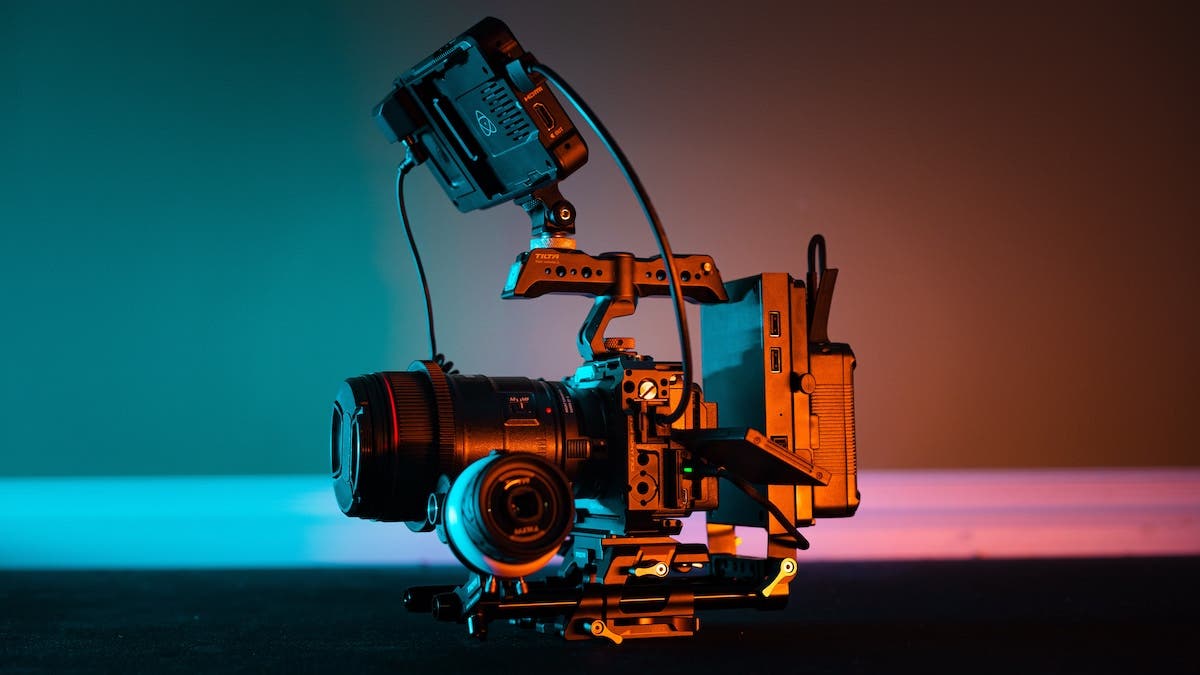Apple ProRes vs ProRes RAW: Aren’t they the same thing? Absolutely not. The cinematography industry is growing faster than ever, and so has the technology that comes with it. File formats can be confusing, especially for creators who are just getting into video creation. Apple ProRes and ProRes RAW are two of the most popular codecs out there, so it is likely that you will see them at some point or another. So, what’s the difference? Let’s get into it.
What is ProRes?
Apple ProRes is a file format for video, commonly known as a “codec,” which was introduced by Apple in 2007. As high data rate becomes required for HD video, files need to be formatted with inter-frame compression. Inter-frame encoding reduces the data rate by saving a small number of complete frames, normally making the files smaller.
ProRes is an intra-frame codec. This means every frame is saved and compressed into a files. ProRes is also a 10-bit codec, so it can display at four times the range of colors and tones when compared to an 8-bit file. This gives more information, as well as dynamic range to the editors when color-grading in post.
ProRes was originally created to be a file format, best fit for Apple’s Final Cut Pro. Although, many use the codec on other editing software such as Premier Pro and DaVinci Resolve. is most often used on high-level cinema cameras, best fit for high-end productions such as Netflix.
ProRes Formats
ProRes normally comes in two file formats: 4:4:4 or 4:2:2. Within these formats are six sub-formats. These are ProRes 4444 XQ, ProRes 4444, ProRes 422 HQ, ProRes 422, and PoRes 422 Proxy….
ProRes 4444 XQ
The highest quality version of these is ProRes 4444 XQ. This provides the highest level of dynamic range, several times higher than Rec. 709. The codec supports up to 12 bits per image channel and up to 16 bits for alpha channel.
ProRes 4444
The ProRes 4444 codec offers the highest quality solution for storing and exchanging motion graphics. It has the best quality for 4:4:4 material and for workflows involving the alpha channel.
ProRes 422 HQ
Apple ProRes 422 HQ codec offers the highest quality for 4:2:2 and 4:2:0 sources and has a target data rate of 220 mbps. It has a higher quality than ProRes 422.
ProRes 422
Apple ProRes 422 has a target data rate of 145 mbps and is higher quality than ProRes 422 LT. Approximately one minute of media will take 1GB of storage.
ProRes 422 LT
Apple ProRes 422 LT codec provides roughly 70 percent of the data rate of ProRes 422, creating smaller file sizes. It is higher quality than ProRes Proxy and one minute of media will take 734 MB of storage. It has a target data rate of 102 mbps.
ProRes proxy
ProRes Proxy is intended for use in offline workflows with roughly 30 percent of the data rate of ProRes 422. It offers high quality offline editing at the original frame size, frame rate, and aspect ratio. Works extremely well on the Final Cut Pro server. The target data rate is 45 mbps.
What is ProRes RAW?
ProRes RAW was introduced by Apple in 2018. It included RAW technology that allows the user to record all of the information that comes through the camera’s sensor. RAW video recording converts a single primary color to all red, green and blue channels for editing. The process of converting is called debayering.
The major drawback of ProRes RAW is the time it takes to edit, and the computing power needed to do so. The files are extremely large because it carries every single piece of information that comes through the sensor. That being said, it is the most beneficial format for color grading for larger budget projects to ensure the best quality.
ProRes RAW Formats
Apple ProRes RAW comes in two sub-formats: ProRes RAW HQ and ProRes RAW. ProRes RAW HQ has file sizes between ProRes 422 HQ and ProRes 444. ProRes RAW allows users to shoot in RAW at a given rate, to better suit their own editing style.
Benefits of ProRes
If you are looking to maintain the highest quality for editing and post production purposes, ProRes RAW is the best option when choosing a file format. If you are shooting a high-end production, most clients will request it be shot in RAW. This has become the industry standard in terms of quality.
That being said, ProRes is still very much used and is more beneficial for on-the-go shoots and projects with a tighter timeline. Also, if you plan on delivering the unedited footage to the client for their own use, ProRes will offer a much smaller, more distributable format.
If you plan on working on a project with other creators that may not have the exact cinema camera you do, it is likely that their camera will have ProRes. Collaborating on a project will be more possible while using this format. It should be noted that using an outside recorder like an Atomos Ninja V will allow some cameras to record in RAW via the recorder.
Processing ProRes RAW will also take more time and more compute power to edit. This makes ProRes a more reliable solution for projects with a quick turnaround. Most travel creators are editing on laptops. Although laptops are incredibly fast, they are rarely able to process RAW footage without giving the creator a massive headache.
However, you will not get a higher quality footage than you will with RAW. It allows for small mistakes, like moving your ISO while filming or overexposing with your shutter angle. Ultimately, the choice will depend on a creator’s overall workflow and what suits their needs.
Compatible Products
ProRes RAW has solidified itself as the universal recording format in the industry. Yet, some cinema cameras don’t support this format at the moment.
Atomos is leading the industry with recorders that can easily connect to cameras that wouldn’t normally output ProRes and ProRes RAW, giving them the ability to do so. They are the first to combine high-quality touchscreen monitors and Apple ProRes to change the way you shoot with your camera. Using a plug-in, camera users can access a RAW version of the footage in post by simply installing the camera vendor’s ProRes RAW plug-in on Final Cut Pro. This will automatically show all the new, enhanced features of the supported camera.
Recently, Canon became the first camera maker to deliver a ProRes RAW Plug-in, with the EOS R5, R5C, and R6 Mark II camera outputting RAW to an Atomos monitor-recorder. The current firmware updates for the Ninja V, Ninja V+, and Shogun Connect all have the ProRes RAW plug-in support for each of these cameras.

Atomos supports over 50 camera models recording ProRes RAW from the camera’s RAW output over SDI or HDMI. The ProRes RAW plug-in is designed to work with both Mac OS, Windows, and Linux.
Conclusion
If you own a cinema camera, it likely offers one or both of these formats. ProRes is a high quality output that gives the creator solid information when editing in post production, while maintaining a usable file size for more on-the-go shoots. ProRes RAW will give you the most information possible and has become an industry standard for high-budget projects. There are a lot of factors to consider when choosing which codec works best for you but, ultimately, this choice will completely depend on your clientele and workflow.