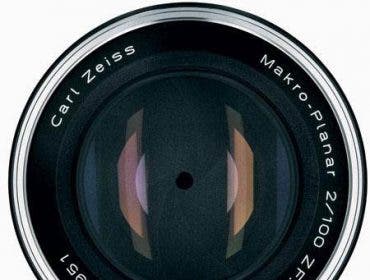The E-30 bears some resemblance to Olympus’ pro-level E-3 but combines some of the E-520 ‘s consumer-friendly features.


Key features:
• 12.3-megapixel image quality
• In-camera Image Stabilization
• 6-Built-in Art Filters
• Double Exposure Capability
• Shadow Adjustment Technology
• Face Detection Technology
• Sensor Dust Reduction technology
• Live View
• 2.7-inch LCD preview screen
• All-digital lens system
Camera options:
• FL-50R or FL-36R wireless flash
• HLD-4 Power Battery Holder
Best suited for:
• Sports photography
• Low and available light (ISO 100 – 1600)
• Wedding photography
• Photojournalism
• Portraiture
• Landscapes
• Close-up photography
Price (at time of writing):
• $1,049.99 body only
• $1549.99 with 14-54mm II F2.8-3.5 Digital Zoom Lens
Executive Summary
The E-30 bears some resemblance to Olympus’ pro-level E-3 but combines some of the E-520 ‘s consumer-friendly features. In-body mechanical image stabilization ensures every Four Thirds system lens you attach is stabilized, but you must remember to turn it on. The new camera has the upgraded TruePic III+, image processor that processes images from its 12.3-megapixel sensor using an amplifier circuit that minimizes noise and captures fine details in shadow and highlight areas, producing impressive-looking image files.
The big news about the E-30 is its Art Filters and multiple exposure capability. Art Filters are six in-camera special effects filters that can be applied at the time of capture. When you select ART/SCN on the nice analog mode dial, all of the relevant options are displayed on the LCD preview screen. If you think you may change your mind and want to keep the original image intact, choose the RAW + JPEG setting and you’ll capture two files, an untouched RAW image and a filtered JPEG file. This method chews up memory card space, but the E-30 has twin card slots, one for CompactFlash and another for xD Picture Cards.
It’s all about Art
Art Filters are applied immediately after the exposure while the camera calculates the effect’s parameters so distortions won’t occur in individual color channels. Some of your creative options are minimized after choosing one of the Art Filters, but you can adjust white balance, exposure compensation, ISO, and flash intensity to enhance the effect, and I found that exposure compensation was my mos-used control. You can see the effect of a particular filter in Live View mode before capturing the image, making it easy to apply the right filter to the right subject. Only one Art Filter can be applied at a time.
Soft Focus creates the familiar soft focus effect that works well with still life or portrait subjects. Since there is no way to control the amount of soft focus one way to use this filter may be to simultaneously capture RAW and JPEG images and apply the soft focus file as an additional layer so you can control the amount of soft focus by changing that layer’s opacity.
 Soft focus art filter: I photographed my wife, Mary, while waiting for lunch to arrive at a restaurant. The light coming from above and behind her added a nice glow to Olympus’ Soft Focus Art Filter. Exposure was 1/60 sec at f/3.6 at ISO 400. ©2009 Joe Farace
Soft focus art filter: I photographed my wife, Mary, while waiting for lunch to arrive at a restaurant. The light coming from above and behind her added a nice glow to Olympus’ Soft Focus Art Filter. Exposure was 1/60 sec at f/3.6 at ISO 400. ©2009 Joe Farace
Pop Art filter enhances colors, making them more vivid and deeply saturated, and was one of my favorite filters to use when capturing images that needed a little extra impact.

Pop art! This is one of two very different photographs that Mary made in Prospect, Colorado. In the first one, she enhanced the tonalities of the orange door and surrounding architecture by using the E-30’s Pop Art filter. Exposure was 1/250 sec at f/6.3 at ISO 200. ©2009 Mary Farace
Pale and Light Color uses muted color tonalities to apply a gentle looking light on the image file. Photographers who are fans of on-camera filters can liken this to Cokin’s Pastel filter.
 Pale by comparison: Mary photographed the same orange door using the E-30’s Pale and Light Color filter to produce something completely different even though the exposure was exactly the same—1/250 sec at f/6.3 at ISO 200. ©2009 Mary Farace
Pale by comparison: Mary photographed the same orange door using the E-30’s Pale and Light Color filter to produce something completely different even though the exposure was exactly the same—1/250 sec at f/6.3 at ISO 200. ©2009 Mary Farace
Light Tone subdues highlights and shadows to reflect the ambience of what Olympus calls a “perfectly illuminated” scene. Both the shaded and highlighted areas are softly rendered while maintaining detail. The effect is similar to using one of Tiffen’s Contrast filters and controls a scene’s contrast.
 Light tone: Sometimes you feel like contrast, sometime you don’t. Here I used the Light Tone Art Filter to minimize contrast to capture this strongly lit subject while maintaining detail. Exposure was 1/500 sec at f/11 and ISO 200. ©2009 Joe Farace
Light tone: Sometimes you feel like contrast, sometime you don’t. Here I used the Light Tone Art Filter to minimize contrast to capture this strongly lit subject while maintaining detail. Exposure was 1/500 sec at f/11 and ISO 200. ©2009 Joe Farace
Grainy Film recreates the grainy look and high contrast tonality of certain black and white films and produces images with a dramatic feel. This is a great effect for studio and fashion photography as well as a way to add a gritty reportage looks to street photography.

Black and white: That contrast is high with this filter as can be seen in this silhouette of a sculpture in Lafayette Colorado. Exposure was 1/640 sec at f/19 at ISO 200. Choosing the right subject matter and adding a little overexposure can create a Kodalith-like effect for those photographers used to working in the traditional wet darkroom. ©2009 Joe Farace
Pin Hole Camera reproduces the color tone and the peripheral vignetting of photos made with a toy camera, so it’s really more of a digital Holga effect than a true pinhole. The illustration was, for example, made at an aperture of f/10 while my Zero Image (www.zeroimage.com) pinhole camera has an aperture of f/256 or thereabouts.

Pinhole-esque: This Stonehenge-like array of lights in Westminster Colorado was begging to be photographed with the Holga-like Pin Hole Camera Art Filter. Exposure was 1/500 sec at f/10 and ISO 200. The flip out LCD screen was flipped out and the E-30 was placed on the ground to get this angle, pointing the Zuiko Digital 12-60mm SWD lens up deliberately to add distortion. ©2009 Joe Farace
All of this filter-using activity played out in increased battery usage because Art Mode JPEGs take additional time to process. (More information on batteries in a bit.) The examples you see are just suggestions using the kind of subject matter I typically photograph. You may find other subjects that will be enhanced with one of the Art filters. When doing your own explorations, look beyond the obvious.
More than just filters
The ability to capture multiple exposures on a single frame has started to pop on a few digicams but, so far, nobody does it better than the E-30. The Multiple Exposure option in the Capture 2 menu lets you choose two, three, or four frames for the multiple exposures and the camera’s Auto Gain feature automatically adjusts the brightness of each exposure to ensure the final image is properly exposed.
Turning on the Image Overlay option allows the photographer to combine a previously captured RAW (only) image that’s stored on the memory card with a soon-to-be-captured image to form a multiple exposure. In Live View you can see the first image so you can line it up with the image you’re about to make. The Multiple Exposure Edit command in the Edit menu allows up to four RAW images stored on a memory card to be combined into a single image and lets you manually adjust the brightness of each image.
Olympus provides its Master software for conversion of .ORF (RAW) files and includes a trial version of it’s advanced Studio software on the CD that you can upgrade for $99 to get the more sophisticated features this software provides. Photoshop CS4 and Adobe Camera RAW 5.3 (the latest as I write this) also read the E-30’s RAW files

A RAW deal: Adobe Camera Raw 5.3 reads E-30 RAW files but if you have Photoshop CS3 or earlier you’re out of luck because ACR 5.x is only compatible with the latest version of Photoshop and Photoshop Elements. Thankfully, Olympus provides a copy of Studio software for Mac OS and Windows that reads the E-30’s .ORF files. ©2009 Joe Farace
There’s more to the E-30 than filters and multiple exposure capability. The E-30 is equipped with a Digital Level Sensor that detects the camera’s pitch and roll and displays it in the optical viewfinder or during Live View operation. It’s a useful tool for architectural photographers as well as landscape photographers who want straight horizon lines.
For JPEG capture, the E-30 lets you capture images in one of nine aspect ratios including 4:3, 16:9, 6:6, 3:2, 5:4, 7:6, 6:5, 7:5 and 3:4. (For more on “aspect ratio” see my tutorial in the Adorama Learning Center) All RAW files are captured in the default 4:3 ratio and the entire 12 megapixels are captured. The aspect mask information is tagged onto the EXIF data to be applied during processing with Olympus’ software.
Keeping everything nice and sharp is aided by the E-30’s in-body image stabilization and abetted by two autofocus systems, including Fast Autofocus with AF Live View 11-point AF and Phase Detection AF using twin cross sensor. Both take advantage of Olympus’ SWD (Supersonic Wave Drive) technology to provide fast, quiet auto focus speed for controlling the lens drive position with direct rotation detection that’s accurate to five microns.
Other features of the camera that are common to all Olympus E-System SLRs, include Face Detection that recognizes up to eight faces, Shadow Adjustment to automatically control highlights and shadow exposure, and dust reduction with its SSWF (Super-Sonic Wave Filter) system that works so well I didn’t have to dust spot a single file from the many thousands of images I shot with the E-30.
E-30 in the real world
The ergonomics of the E-30 are similar to those of the E-3 and I quickly got used to everything including the quirky sliding on-off lever. The controls are well placed and fall readily at hand even when wearing bulky gloves as I discovered when doing cold weather testing during a late spring snowstorm.
I was able to test the E-30 with the optional ($199.99) HLD-4 Power Battery Holder originally designed for the E-3. It holds two rechargeable BLM-1 Lithium-Ion batteries and allowed me to shoot all day without running out of power. The HLD-4 provides a vertical grip and shutter release and adds 2.7-inches in height and eleven ounces (plus batteries) in weight. Photographers who prefer big cameras will like it but even my wife Mary, who has small hands, found the HLD-4 comfortable. It must be the grip’s excellent ergonomics.
The FL-50R ($499.99) wireless flash is another E-30 accessory that will be useful for wedding and senior photographers who want additional snap in their available light photographs. When used off-camera, the flash syncs with either the camera’s pop-up flash or another FL-50R or a FL-36R ($199.95) in the hot shoe. A studio shoot using Adorama’s (www.adorama.com) Flashpoint II monolights went flawlessly. What was most striking about all of the photographs made using studio lights was how correct the color was right out of the camera. No additional tweaking was required to get accurate skin tones.
 In the studio: This photograph was made using two Adorama’s Flashpoint II monolights using the provided synch cord since the E-30 has a real pro-style flash synch connection built into the body. Exposure was 1/60 sec at f/8 and ISO 100. ©2009 Mary Farace
In the studio: This photograph was made using two Adorama’s Flashpoint II monolights using the provided synch cord since the E-30 has a real pro-style flash synch connection built into the body. Exposure was 1/60 sec at f/8 and ISO 100. ©2009 Mary Farace
I ran the E-30 through some low-light tests and found the noise levels to be admirably low for a camera with a relatively small (17.3 x 13.0mm) imaging chip. I shot JPEG files test with Noise Reduction ON and used the Standard noise reduction filter to maximize image sharpness while reducing noise levels. At ISO 400 noise was fine and evenly distributed. At ISO 800 and similarly at 1600, the noise was noticeable but not intrusive. At 3200, it’s noisy even with the in-camera reduction on, so post-production noise reduction will be required if you want the best possible photo at this speed.
One of the things I like about all Olympus SLRs is their ability to capture digital infrared images by using filters. Although spring is arriving later than usual in the Rocky Mountains, I tested the camera’s IR capabilities using Hoya’s Infrared R72 filter because it’s the least expensive screw-on filter that’s currently available. I could have used Singh-Ray’s I-Ray filter but because of its greater density, the I-Ray requires greater exposure times and the camera will not autofocus through it. It’s also more expensive but the I-Ray’s infrared effect is much more dramatic than the Hoya, which permits autofocus.
 Infrared: Captured as an .ORF file and processed in Adobe Camera RAW this photograph made in Colorado’s Barr Lake State Park was captured with an exposure of 3.2 seconds at f/8 and ISO 800 through a Hoya Infrared R72 filter. ©2009 Joe Farace
Infrared: Captured as an .ORF file and processed in Adobe Camera RAW this photograph made in Colorado’s Barr Lake State Park was captured with an exposure of 3.2 seconds at f/8 and ISO 800 through a Hoya Infrared R72 filter. ©2009 Joe Farace
Image quality from the Olympus E-30 was of high quality, especially when captured in RAW format. Wedding photographers will find that the E-30 is the perfect companion to their E-3 and the ability to shoot with Art Filters will let them add a few different looking images to a bride’s album.
Conclusion
Although not inexpensive, the E-30 is a ruggedly built camera that many pro or aspiring professional photographers will enjoy using because of its rugged construction, how well it captures high quality images, and the fun and creativity provided by Art Filters that sets it apart from all of the boring me-too SLRs out there. And if you’re already in the Four Thirds system, you want and need an E-30.
What do you think of the Olympus E30? Scroll to the bottom of this article and leave a comment!
Joe Farace is the author of the long out-of-print book “Plug-in Smart,” a look at special effects plug-ins that was published by Rockport Press.