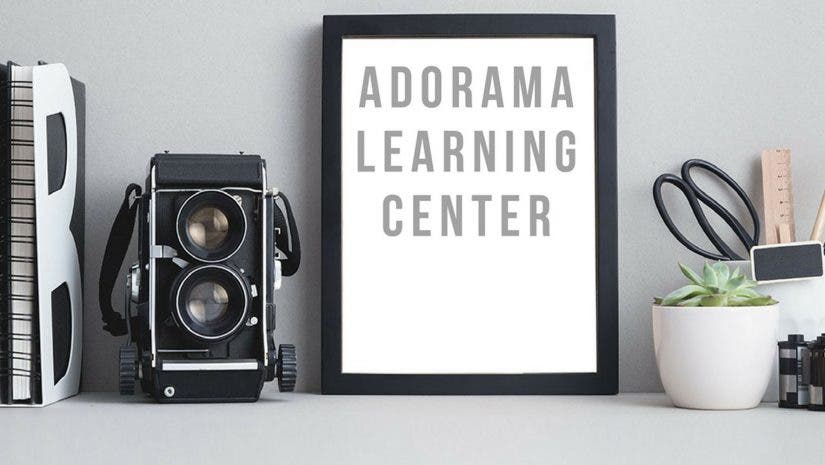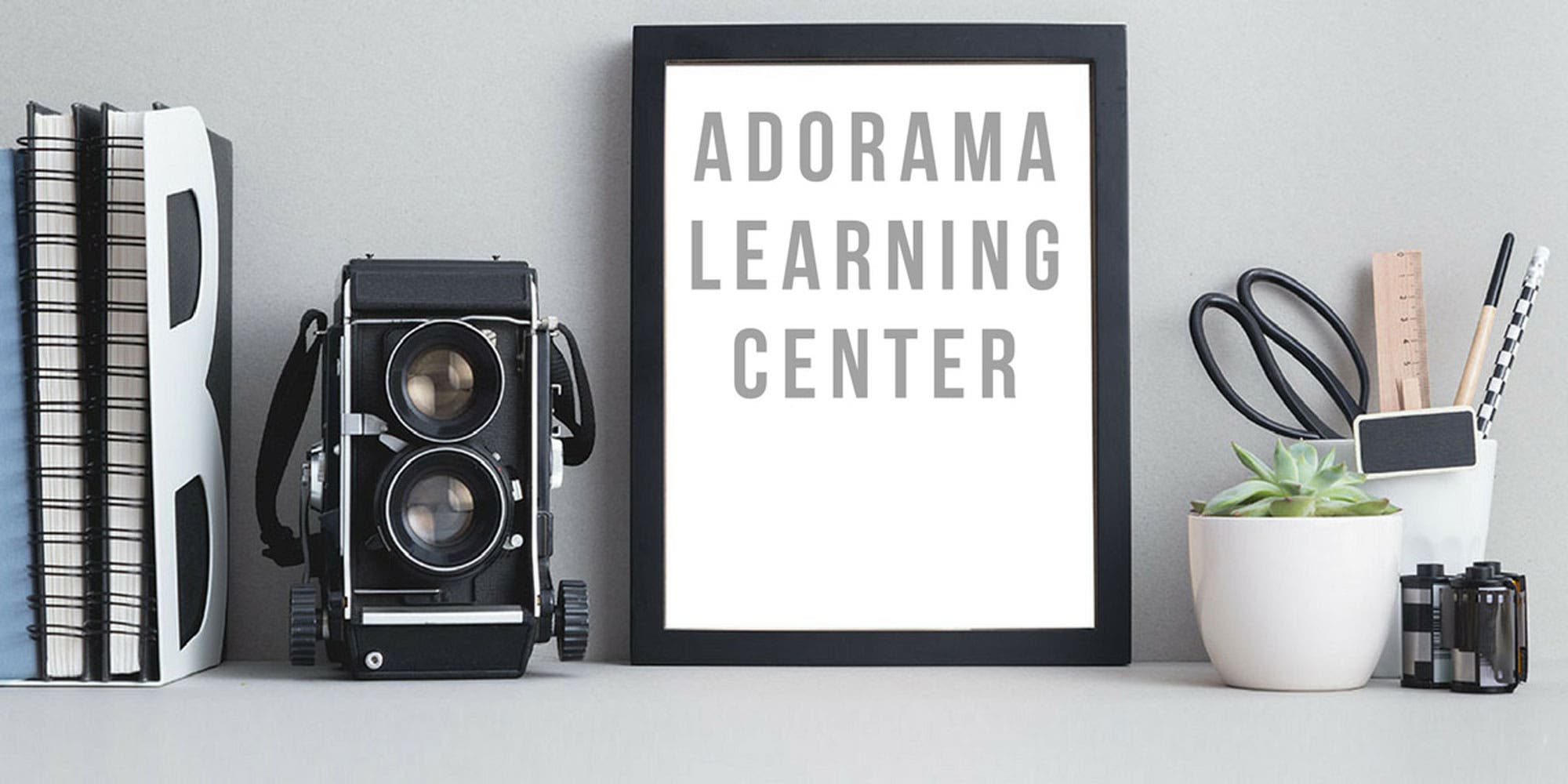Designed with the pro photographer in mind, the Jobo Giga Vu Pro Evolution has earned a well-deserved reputation as a durable location storage device. Here’s why.
With high-end DSLRs producing big 15-25MP images and HD videos, those 8 and 16 GB memory cards that seemed like overkill just a short time ago are filling up at alarmingly fast rates. If you’re a pro shooter who is nowhere near a computer with a large hard drive or backup mass storage device, you have several choices:
• You can buy more high-capacity cards. After all, memory cards are cheaper than ever. But what happens when you need to figure out which image is on which card? Searching through your cards on you camera uses up battery power and is a time-consuming affair.
• You can wirelessly transfer images to an online image warehouse. This is convenient…as long as you have reliable wi-fi. That’s not always a given.
• You can schlep along your laptop. For some photojournalists, this is now mandatory, since you may also need to provide caption info as you submit your take to your editor. But it adds more weight and bulk.
There’s got to be a better way…
The final option is to carry a small, light, portable mass storage device. This week, we look at five different devices, each with its strengths and weaknesses. Some are more consumer-oriented, but today we’ll start with one that is designed for pro photographers.
Giga Vu Pro Evolution
The Jobo Giga Vu Pro Evolution is not just a mass storage device that can hold up to 120GB of still, video and audio files (it comes in 40, 80 and 120GB capacities). It’s also a viewing/sharing/previewing device with a 4-inch color TFT display that lets you view and edit your work on location. The display size is large enough, with 648×480 pixel resolution and 280 candela brightness, that you can get a very good sense of image quality—and of course, you can zoom in on details to check focus and grain.
You can also transfer files wirelessly—the unit is Wi-Fi compatible, and offers high-speed downloading via its USB 2.0 interface. The Giga Vu Pro’s main limitation is that it can only accommodate Compact Flash and MicroDrive memory cards; it lacks support for SDHC and other popular memory cards. If your camera uses SDHC cards, the newer Giga Vu Sonic will support it. However, if you do use Compact Flash cards (and most high-end users do) reports are that the file transfer time is extraordinarily fast—up to 13.3MB/second with a high-speed card according to the specs.
The Giga Vu Pro Evolution can display and decode JPEG and RAW image files, as well as MPEG 1, 2 and 4 and DVIX video files and MP3 and WAV audio files. You can create and run a slide show (complete with fancy cross-fades and music) through a TV monitor of projector. This connectivity is especially useful in this age of HD video. You can preview your video on the Giga Vu’s screen, or you can play it on a big flat screen monitor. You have the choice.
Jobo continues to refine the Giga Vu Pro Evolution. If you’ve already bought one, you can keep up with the firmware updates, which may include compatibility with more recent camera RAW images here.