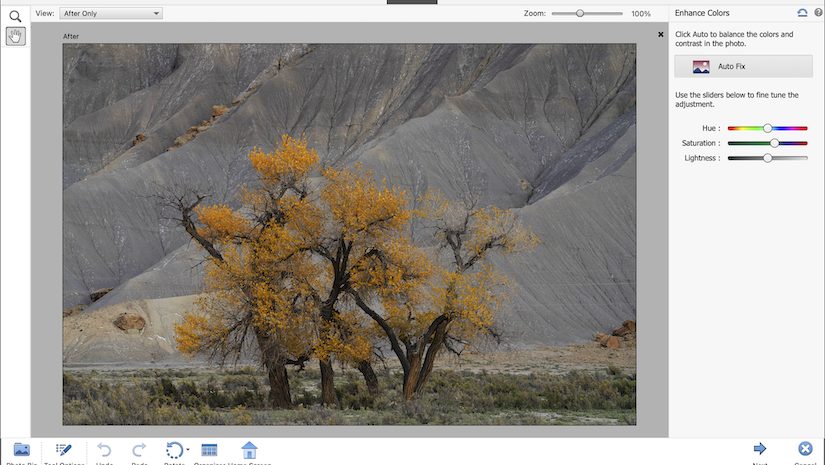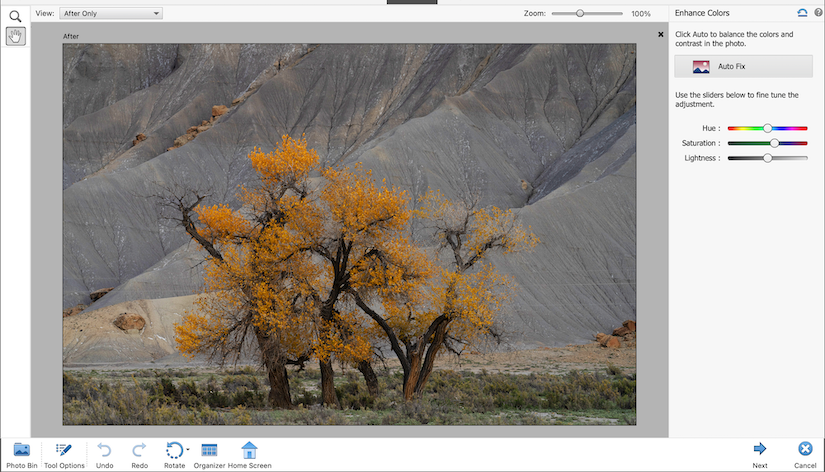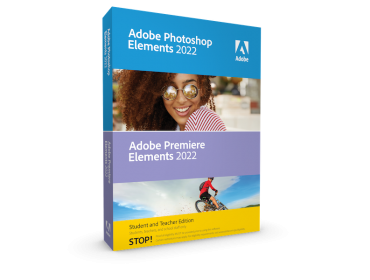Photoshop Elements has long been known as a beginner’s version of Photoshop, where photographers can make basic edits and adjustments to their images without having to understand, or pay for the full version of Photoshop. Unlike having to pay a monthly fee for the full Photoshop program, anyone can get Photoshop Elements for a one-time cost.
Photoshop Elements 2022 was recently released and, in addition to its usual features, this year’s update has some spectacular new features.
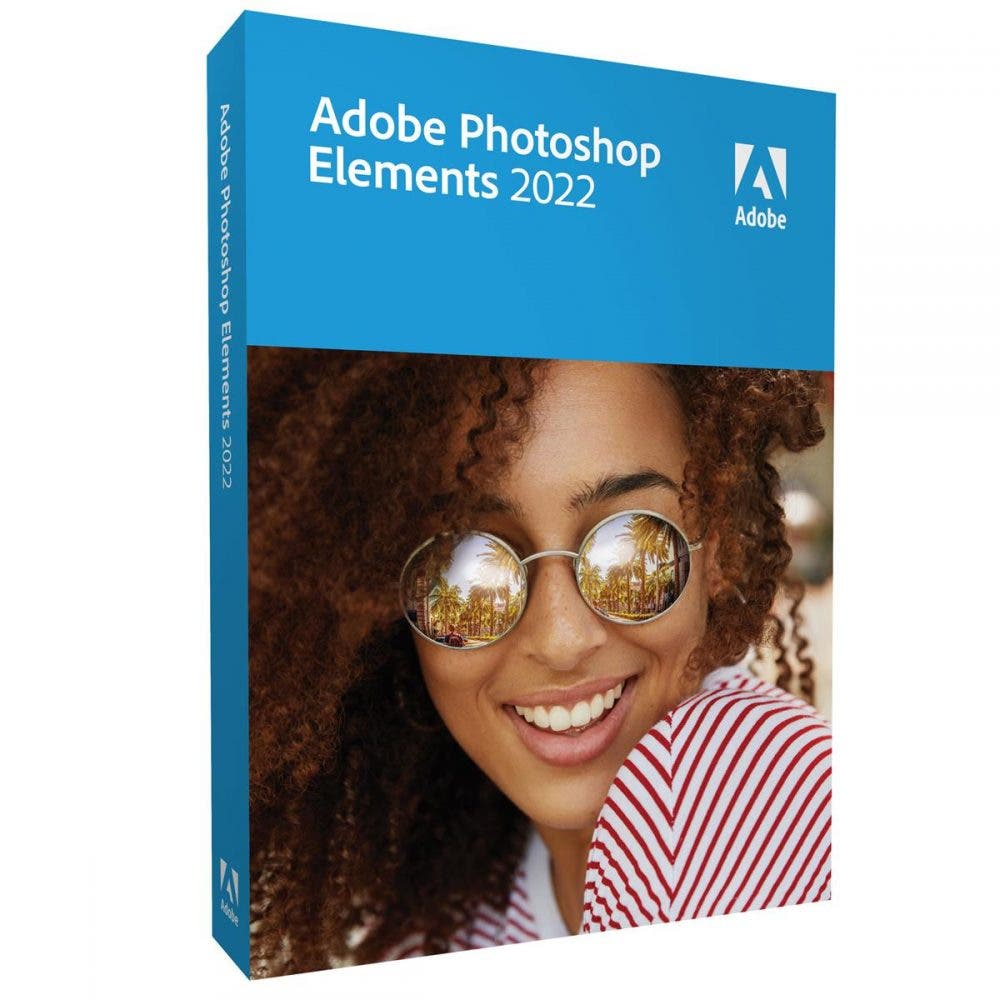
Turn Photos into Art or Warp Photos to Fit Any Shape
One of the best new features is the Warp tool. You can fit your photos into any shape, or turn your images into art. Combining your pictures has never been easier. Photoshop Elements 2022 allows you to choose between a warping preset (such as a curve), or simply click and drag to warp the image yourself. This makes it easier than ever to shape your images.
In this landscape image, I was able to warp the photo around to make the mountains more prominent. I also increased the area of purple flowers. This also helped to reduce the area that boring rocks were taking up on the right side of the image. Photoshop Elements 2022 gives you the exact same capabilities of the regular Photoshop program to warp your images.

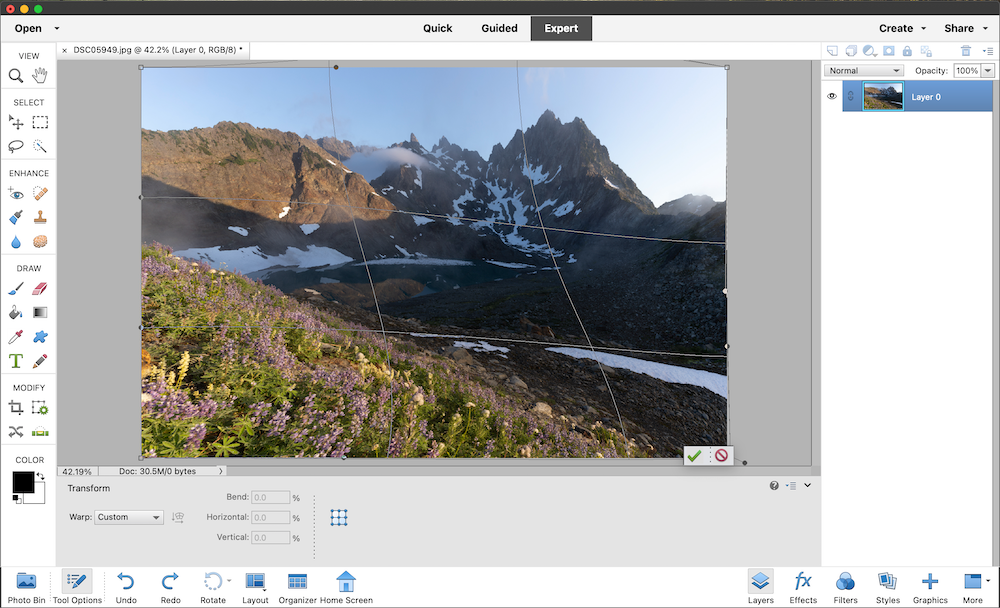
Add Moving Overlays or Photos
In Photoshop Elements 2022, they’ve added the ability to add frames and moving overlays. This means you can animate your images with a simple click. There are preset options for overlays, borders, and graphics.
In addition to adding overlays or frames, you can also create a moving photo. Photoshop Elements 2022 has many different options to give your photos a 3D look. This can easily be combined with other edits or even other moving overlays.
I used this feature to create some really fun moving photos. I found a nice winter image, and then put two different moving effects onto my photo. First, I used the snowy overlay to make it look like the snow was actually falling. Then, I used a frame around the image to make things even more interesting. Photoshop Elements lets you export as a .mp4 or a .gif file. Both of which can easily be uploaded on social media. This isn’t an effect I would use all of the time, but it is something that can be really nice to make a photo come to life.
If you’re a portrait photographer, you’ll love using the moving frames to add some spice to your portraits. You can even check a box to prevent the frame from going over a subject, so it adds a lot of dimension to your images.
New Guided Edits
One of the features that Adobe continues to improve is the guided edits. A few new guided edits have been added this year. These are great tools to use when working your way through an edit and, oftentimes, you can even use multiple.
The way guided edits work is very simple. Once your image is loaded into Photoshop Elements, you can simply navigate to the Guided tab, and then choose from a wide range of options. Some of these options include removing a color cast, photo merging, and even doing sky replacements on your landscape images.
I will frequently use multiple of the guided edits. Brightness and Contrast is a great choice for almost any photo. Oftentimes, I will add a touch of contrast to my images. As a landscape photographer, I also love using the Enhance Color guided edit to add some color into my image. I shoot mostly in RAW, so my images usually need a boost in color. On some images, you can even find great use for Photomerge Compose. This guided edit allows you to combine multiple images. I use this when doing a focus stack, or an exposure blend.
Even if you aren’t a landscape photographer, there are still plenty of great options for guided edits for you to explore. Perfect Portrait is great for cleaning up blemishes on the face of a model. The casual at-home photographer will love the Perfect Pet guided edit, where you can make your pet look like a model!

New Slideshow Styles
For those who love showing off your images, Photoshop Elements 2022 has added even more photo and video slideshow styles. Slideshows have been around for a while in Photoshop Elements. This year, there are options to perfectly fit the style and mood of the slideshow you are showing.
I love using these new styles for slideshows when I am giving presentations. Luckily, there are tons of options which allows me to find exactly the right style to fit the mood and theme of my presentation.
Updated program look
Photoshop Elements 2022 has been slightly updated in great ways. The new updates are subtle, but they allow much easier navigation in the software. If you’ve used a previous version of Photoshop Elements, it will still feel similar — but with all of the right tweaks and changes. These design changes are the perfect touch to make things even easier for photographers. I loved having Photoshop Elements because it felt like using the full Photoshop program, but in a much easier and more efficient way.
Photoshop Elements 2022 has some amazing new features that are definitely worth considering. This program is amazing for creating quick, meaningful edits to your images. It is incredibly easy to learn how to use. From the new guided edits, to the ability to warp your images, Photoshop Elements 2022 truly has something for all content creators!