As the owner and founder of InsideOut Photography — a photography business located in Victor, NY — I specialize in real estate photography including the residential, business and commercial markets. My company has imaged everything from a small single renter chair for a hair stylist, to commercial facilities over 85,000 square feet. Our services include not just standard interior and exterior still photography, but also aerial views, walk-through videos, virtual staging, and of course, Matterport — the leader in virtual tours.

What is Matterport?
Matterport is a company that provides 3D cameras, giving users the ability to virtually “walk through” a space. Although, it is also useful for insurance, construction, retail markets, and even educational spaces, such as museums or historical places. Using its proprietary camera and an operator, with the assistance of an app, you can move the camera, which is mounted at about 5 feet high on a tripod, allowing you to capture a space defined as any enclosed interior area. The camera will spin 360 degrees in six steps — in 20 seconds. Each photo has five exposures giving it very high dynamic range. An infrared sensor measures the space as well so Matterport can produce high-quality, accurate floor plans. Additionally, you can generate still photos from the scans, with excellent white balance, very high dynamic range, and low noise.
Key features include:
- 4k capture resolution
- 5 exposures at high dynamic range
- 20-second capture time per scan
- About 8 hours of battery life via 2 packs at 77 Wh each
- Quick 60-second warm up time
- Compact size at only 7.6 lbs.
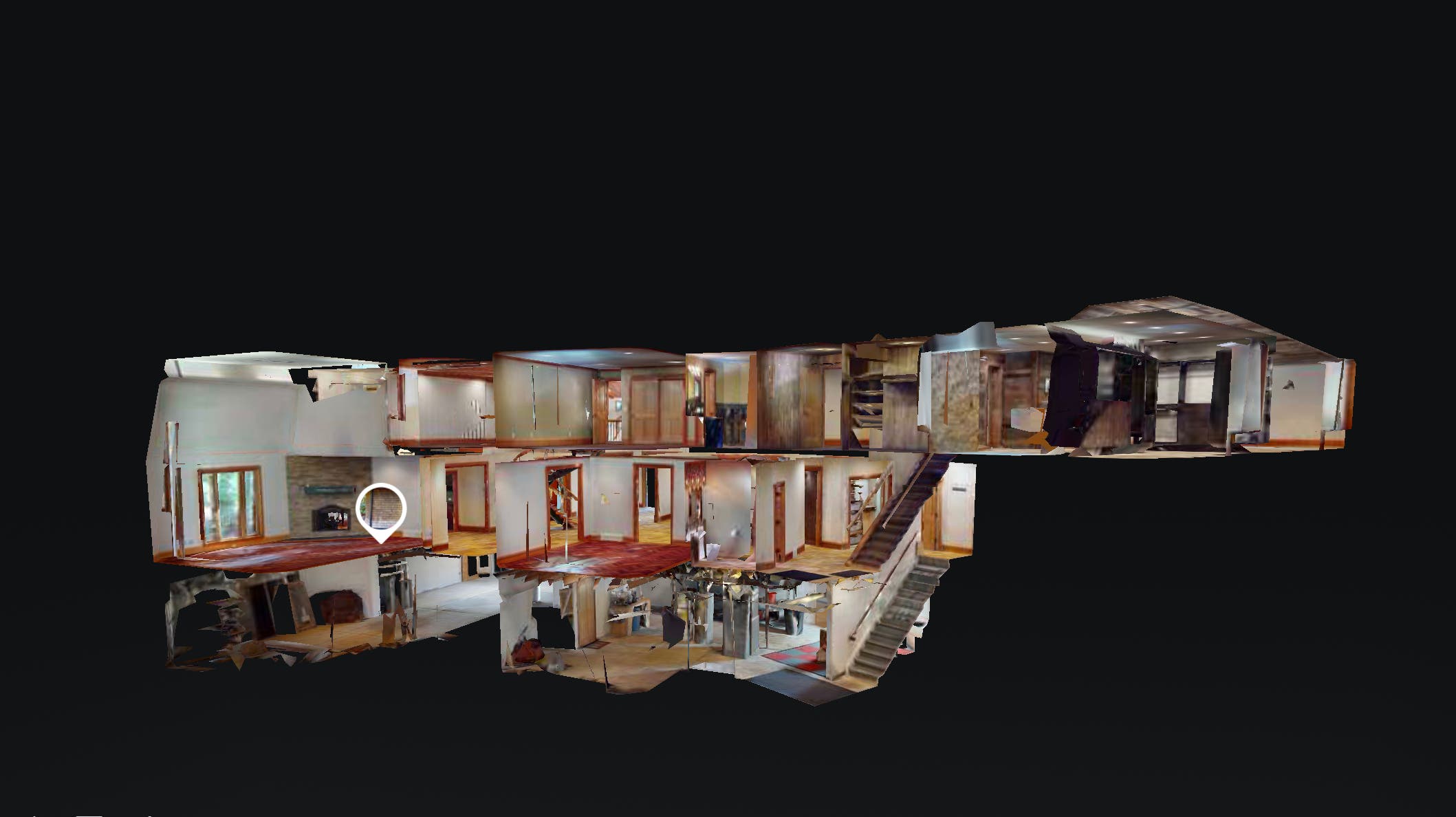
The viewing field of each scan is almost completely vertical to facing sharply down — straight down is blurred to obscure the tripod. Depending on the space, you can move the camera about eight feet in any direction. In addition to the infrared sensor, the camera has built-in GPS to know where it is relative to the last space. It can then knit together the spaces as you scan. This can be done right on your phone’s app to provide an overview perspective of the space. The camera and app is simple to use with a very small learning curve.
What Happens After the Scan?
Once you have scanned the whole space, you upload it to Matterport through the app. This can be done on WiFi, or by cell data. Then, Matterport will finish turning those scans into a 3D model. This is usually done within six hours for a typical home scan. This may be longer for a larger project but Mattterport will send you an email indicating such. You then go to your account online, manipulate the model, and make it public — as I will describe next.
Matterport requires you to have an account with them to process and host the spaces. You cannot simply download and keep them. Their plans are tiered and are anywhere from a Free account — which is one space — to a Business account at $309 per month for 100 active spaces. The company also has Enterprise accounts, which is negotiated.
What Does a Matterport Scan Look Like?
In this example space, we are working with a large residential space in Pittsford, New York. Typically, I’ll start out most residential locations in the entryway. Although, you can select any scan you make as your starting point. On the floor, you’ll see faint circles: this is where the camera was standing to perform the scan. I move from here to there, showing all I want the viewer to see, making a “chain” of scans as I go.

You don’t need to get every nook and corner. In a small bedroom, one or two scans would be enough to explain the space to the viewer. As I am moving about the home, I look at my app to ensure I completely cover the space with no major areas of black space. Black space is anywhere the camera cannot “see.” When there are stairs, I have to move the camera up or down the stairs about 3 or 4 steps so it appears like the viewer is walking to the next floor.

You’ll also see that I capture outdoor spaces. You typically cannot “walk” around the outside of a space as you can inside. However, you can do a 360-degree scan (as opposed to a 3D scan) and link it to the inside. This will show on the map where this scan is located. The viewer will see an icon on the wall indicating they can press on it to go outside and view that scan. If you view the example above, you’ll see I take you outside on the back deck. Just hit the universal play icon on the bottom left of the screen. You can also freelance, jumping off the tour at any time, or just start roaming around with your mouse or arrow keys.
Final Thoughts
A photographer’s job — at least in real estate photography— is to tell a story. In this case, the story is about a space and how one area relates to another. The Matterport platform excels at telling this story, and is a highly recommended service to my customers.






