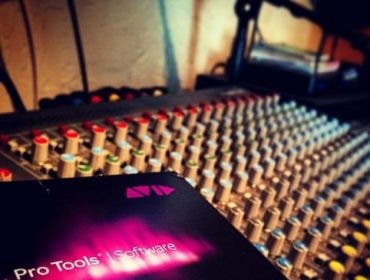re the buffer is full. The back also adds a slot for SDHC along with CF cards. Mamiya also announced a beta versoion of Remote Capture, which lets users operate the back from a tethered computer. A new adapter, the Pro SD Adapter HX702, lets users use the ZD back on Mamiya RB67 Pro-S and Pro-SD cameras. Pricing and availability will be announced this fall.
For details, read the Mamiya press release:
Mamiya ZDb Digital Back Debuts at Photokina 2008
Mamiya Digital Imaging has announced the next model of their digital back – called the Mamiya ZDb 22 megapixel Digital Back – will be shown at Photokina 2008. To further refine the successful Mamiya ZD Digital Back system, the R&D team at Mamiya has developed the new ZDb Digital Back with several useful enhancements.
To allow longer shooting sessions, the ZDb will have a buffer with up to twice the memory of the original ZD Digital Back – this means that you can continuously shoot up to 22 frames of full resolution RAW files before the buffer is full. The new back is now compatible with SDHC (Secure Digital High Capacity) cards that can store up to 32 gigabytes of images. The Mamiya ZDb Digital Back can also use SD, SDHC, CF I and CF II cards.
When used with the new Mamiya 645AFDIII, the ZDb Back will display the camera’s 35 custom function controls on the LCD panel. This will make custom camera settings fast and user-friendly. In addition, a beta version of the new Mamiya Remote Capture software will soon be downloadable from our homepage, www.mamiya.com. This software makes shooting tethered with the Mamiya ZDb Back faster and easier.
Boasting a 22 mega pixel Dalsa CCD sensor at an affordable price, the ZDb Digital Back allows the Mamiya 645AFDII, Mamiya 645AFDIII, RZ67Pro-IID and RB67Pro-SD to take razor-sharp digital images – transforming professional quality film cameras into high-end digital systems.
Pricing and delivery will be announced in the fall of 2008.
Specifications
• Compatible cameras: Mamiya 645AFD/II/II, RZ67Pro-SD*, RB67Pro-IID**
• Image sensor: 48x36mm full-frame transfer CCD
• Total pixels: 21.70 mega pixels
• Effective pixels: 21.30 mega pixels
• Filter: Interchangeable: IR cut filter (standard), Low pass filter,
Filter for IR photography
• Media card slot: Slot 1 for SD/SDHC, Slot 2 for CF card (type I & II)
• Capture rate: 1.2 fps (burst rate: 22 frames)
• Recording formats: RAW, JPEG (exif2.2), simultaneous RAW & JPEG
• File size of RAW: approx. 35MB
• JPEG Quality: L (5328×4000 pixels), M (4096×3072 pixels) S (3008×2256 pixels)
• JPEG compression: Fine, Normal, Basic
• Color space: Adobe RGB, sRGB
• White balance: Auto, Daylight, Shade, Tungsten, Fluorescent, Strobe, Color temperature & Preset 1 & 2,
• Sensitivity: ISO 50 to 400
• LCD monitor: TFT 1.8”
• External interface: IEEE1394 4-pin
• Power source: Lithium ion rechargeable battery
• Dimension/Weight: 106(W) x 90(H) x 62 (D) mm / 470g (body only)
* The Digital Back Adapter HX701 is required for the RZ67Pro-IID
** The Digital Back Adapter HX702 is required for the RB67Pro-SD
Mamiya Remote Capture for Tethered Operation with Mamiya ZD Digital Backs
Mamiya has introduced their new capture software for use with Mamiya ZD digital camera systems.
Mamiya Remote Capture can be used with the Mamiya ZD or Mamiya ZD Digital Back via the 1394 Firewire cable for shooting in tethered mode. Since Mamiya Raw files (.mef) can be opened by major processing software, such as Phase One’s Capture One 4.1, Adobe Photoshop/Lightroom, etc., Mamiya Remote Capture saves images from the ZD Digital back directly to a computer’s hard drive. This gives the user the option to process files with their own choice of software.
Mamiya Remote Capture provides seamless shooting and control of the camera and back via the computer keyboard or mouse, or by controls on the camera body.
The Mamiya Remote Capture beta version will be launched on the 17th of September 2008, and can be downloaded from our homepage, www.mamiya.com.
Mamiya Remote Capture:
• Beta version- compatible operating systems
• Mac OS: 10.5 1
• Windows: Windows Vista, Windows XP SP2
• Beta version- compatible cameras
• Mamiya ZD
• Mamiya ZD/ZDb Digital Back and 645AFDIII/II