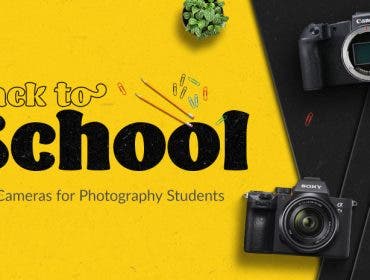Lightroom smart collections probably aren’t the first thing you think of when you hear about speeding up your Lightroom workflow. However, these smart collections are heavily underutilized by the photography community. They are incredibly straightforward to use and can help you stay organized while also speeding up your editing workflow. Here’s how you can start using smart collections.
What is a smart collection?
A smart collection is just like a regular collection in Lightroom. Although, there is the added benefit that they are automatically created based on predetermined attributes you get to decide. For example, I could create a smart collection of all photos shot at 17mm. The smart collection would then search my Lightroom catalog for all photos at 17mm and put them all in one place. This makes automatic categorizing easy so you can spend less time searching through your catalog and more time capturing amazing photos.
What parameters can I use to organize via smart collections?
You can use almost anything—star rating, flag, label color or text, file name, date, camera, ISO, aperture, focal length, shutter speed, location, caption, or size, to name a few. You can also apply multiple attributes to one smart collection and have Lightroom only add photos that match all, any, or none of the attributes. The possibilities are endless.
How do I make a smart collection?
First, open Lightroom and navigate to “Collections” on the left side of the screen. Hit the plus button and click “Create Smart Collection”.
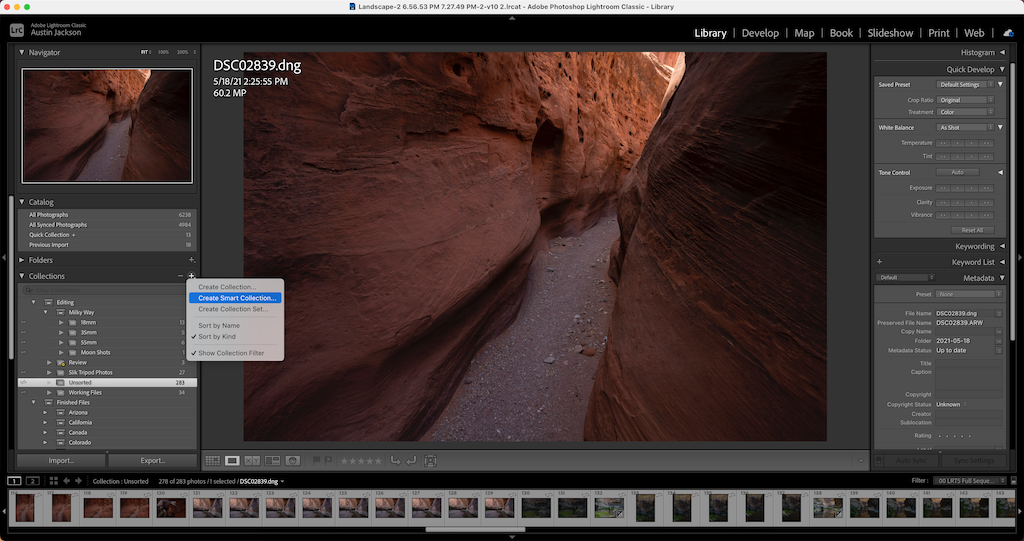
Next, you’ll see this box. This is where you control what the smart collection will contain. The first thing you can do is name the smart collection. Next, you can choose the location of your smart collection. In this example, mine is going to be inside of a collection set called “Editing.”
Uncheck this box if you don’t have any collection sets made. Now, you get to choose what the smart collection will hold. By default, rating is the parameter set, but if you click on “Rating” you’ll get many more options in a dropdown menu. Let’s select a few options.
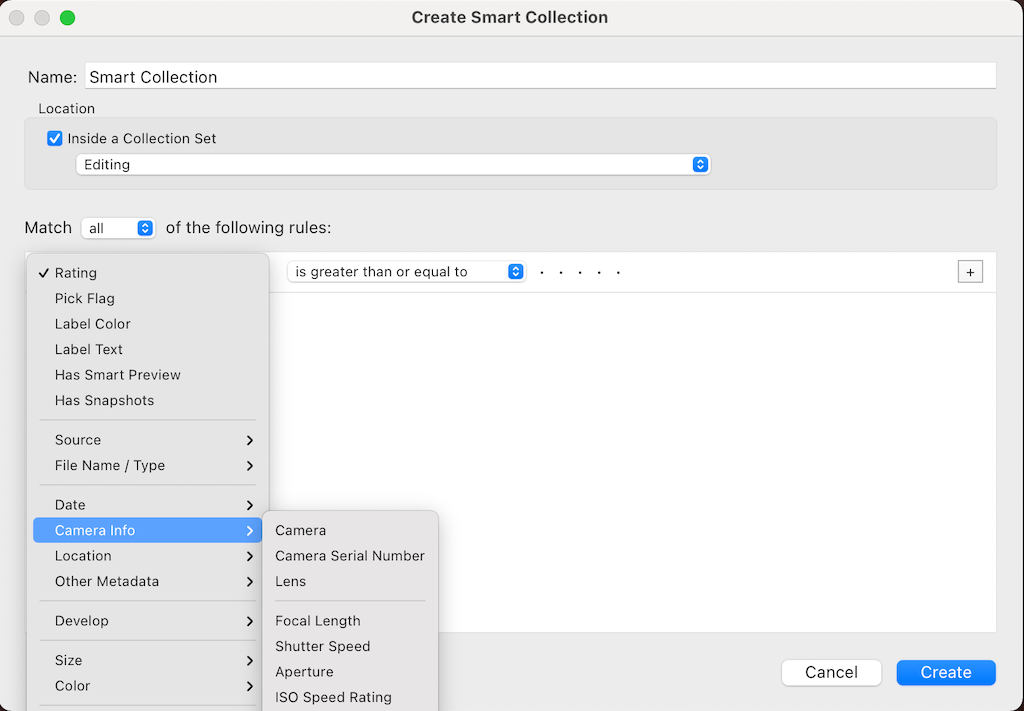
For this smart collection, I’ve decided to force it to match all of the parameters. The parameters I set were to have the capture date be after January 1st, 2021, the focal length to be less than 28mm, and the shutter speed to be greater than 5 seconds. Essentially, I was trying to organize all of my wide-angle night photography work from 2021 so far.
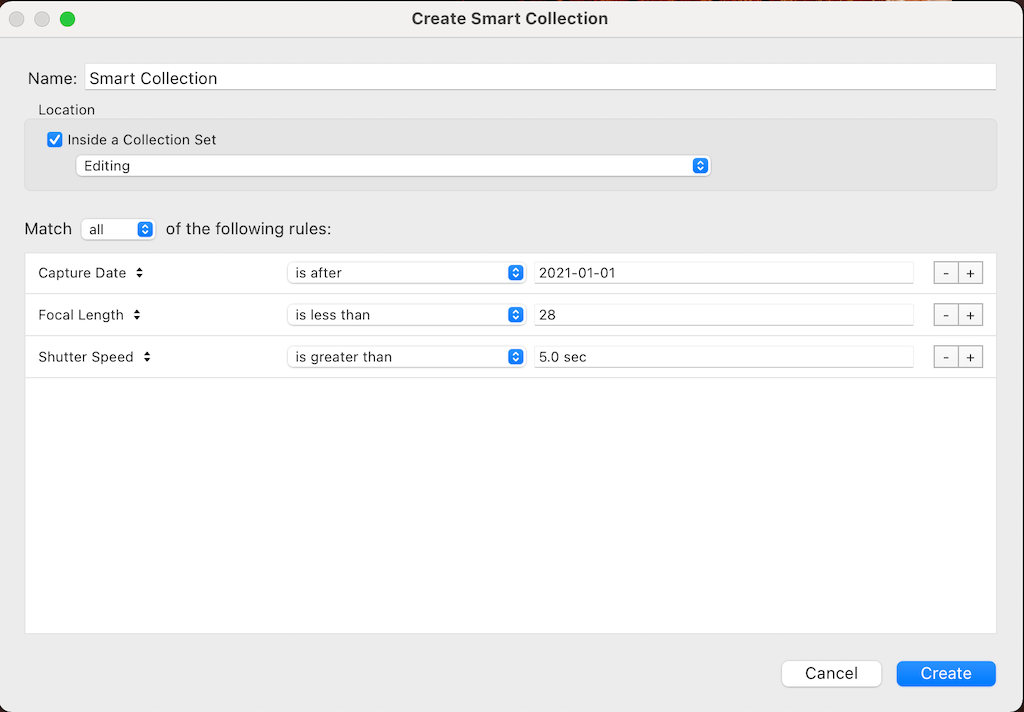
Once I click create, the smart collection creates with all the photos inside. You can see this below.
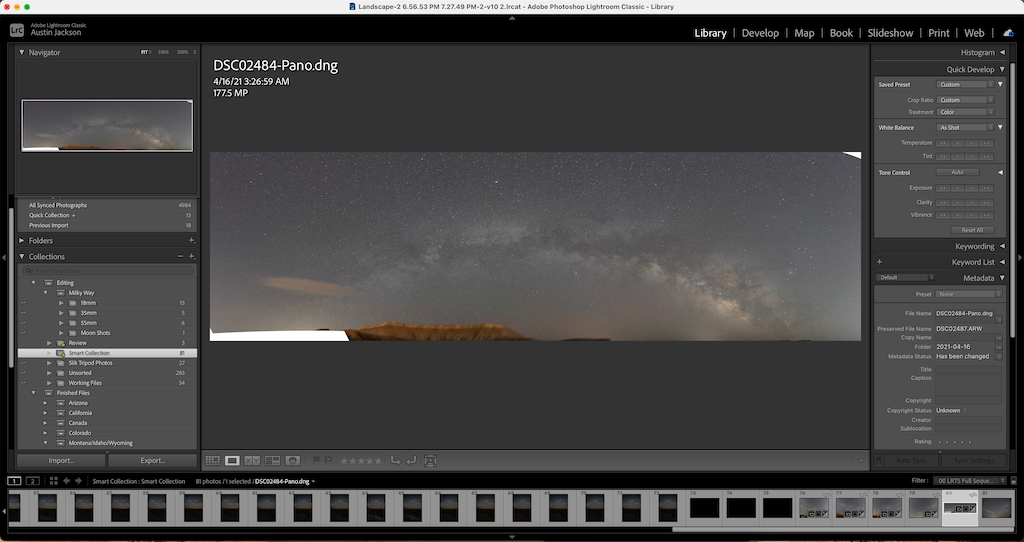
What are some practical ways I can use smart collections to organize my photos?
One of the best ways to organize your photos is by month or year. Set the smart collection parameter to Capture Date, and then select “is in the range” and then put the range of dates you’d like it to be categorized.
Another way I like to organize my photos is by using the stars method in Lightroom. I have a smart collection set up so that every photo I add 5 stars to (add stars by using the closing bracket) goes into a smart collection which I call “Portfolio.” These are my best images and I can automatically have Lightroom categorize them once I add the stars after I am done editing. To set this up, choose “Rating” as the parameter, select “is,” and choose the amount of stars.
If you have your camera track location information, using the location smart collection can also be helpful to categorize your photos. For example, you could have all of your photos from Oregon in one collection and all of your photos from Wyoming in another collection.
Smart collections are a very easy and automated way to organize your Lightroom catalog. While they may not be the most exciting thing to set up, once you have them in place, you’ll be able to locate photos so much quicker. In turn, this means you’ll have more time to focus on the creative aspect of editing the photos!