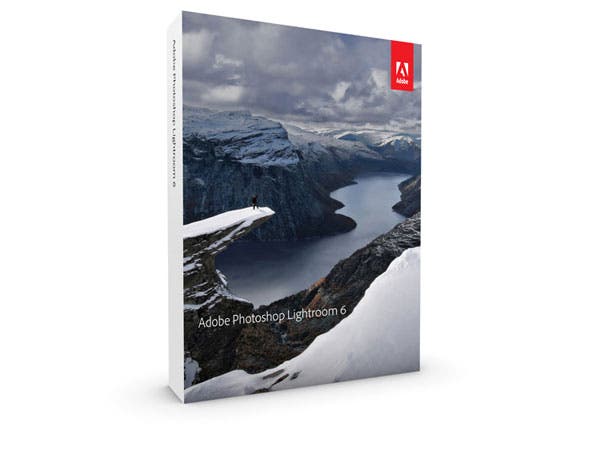Lightroom 6 and Lightroom Creative Cloud are the gold standard for digital darkroom software and with Apple no longer developing Aperture, Lightroom is the unchallenged king.
The newest release of Lightroomcomes in two versions. Lightroom 6 is a standalone software that you can purchase for a one-time fee of $149.99 and Lightroom Creative Cloud is part of a subscription based plan. You can subscribe to either Adobe’s Photography Creative Cloud plan for $9.99 per month which includes Photoshop CC and Lightroom CC or you can subscribe to Creative Cloud Complete for $49.99 per month which includes all of Adobe’s CC products. Both flavors of subscription will receive continuous updates and the programs will be usable only if you maintain your subscription. The standalone version, Lightroom 6, will receive support for newer camera models and other updates, but it may not receive all updates which will be automatically pushed to CC subscribers. The major benefit of the standalone version is that you have the software as long your computer can run it and there are no recurring fees.
As the name Adobe Photoshop Lighroommight suggest, Photoshop and Lightroom do share some common features in terms of photo manipulation and many other powerful tools. Lightroom shines as a photo cataloging and editing software that allows you to keep huge volumes of photos organized and allows you to edit attributes in a nondestructive way. Lightroom is perfect for photographers who need a streamlined workflow from import to export and want to keep their photos organized while still being able to edit their photos before sharing them with the world.

What’s new in Lightroom 6?
– HDR Merge – Lightroom can now take two or more images and merge them into a single image with a greater dynamic rage, a high dynamic range (HDR) photo. This is a now common photographic tool that has finally made its way into Lightroom 6.
– Panoramic Merge – Lightroom will stich several images into a panorama.
– Facial Recognition – Lightroom now has the ability to recognize faces for tagging.
– Faster Processing through GPU – Lightroom has increased the processing power by using your computer’s graphical processing unit (GPU). This is a big bump in performance!
– Brush controls in Graduated and Radial filters – Gives you much more control to target only the areas you need to apply these filters to.
– Support for touch-enabled computers – useful for the mobile versions of Lightroom CC
– Pet eye effect correction – Works like red eye correction to fix the pictures of animals with unnatural looking eyes.
Expanded Feature Set
I have been using Lightroom for about 5 years now and I love this program. It is my go to program to catalogue my photos and it handles about 75% of all my photography post processing. With the recently added features of high dynamic range (HDR) processing and panorama stitching my usage will increase significantly, as the new Lightroom’s extensive toolkit will render my need for other programs obsolete. I take quite a few photos at different exposure values which I then combine into one HDR photo. Until now I had been using Photomatix to merge the photos and then reimporting those photos into my Lightroom catalogue, a very time consuming process. I also take panoramas which I used Photoshop to merge. These two additions are what excite me the most about this update. With these additions I will now be able to remain in Lightroomwhen I am going through and editing all my photos, not just a portion of them.
Another great update is the boosted the performance of Lightroom and that it can now use my GPU to process my photos. I have noticed this specifically when using the crop tool or when exporting. These processes are now handled in the background and will allow you to keep editing. Previously, Lightroomlagged a bit when performing many functions from cropping effects heavy photos to exporting. It is now a great deal faster which makes for happier photographers all over the world.
The addition of brushes to the Graduated Filters panel is something I am looking forward to using on pictures where I need more precise control over the foreground in a picture with a sky that too bright.
I am extremely pleased with the upgraded performance of Lightroom 6 — it is impressively faster on all fronts. The additions of HDR and Panorama Merges are something all photographers have been clamoring for and Adobe has definitely listened. Adobe has done an excellent job with this update and I look forward to what will be coming next from their talented team.