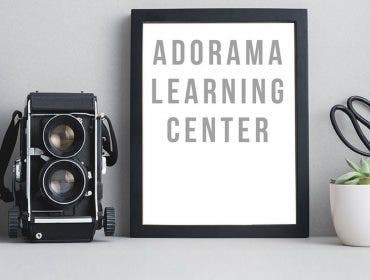Anyone who has followed photography discussions on the web over the last 10 years or so will have noticed an increasing number of complaints about defective lenses. It’s gotten to the point where I’ve actually seen some people complain that they are afraid to buy a lens in case they get a bad one!
A lens defect epidemic? Heres a reality check
Are lens manufacturers slacking off when it comes to quality control? Are things really so bad? No. Here’s why.
The reason for the apparently large number of complaints is twofold. First, the web provides a convenient forum for complaints, and people are much more likely to post a message complaining about a lens than they are to post that they are having no problems. This means that the number of complaints you see can give a false impression of the likelihood of getting a defective lens.
The second reason for the increase in complaints is the growth in the use of DSLR’s. Once you have a digital image you can view it at any degree of magnification you want. Film users, on the other hand, probably judged lens quality based on 8×10-inch prints or maybe by looking at slides with an 8X loupe. If you look at a typical 8MP digital image at 100% ona 17-inch monitor with a display resolution of 1024×1280 pixels, it’s equivalent to looking at something like a 36×24-inch print, or viewing a slide under a 25X microscope. Defects which might have passed completely unnoticed on film can now be clearly seen.
Testing for defects is easier than ever
If you look closely enough at any image, you’ll probably find problems! It’s also much cheaper and easier to do testing with a digital camera since the results are instantaneous and you don’t have to pay for each frame you shoot. So, people do more testing.
Whether all the imperfections found during digital testing actually matter to the average user is debatable. If similar imperfections were also there when everyone was using film (and I suspect some of them were), but nobody ever actually noticed them in their prints, are they really significant?
However, lens defects which are serious enough to significantly affect image quality certainly do exist and in this article I’ll describe a number of techniques you can use to identify lenses with such problems. I won’t go into the first and most obvious test of going out and taking shots at various lens settings and seeing if you are happy with the results, but that’s certainly something you should do with every new lens as an initial test.

How to find defects
So what defects are most likely in a lens and how can they be easily detected? The most common defects are those resulting from faulty assembly. A typical lens consists of between 5 and 20 elements. Each element must be properly and precisely located within the lens barrel.
In the figure at right, (a) represents the correct assembly of a simple lens. At (b) one of the elements (shown in green) is offset, in (c) the element is tilted and in (d) it’s neither tilted nor offset but it has been shifted out of its correct position.
One property of a correctly assembled lens is that the image it forms is symmetrical about the center. This means that the image quality in the top left corner should be the same as the image quality in the bottom left corner. The image quality may be good or bad, but it should be the same! This can be used to detect defects (b) and (c) above, offset or tilted elements.
You don’t need any special test charts to detect these problems. All you need to do is find a distant subject with fine detail. Using a tripod to keep the camera steady and level, take a shot with the detail in the center of the frame and lock both focus and exposure. You can do this by switching the lens to manual focus and the exposure control to manual.
Then take four more images, one with the same detail in the top right corner of the frame, one in the top left corner, one in the bottom right corner and one in the bottom left corner. The image below shows 100% crops (equivalent to crops from a 24×36-inch print as described earlier) taken from these five images.

Looking at these five crops you can see that the corners are all approximately equal in quality. They are actually taken with a wide angle lens, so you do see the effects of distortion due to the camera being pointed up and down (which results in vertical objects leaning), but that’s normal, not an indication of a defect.
You can see some chromatic aberration exhibited in magenta fringing towards the outside of the frame and green fringing on the inside, but again that’s normal and it’s the same in all corners. There’s a loss of sharpness at the corners, but it’s about the same at each corner. This again is normal. The conclusion from looking at the above image crops is that this lens does not have any offset or tilted elements.
You can also look at lens vignetting, the darkening of the corners of the frame at wide apertures. Pretty much every lens vignettes if you look hard enough for it, but we are looking for vignetting that’s not symmetrical.

Above is an example of a shot of a uniform subject (grey card) taken using a properly aligned lens. Vignetting is visible as shot, but is easier to see if the histogram is stretched using a program like Photoshop to bring out the brightness variations more clearly.
Vignetting is normal when a lens is used wide open (especially for fast lenses and inexpensive zooms) but it should be symmetrical about the center of the frame. The lens used in the above test looks OK. An example of a pattern which would indicate a problem is shown below.
It’s pretty obvious that in the image at right there’s more vignetting at the bottom left than there is at the top right, possibly due to some type of internal element misalignment, or perhaps the misalignment of an internal aperture stop.
Shifted Elements
The tests above should detect offset and tilted elements, but what about shifted elements, or perhaps elements that are in the right position but have been installed backwards or even if the wrong element or a badly figured element has been used? Such defects will not normally result in an asymmetric image. Their major effect will most likely be in a reduction of sharpness. This is more difficult to determine since you really don’t know how sharp a lens should be.
No lens is perfect and sharpness varies as a function of design (and cost!). Sharpness is also a function of aperture. Most lenses don’t provide optimum sharpness unless they are stopped down by one or two stops. Measuring lens sharpness (and other optical properties) in detail is a complex subject and I’ll leave that for another article, but if the focus test described below indicates the lens is focusing where it should be and you simply cannot get a reasonably sharp image even at the focus point, it’s likely that the lens has a problem and needs service.
Focus Testing
Web forums are alive with complaints about front focusing and back focusing. This is a condition where a lens focuses either in front of or behind whatever is in the Autofocus (AF) zone. Accurate AF for consumer cameras and lenses normally means that the subject should be at least within the standard depth of field of the lens, though usually it is much better than that.
It’s certainly possible for lenses to be out of calibration when it comes to AF. I don’t think the problem is as widespread as you might conclude from reading web forums, but there’s no doubt that it can and occasionally does happen.
Focus testing can be done using the chart shown below. It can be downloaded here and should be printed at 300dpi.

You can see two sets of parallel lines which are your focus indicators. The numbers 1,2 and 3 represent lines at 1cm, 2cm and 3cm displaced from the focus point when the chart is used at 45 degrees and each small division represents 2mm, as explained below. In the center is a single vertical line. That’s your focus point.
To use the chart, set it up at 45 degrees to the axis of the lens, as shown below. In this configuration (at 45 degrees) the 1, 2 and 3cm marks are correct. They are actually spaced at 1.41, 2.82 and 4.23cm from the focus line, but when viewed at 45 degrees these distances are modified by the cosine of the viewing angle (Cos 45 = 0.707). The easiest way to do this is to lay the chart on the floor or on a table, then shoot with the camera positioned above it and off to one side at a 45 degree angle.
The angle doesn’t have to beexactly 45 degrees unless you are using the calibration lines to measure the precise amount of focus error. Normally all you really want to know is whether the focus is accurate or not.

Use is easy. Once you have everything setup you select your focus point (let’s use the center point) and make sure the focus zone includes only the single focus target line as shown in the image below. Then you take your shots.
To minimize the DOF and so show up small focus errors, shoot from fairly close up and shoot at maximum aperture. I’d suggest shooting from a distance of about 10X the focal length of the lens (i.e. about 50cm with a 50mm lens or 2m with a 200mm lens). Under these conditions the depth of field will be small and will be approximately equally distributed about the focus point. Take several shots and refocus each time.

Be aware that the actual AF zone that the camera uses may be be confined only to that indicated by the viewfinder, so make sure that there’s nothing in the area around the indicated focus zone that the camera could focus on so that there is no confusion about the focus point. At about 0.1X magnification there should be plenty of room around the focus line as shown below. Here the center focus zone (outlined in red) was selected. If you focused on the upper or lower sets of calibration lines there would be a problem since different lines within the focus zone would be at different distances from the camera and so you would not know which one the camera had chosen to focus on.
An enlarged section of the center of the image (without the focus zone indication) is shown below. On a typical 17-inch monitor with 1024×1280-pixel resolution,this would approximate a crop from an 18×12-inch print.
 This shows ideal focus accuracy
This shows ideal focus accuracy
This shows pretty good focus. You can see that the sharpest lines are those around the vertical focus line and the 1 labels are each just slightly blurred This lens has no focus problems. If you take five or ten shots you’ll almost certainly find that the exact focus point does shift around a little and that’s pretty normal. In all cases however, the focus line should appear sharp (i.e. it should be within the depth of field). The shot below shows a slight amount of back focus (maybe 3 mm), but the focus line is still sharp and so I would not classify this as a significant focusing problem.

Though not quite perfect, focus here is certainly within specifications
However if you find that the line is blurred in most shots and that one set of either the 1, 2 or 3 marks are usually much sharper, as shown in the example below (which indicates about 2cm of back-focus), it’s evident that the lens you are using has a focus problem and may need to be sent to the manufacturer for service.

This image indicates a focus problem