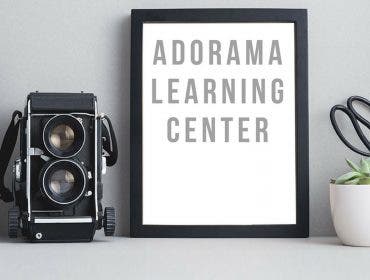Choose the right printer for your home and small office.
It used to be that laser printers were dominant in enterprise environments, while inkjet printers were the go-to pick for home users with color printing needs.
Times have changed and consumers are the big winners as they can select the technology that best meets their needs across a range of price points, features and technologies.Inexpensive storage allows them to hold large data files as well as software that can help improve print and image quality. Looking for a basic machine for simple tasks that will only cost a little more than $100? Want a laser printer for home without breaking the bank? Try the Samsung M2020W Mono Laser Xpress Printer that has 21 ppm print speed. These and many more are available from Adorama.
Inkjet printers started out as the low-cost alternative to laser printers, providing a less refined finished page but at a much better cost, and often as a color alternative in the days when all laser printers were monochrome. But that is now a thing of the past. You can still buy one of these devices at an affordable price in the Adorama Inkjet Printer Section, but the high end has soared as their capabilities and features have kept pace with the times.
Laser Printer vs Inkjet: Different Technologies
The difference comes in the way the technologies adhere ink to the page. Inkjets spray ink onto the page through tiny nozzles, creating microscopic dots. Uncoated paper—everyday white paper—absorbs ink, which causes bleeding, blurring the edges of everyday text. Specialized photo paper can prevent the bleeds and control drying times, allowing for professional-quality color prints. However, everyday text will not look as sharp on an inkjet as on a laser because of the bleed factor.
Laser printers work by using high heat to fuse powdered ink to paper. There is no bleeding effect, because laser toner does not absorb into paper. Prints are smudge-proof, need no drying time, and rarely require specialized paper. However, the sharp, crisp edges from a laser don’t allow for the same subtle gradients of color that an inkjet can produce. Color lasers must lay down colors one at a time, and toner has a bit of opacity, unlike wet inkjet inks. Although color lasers aren’t the preferred choice for maximum photo-quality prints, they can produce speedy and crisp results with solid image quality and perfect text.
If it seems both types have their advantages, you’re right. To make the best choice, first consider your printing needs, and then dig into the tech specs.
What Will You Be Printing?
The primary factor in choosing a printer is what you’ll be printing on a regular basis.
If you’ll be printing a lot of business documents, consider a crisp and speedy monochrome laser printer. Monochrome laser printers’ sharp text and quick output make them ideal for high-volume document printing when readability is a priority.
If you’ll be printing a wide mix of images and documents in your home or small business, consider a general-purpose inkjet printer. Even the cheapest inkjets can now produce photo-quality color.
High-volume document printing, infrequent color needs, and the need for speed: If that describes you, a color laser printer makes a good choice. A small office without a need for photo-style prints can produce office presentation packets and newsletters that look great and print quickly.
If photos are your focus and you don’t need to print larger documents, consider a specialized inkjet photo printer. Inkjet photo printers typically pack ultra-high resolution into a small package and often allow you to plug your camera directly into them, bypassing your computer entirely.
Other Printer Features to Consider
Surface matters: Do you prefer to print on photo-sized paper? Inkjets and laser printers both have unique paper requirements. Because of the high heat used in fusing laser toner with the page, laser toner will not bond with photo printing paper, and small stock tends to curve with the fusing rollers.
Print size: Many laser printers offer multiple paper size capability. But if you need wide-ranging size capabilities, inkjets are more flexible. If you want to feed in photo-sized paper and collect finished professional-quality prints from the tray, choose either an inkjet with borderless printing capability or a designated photo printer. If you have limited need for unusual paper sizes, a laser printer could work for you.
Printer specifications usually include maximum dots per inch (dpi). This measurement is shown as maximum horizontal resolution by max vertical resolution, as in 1200 × 1200 dpi. Generally speaking, printers with higher dpi numbers can produce higher-quality prints. The minimum dpi guidelines for different applications have increased as printer capabilities improve. A dpi of 300 will suffice for good quality, while 600 dpi might be used for presentations. Photo-quality image resolution starts at 1200 dpi, and 2400 dpi is considered professional photo quality.
Beware Print Speed Claims: Another number that manufacturers might inflate is print speed, which is measured in pages per minute (ppm). No two manufacturers use the same standard print procedure for measuring ppm. Some might print text on the lowest quality setting, while others might print a single small graphic. To speed up graphic-intensive prints, look for printers with lots of internal memory.
Wireless Capabilities: Increasingly printers no longer need a cable to a computer or other device that is transmitting the files that need to be printed. Not only can computers wireless transmit to many printers but so can many smartphones, tablets and cameras. In the future it is likely that these printers will also be able to support wearable computing devices such as watches.
Ultimately, start by considering your most frequently-printed items. Don’t be distracted by the dizzying array of options—focus on cost of ownership, resolution, and print speed.
Here are six top printers that represent the range of Inkjet and Laser printers available at the Adorama Office Center.
Inkjet Printers
The Adorama-priced $79.97 Canon PIXMA iP7220 Wireless Inkjet Photo is a great example of what inkjet printers can provide a user. The Canon PIXMA can print a full 8.5 x 11 color page with a print resolution of 9600 x 2400 dpi. It has auto document fix to help provide professional looking output.
The printer comes with a five-color ink system that includes four dye-based inks based on Canon’s claimed 300-year color permanence. My Image Garden software helps you organize and print photos using facial recognition and has filters, calendar organization, and auto layout suggestions. Built-in Duplex printing lets you print on both sides of the page. The printer also can grab images from HD movies and print them as photos. And if you have an iPad, iPod, or Android device, you can print directly via WiFi!
Many people share printers either at home or in work environments and networked models come in all sizes and shapes. The THP Officejet Pro X551dw Color Inkjet Printer, with an Adorama price of $419.99 is designed for a heavy usage environment. One of the great features of this printer is that even though it is designed for workgroups its 42 ppm print speed (70 ppm in draft format) in black and white helps eliminate wait time even during periods of heavy usage.
With four ink cartridges it supports color printing and has a 600 x 600 dpi print resolution that via optimization produces 2400 x 1200 dpi prints. It comes with wireless capabilities and supports a wide array of mobile printing platforms including HP ePrint, Google Coud Print and Apple AirPrint.
5 More Top Inkjet Printers at Adorama:
- Epson Stylus Photo R2000 Ink Jet Printer
- Epson Artisan 1430 Wide Format Inkjet Printer, 13×19
- Canon PIXMA Pro-1 Professional Inkjet Printer
- Ricoh Aficio SG 7100DN GELJET Printer
- HP Officejet Pro 8100 Inkjet ePrinter
Laser Printers
It seems that laser printers now come in as many styles as there are colors in the rainbow, and a good place to start is in a simple monochrome printer such as the Dell B1160w Wireless Mono Laser Printer, a $105.49 Adorama-priced machine that still has a full set of features. It has the ability t print letter size pages at 21 ppm with 600 x 600 resolution to start with.
The compact machine is only 13 inches wide and 8.4 inches deep so it can fit into small spaces. It saves even more space because users can connect wirelessly to it over an office or home Wi-Fi network but can also connect to devices via USB connections.
If you have an office staff that heavily relies on your printer and yet need quality output to show clients, a laser printer such as the Ricoh Aficio SP 4310N laser printer should do the trick. The Adorama-priced $309.99 machine can print at 37 ppm with a 1200 x 600 dpi resolution.
With a 1,600 sheet capacity and 256MB of memory it can handle a slew of jobs and has an optional 80GB Hard Disk Drive with a 9,000-page document storage capacity to help increase office efficiency even more. The storage also has security features as an extra feature.
5 More Color Laser Printers at Adorama: