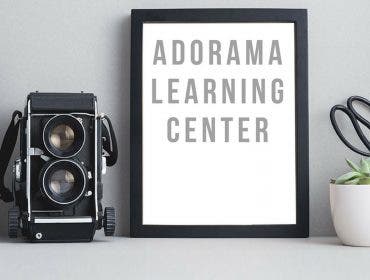Who said laptops are a dying breed? Tablets were the cool kids on the block, but laptops are back with a brand new set of spunky tools. With so many choices, it might feel intimidating picking the best one for your needs. Luckily, we’re here to help make the world of laptops a bit less confusing, and broke down our favorties.
Ultraportables
No one likes lugging a giant brick on their back. A weighty computer can make you less productive, and be the difference between being on-time and late to your classes. Fortunately, Ultraportable laptops have it all: they’re light, thin, powerful, and can sip battery life. They’re also really sexy, but being pretty ain’t cheap: The biggest drawback is cost. Ultraportables cost as much or more than performance laptops, and sometimes are not that much smaller. You also sometimes do have some drawbacks in performance. Not all ultraportables are created equal: Some are equipped with conventional i5 Processors, while others are designed around the fanless but slightly less powerful Core M Processors.
Both brains and brawn, the Macbook is all about mobility. At just 2 pounds and 1.73cm thick, it’s the lightest & thinnest laptop on the market. To accomplish this feat, Apple entirely reinvented fundamental laptop design philosophies, such as the keyboard and battery. Packed with a Core M processor, 8GB of RAM, and vivid Retina display, you will be able to handle all your assignments with room for extra credit. It’s also stunning to look at.
Click here to see all our Macbooks
Slightly bigger yet still small & portable, the Asus is a great student laptop, delivering an amazingly tactile keyboard & power on a 13” display at just 1.2cm thick & weighing 2.6lbs. You get the same Core M laptop experience as the Macbook, but with a superior keyboard, battery life, and bigger screen. Oh, did we mention it’s under $700?

For those who want a no-compromise experience, the Dell XPS 13 already has your wallet. You get a super high res 13” display and touchscreen with Intel’s most powerful i5 at the size of an 11” laptop, with the same amazing battery life, at just 2.8lbs. Need I say more?
Honorable Mentions: Surface Pro 3
Technically not a ultraportable, it’s a powerful and lightweight Windows tablet that turns into a wonderful laptop made out of ruggedized aluminum. It’s sturdy, blazing fast, extremely versatile, and can fit almost any bag with ease.
So no, it’s not an ultraportable. It’s just way cooler.
Here’s our take of the Surface Pro 3 for Travelling Photographers
Honorable Mentions: 11 & 13” Macbook Air
Not to be forgotten, Apple’s ultraportable Macbook Air line is a fantastic choice for students everywhere. They pack the same internals as its bigger 13” Macbook Pro brethren, but with less weight and superior battery life. If you’re willing to live with a lower resolution display, the Macbook Air’s are a great alternative to bulky Pros and the petitie Macbook that packs both power, stamina and lightweight versatility.
Budget Laptops
No longer the underpowered frankenstein stepchildren of yesteryear, the budget laptop is now the new cool kid on the block. All that awesome cell phone tech have now seeped into the laptop world, delivering small & light laptops at a fraction of the cost they used to. Though nowhere near as powerful as the mighty Macbook or Macbook Air, they are more than capable of doing all your daily laptop schenanegans.
Already own a PC, but want a nice laptop that’s light, inexpensive, and can handle all your note taking and web surfing? Chromebooks are designed around the Cloud, being built around Google’s Chrome browser. Because they’re so simple, you don’t have to worry about the pesky things like viruses or memory. You can still do all your work offline, just like any normal computer, and later sync them to your Google Drive account. You might not be able to play blazing 3D games, or even use Photoshop, but Chromebooks are the best web browsing and note taking machines out there, many having fantastic keyboards to type with.
Because they’re so simple, you don’t have to worry too much about models and power (though the more the merrier). Plus, they’re amazingly affordable, and can be found for under $200 at its lowest end. In choosing a Chromebook, rule of thumb is higher cost = better display and faster loading. The amazing part about Chromebooks is that even the lowest end models (as of nowthe Asus C201) are more than capable of cranking out all your Chome needs. Just don’t expect a beautiful IPS display to greet you when using it.
If Chrome is too limiting, and you are a savvy PC user, you can also load full-fledged Linux without any real fuss while having all the goodies Chrome OS provides. And if you want to go back to the simple world of Chrome without Linux, it’s just a simple keyboard stroke away. If you’re looking to do some Linux meddling, we suggest Chromebooks with Intel as they’re able to run all Linux apps (including Minecraft!) without issues. Click here to see our Intel Chromebooks.
Click here to see all our Chromebooks
Although easily the most expensive on our list, the Surface 3 delivers everything a student needs to be a note taking phenom. No need to lug around a paper notebook. Just write your notes directly on the screen! Getting writers bloc or can’t read your handwriting? Use the amazing keyboard that’s sure to a give a very satisfying typing experience. After a hard day’s work, detatch the keyboard and watch a movie on the tablet’s glorious IPS display. Its accessories are expensive, but definetly worth the price of admission.
For more info, here’s our take of the Surface 3 running Windows 10
Cheap Windows Laptops don’t get any better than this: A tablet and laptop marriage that costs as little as $349. Packed with a sparky Atom processor, the quad core processor is able to multitask like a champ while sipping battery life. It might not handle CAD or anything too advanced, but its the perfect partner for students who want to take notes on Office while also having a tablet companion.
Honorable Mention: 15” Laptops Under $400
For some reason, manufacturers love to crank out 15” laptops. Too many, in fact. Take advantage of this oversight and grab a 15” laptop with the power you need! They may not have the best displays, but you’re sure to get a sweet deal and a large keyboard to work with.
2-in-1’s
The power of a laptop, the convenience of at tablet. 2-in-1’s are the perfect choice for those who want everything. Go browse Youtube while running hardcore CAD. It’s OK. Your 2-in-1 still loves you.
Although a bit pricy, the Lenovo Thinkpad might be the best student laptop ever. Thinkpads are legendary in durability. Clutzy and prone to spilling stuff on your laptop? Thinkpad’s have holes specially designed to drain liquid from beverages, so your laptop will be A-OK (same can’t be said for your shirt). They can withstand drops that would destroy most laptops. Plus, Thinkpads have the best laptop keyboards in the market, making those time-crunching papers a breezy affair. Add in a Desktop Dock so you also have the perfect work environment in your room or dorm.
Oh, and did we mention it Yogas?

Dell Inspiron 11 & 13 2-in-1’s
Starting at under $400, the Dell Inspiron 11 is a great choice for budget consciencious students who need more than a Chromebook. Plus, you get the versaility of a 2-in-1 in a petitie package! However, at 3.1lbs, it’s not going to replace your iPad anytime soon. It’s bigger brother, the Dell Inspiron 13, is just as mobile and affordable, but also more powerful; a balanced workhorce capable of anything you throw at it.
Gaming
Game on! Gaming on a laptop is now easier and cheaper than ever. You don’t have to sacrifice much to play some rad games. In fact, many gaming laptops are not too different from conventional ones. Plus, you’ll be the envy of your classes when your lecture gets boring.
Game on without carrying the world on your shoulders. Weighing at just 4.2lb, you’ll be able to play your favorite games anywhere on campus. It’s jam-packed with the latest from Nvidia and Intel, so you know you got power in your hands to play the best & latest games for a long time.
Now THIS is what carrying power feel like. Unlike the MSI Ghost, this mammoth weighs in at 8.4lbs. For that weight, you get immense battery life and gaming power that’s unparalleled for a laptop. That weight includes desktop-like Quad-Core i7 power and a NVIDIA GeForce GTX970M GPU with twin turbo fans allowing for both CPU and GPU overclocking. It’s the monster that makes little children cry at night, which is exactly why you need it.
Honorable Mention: AMD A-Series Laptops
Looking for a low cost option to get in on the gaming action? Luckily you don’t need an Xbox One or Playstation 4 as AMD has got you covered, with A8 & A10 laptops that have gaming potential without sacrificing your bank account. They might not satisfy the most leet of gamers, but they’ll play all your favorite games that Intel laptops struggle with. Just remember to get these with 8GB or RAM!