We go beyond the hype and reveal everything you need to know when deciding which tablet computer is best for you.
With so much hype about Tablet computers, you may be wondering if you should get one and if so, which one? Sure, the Apple iPad is dominant, but there are also Android and Windows Moble based computers that offer compelling features and prices. Which should you get? Read on!

What’s a Tablet?
A tablet is a cross between a feeble laptop and a smartphone on steroids. Tablets combine some of the best and worst qualities of those two other mobile computing platforms. With screen sizes ranging from five to 10 inches (measured diagonally) and thicknesses under an inch and weights in the pound-and-a-half range, they’re considerably lighter and more portable than even the slenderest netbook. They have longer-lasting batteries than netbooks too—approaching 10 hours, depending on the application.
Tablets offer the same wireless connectivity options as a smartphone: You can connect them to the Internet via 3G connections (with a subscription) or use Wi-Fi. If your needs are more local, you can skip the cellular connection and purchase a Wi-Fi-only tablet, which will be less expensive than one with both Wi Fi and cellular radios. Also, like the new crop of high-end smartphones, tablets are also increasingly offering cameras, both front- and rear-facing, allowing you to snap pictures and record video or conduct video chats over services like Skype. But given their size and the relatively low quality of the rear camera, tablets aren’t very practical for snapping pictures (nor are the pictures they take any good).
Growing Options
The tablet space is undergoing huge changes as the products migrate from a novelty item to a laptop and desktop replacement, with a host of vendors entering the space on what seems like an almost daily basis. In this Adorama exclusive buying guide, we’ll look at the pros and cons of different systems. All laptops mentioned here…and many others…are available through the Adorama Tablet Computer store.
When buying a tablet, a user faces a number of questions: What size tablet should I get? What will I be using it for? Which operating system? And then, of course: Which manufacturer? Naturally, how you intend to use it is as important as any of the other questions.
Laptop Replacements
Increasingly, tablets are now viewed as a true laptop replacement. However, you should be aware of what you are replacing since tablets have most of the features that a laptop does, just in considerably less supply. By this I mean less RAM, less storage, fewer connectivity options, and less processing power. While there is talk of tablets that have significantly larger displays than roughly 10 inches, that has not really happened, so smaller screen real estate is a fact of life in this area.
If you decide you’d rather buy a laptop, be sure to visit the Adorama Learning Center’s exclusive Laptop Computer Guide and learn more.
A major complaint for users that have them as laptop replacements is that they have no keyboard, so that if you are on the road and need to create a lengthy or complex document it can be a trying experience. However if you are looking to replace a laptop just take a good hard look at what you use your laptop for, in many cases it is to send e-mail, web surf, minor writing and the like. If this is you, the only thing you will miss is the extra weight.
On the plus side for tablets, they often have two cameras, one front- and one rear-facing, enabling both video conferencing and video capture. They can function as cell phones and provide wireless communications capabilities—for a price. The increasingly sharp screen resolutions they have make them a perfect option for a second screen for viewing video or if you want two sporting events on at the same time.
The screens on some are optimized for reading and it is not a surprise that tablet users are increasingly the top consumer of books, with an ever increasing array of books available for a reader’s perusal, many of them free. The keyboard complaint listed above is also becoming less of a factor as the next generation tablets are looking at docking station/keyboard options.
Size Matters
Tablets come in two of basic sizes. Although hybrids can add a few additional options, overall there is the seven inch category, and 10-inch models. Cost is associated with size, and the larger you go generally the price increases along with viewing space. Let’s take a look now at some representative models. Browse the Adorama Tablet Computer store to view our entire range of Android and Windows options, and the Adorama Apple iPad store for all iPads.
First, there is Apple
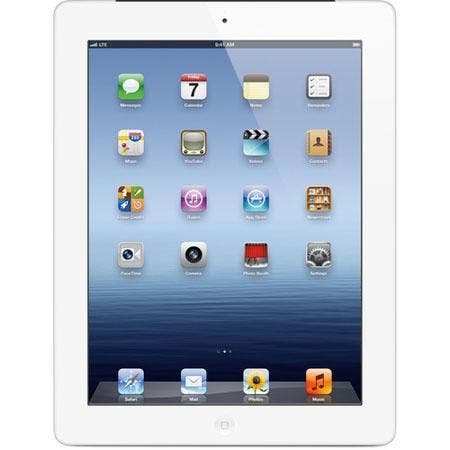
Apple 16GB iPad
Adorama Price: $499
While Apple cannot claim to pioneer the tablet field, it can claim that it made it profitable. Its iPads command a hefty market share, and the company works hard on keeping innovations coming into its popular products. The most recent iPad made a big splash with its high definition retina display that provides 2014 x 1536 resolution on its 9.7-inch display. It supports a wide number of video formats including H.264 up to 1080p with 30 frames per second.
The 1.44 pound iPad features a dual-core Apple A5X high-performance, low-power system-on-a-chip with quad-core graphics and features 802.11b/g/n Wi-Fi and Bluetooth 4.0, with 4G cellular versions available. It has a .07 MP front facing camera and a 5 MP rear facing camera.
See all of Apple’s 16GB iPads at the Adorama Apple store.

Asus Google Nexus 7
Adorama Price: $249
The market for 7-inch tablets has been heating up, and one of the recent releases that gained a good deal of popular press was the Asus Google Nexus 7. The 16GB model features the Android 4.1 operating system, one of the first available running that OS. It has a 7-inch display with 1280 x 800 native resolution.
The tablet is powered by an nVidia 1.2GHz Tegra 3 quad core processor, weighs under a pound, and has a high-performance battery that can support up to 9 hours of HD video playback and 10 hours of general use such as web browsing or reading e-books. The software allows a good deal of users’ customization, even on the homepage so that a user can create a format that meets their usage needs.
See all Asus 7-inch Tablets and accessories at the Adorama Tablet Store.

Samsung Galaxy Tab 2 10.1
Adorama Price: $397.99
The Samsung Galaxy Tab 2 10.1 has been one of the most popular Android 10-inch tablets on the market, with a range of features that meet most users needs. With a 10.1-inch display with 1280 x 800 resolution, the tablet has a huge focus on multimedia and video playback due to all of the apps that Samsung includes in the tablet. The 16GB tablet features the Samsung Media Hub that provides access to movies and videos on Google Play and it has the capability to operate as a TV remote.
It runs the Android 4.0 operating system and features 1GB of RAM and a 16GB storage capacity. It includes 802.11b/g/n Wi-Fi and Bluetooth 3.0 and has dual web cams with a 0.3 MP front facing cam and a 3MP rear facing one.
View all Samsung Galaxy 10-inch Tablets and accessories at the Adorama Tablet Store.

Archos Child Pad
Adorama Price: $129
One problem many users have is that their tablets disappear when the kids get a hold of them. Archos has a great solution for this issue with the low-cost Child Pad. The Child Pad is a 7-inch tablet that comes with 4GB or storage that is designed for hard use. It comes with a parental control application so that you can control what is on the device. It comes preloaded with a host of games and educational applications and has a child-friendly interface.
Shop all Archos Child Pads and accessories at the Adorama Tablet store.



