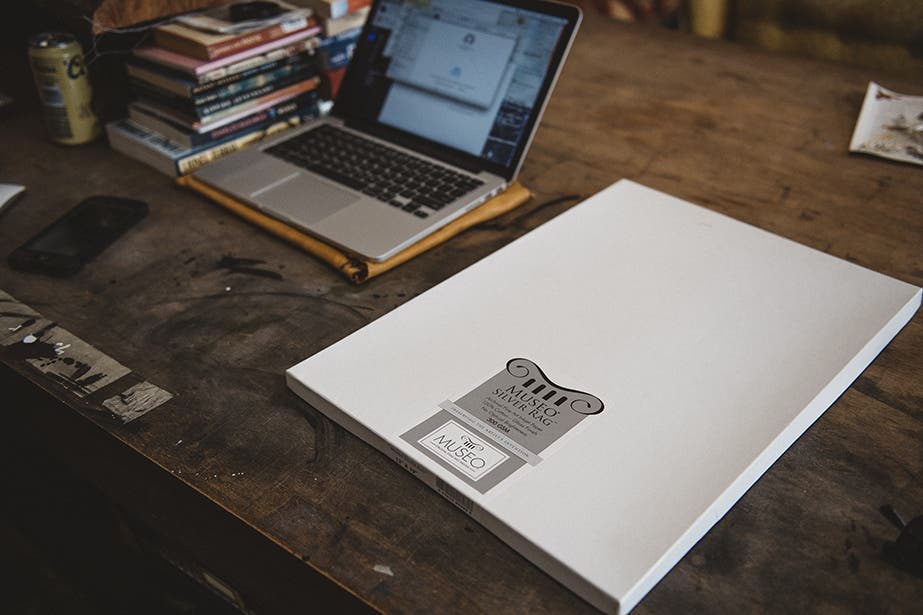For the last few years, I’ve put off owning another studio printer for a handful of reasons: price, size, cost of prints. Would I use it enough to justify any or all of these? But the time came where I was tired of not having access to one anymore, and I wanted something to have in-house for quick client orders, art projects, art shows, or any number miscellaneous happenings and things I didn’t want to go to my specialty print shop for.

When the Epson SureColor P600 Wide Format Inkjet Photo Printer came out a year or so ago, it got me thinking about investing in one again and it was only until a few other professional friends started filling their galleries and studios with the Epson SureColor P800 Standard Edition UltraChrome HD Inkjet Photo Printer that I began to look more seriously into it again. I previously have owned an Epson 3880 and the thing was a monster, not even nearly as much of a beast as the 4880 I wanted to own.
After looking into the footprint, capabilities, and cost of the P800, it seemed to fit all of the needs. Overall, I’m super stoked on the P800 and here’s why:
Setup
This has to have been the easiest piece of professional equipment I have in my studio to set up out of the box. There are a few functions that are pretty incredible and make the time between unwrapping and printing incredibly short.
Touch screen information
This allows you to choose all options and begin the setup even before you start to connect to your computer. While the printer was calibrating itself, I was downloading the firmware and operating software on my computer.
WiFi
This is by far my favorite thing about the printer’s operation. No more wires. Before getting the printer, thinking that the wifi option was going to be finicky or play with the quality of print somehow, I had already gone through figuring out where this thing was going to live. (She’s not big in comparison to other printers, but she’s certainly not small). But to this day, I still haven’t ever run the USB cable to my computer. There’s no need.
I’ve sent prints from multiple computers from all over my warehouse to the printer and she runs flawlessly. Big perk there.
Ink
One thing I was ALWAYS afraid of with the 3880s and 4880s was the frequency of use. Because of the occasional clogging/cleaning required and the frequency of my travel, I always feared I’d go hot and heavy on printing one month and then be on the road the next three, only to come home to find my printer had clogged up due to lack of use. One of the things Epson has pushed forward with on this printer is a closer to maintenance-free operation with the number of nozzles per inch, and I hope this stays true. (The dot pattern on the 4880 will be tighter, but honestly, even after looking closely at my P800 prints…it’s close to just as good. For the price, that’s all right by me.)
The ink is pretty cool too, it’s the same set of colors and the 3880 series with the addition of being reformulated to have an expanded density range. Ideally, this means that its deeper blacks and a larger tonal range. Deeper contrast and more saturation to work with means you can print richer and a larger color gamut.
A large selling point on the P800 over the P600 for me was not just the larger format printing ability, but the larger ink tanks. Because you can get the 80ml cartridges for $60 as opposed to the 25.9ml for $32, you turn out an average savings of around 40%.
Paper
So this ties into a few pretty sweet discoveries with the P800. One thing, I have never enjoyed doing is customizing ALL of my printer profiles and this is something that I was super excited to test out after a lot of reading online. A few notable blogs were saying even after doing custom ICC profiles, they STILL preferred allowing the printer to manage colors!
After a number of tests with color profiled papers and then turning over control to the printer, I’m pretty indifferent to the results. I found that with the color profiles I would come back to my master file and do some tweaking to get it to match how I wanted (notably everything came out a bit dark), and so long as you are proficient at how you tone your files and are aware how you want your images to look in hand, the color is pretty darn accurate! This baffles me still, but I love it.
(When you pull up the printer control panel, choose “Printer Manages Colors” under Color Handling. Then click Print Settings. Select the Color Matching submenu and click “Epson Color Controls.” Click the Printer Settings submenu and under Color Mode choose “Color Controls > Adobe RGB.” Choose the paper type that most closely matches the one you’re using -it doesn’t matter if there’s an exact match.)
Loading paper has also become a breeze. Between wifi, the touch screen, and the option of a roll feeder, you’re pretty dialed. The touch screen is incredibly easy for picking paper (you can choose to do this manually every time or allow the printer to choose based on print dialog choices.) You still have to switch between Matte & Glossy heads, but if you select this to be automatic (recommended personally…you can’t go wrong) then the purge is pretty quick.
Honestly, I feel like this printer marks a new age of studio printing. The quality of your prints is almost solely going to be based on your ability as an editor/photographer. This printer does a lot of the heavy lifting and allows you, the creative to be just that…creative.
Conclusion
Overall, for the footprint and cost, this thing is kind of a beast. She packs up small, no extra cords, is a workhorse if given the opportunity (roll feeder, automated processes, etc.) and is cost efficient. For a lot of photographers like myself, I feel like this thing is easily the new go-to over the previous line of x880’s. Also, again…note the price of $1,195 at Adorama and $845 after mail in rebate!).
Because of the max width, I will still outsource a lot of my larger gallery printing, obviously. But for fun experiments, quick client requests or small shows? This thing is perfect.