From laptops to tablets and hard drives to smart pencils, today’s graphic designers have more tech tools than ever. This never-ending lineup of gadgets is great for experienced pros — designers can find the perfect gadgets for their work styles — but it can get a bit overwhelming for those newer to the space.
That’s why we turned to the experts, the graphic design bloggers, Instagrammers, and YouTubers who know the tricks of the trade, for their top tools and lesser-known gadgets to help you get designing today. Here are some of their favorites.

Tablet: Wacom Intuos Pro Creative Pen Tablet ()
Mike Goetz of Rage Designer recommends the Wacom Intuos Pro Creative Pen Tablet, and he’s not alone on that suggestion. With multi-touch gestures and shortcuts to speed up workflows, the Wacom Intuos Pro is a favorite across the industry. This sleek wireless tablet comes with Bluetooth connectivity and 8,192 pressure levels for a natural feel. The included Wacom Pro Pen 2 perfectly rounds out the design experience, with a comfortable build for long hours in the studio.

Smart Pencil: Apple Pencil ()
Kimberly Jenna Simon, the designer behind mesmerizing Instagram account @allwritebyme, uses the Apple Pencil and the iPad Pro 12.9 for the gorgeous designs her 200,000-plus followers rave about. The Apple Pencil was built for the smooth, fluid, and continuous workflow Simon’s known for. You can change brush sizes or modes quickly with a double-tap or retouch photographs with utmost precision. Just like a standard pencil, the harder you press, the thicker the lines. This intuitive design is one of many reasons designers swear by the Apple Pencil and iPad pairing.
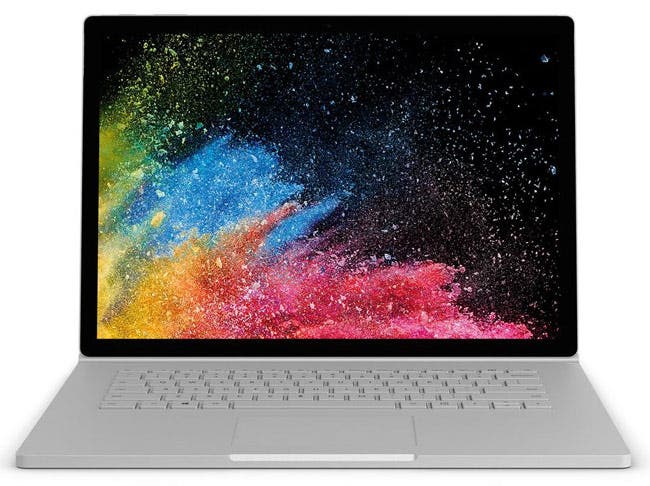
Laptop: Microsoft Surface Book 2 ()
Graphic designer and YouTuber Shantanu Kumar is a fan of the Microsoft Surface Book 2, and for good reason: This workhorse of a laptop boasts twice the power of previous models. Add a 13.5-inch or 15-inch PixelSense touchscreen and Surface Pen-compatible display, and the Microsoft Surface Book 2 is a graphic designer’s dream. You can configure this versatile and thin laptop into a variety of forms, be it studio mode for deep design work, or view mode to showcase your final products.

Mouse: Logitech MX Master 3 ()
Kumar is also a fan of the affordable-yet-powerful Logitech MX Master 3 wireless mouse. Built for creatives and coders, this precise little gadget is accurate enough to stop on a single pixel, and powerful enough to scroll 1,000 lines in a second — all without making a sound. It’s five times faster than an average mouse, helping designers speed up their workflow instantly. The MX Master 3, which lasts up to 70 days on a full charge, works with popular design platforms like Adobe Photoshop and Final Cut Pro.
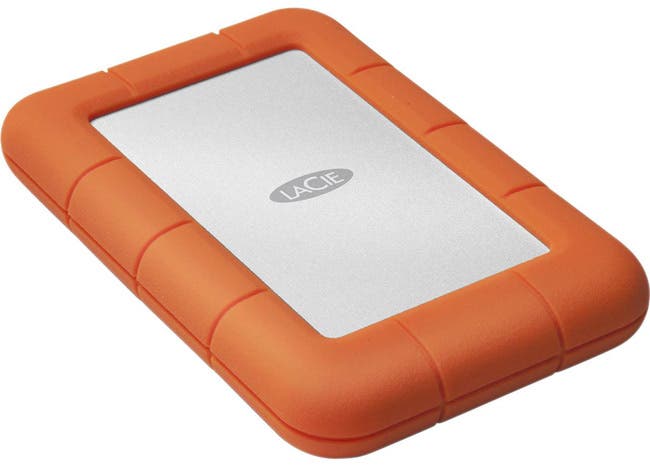
Hard Drive: LaCie External Hard Drive ()
Whether it’s design files or high-res photos, designer Emma Lula recommends storing content on the renowned LaCie External Hard Drive. This rugged hard drive is perfect for on-the-go creatives; it’s water, drop, rain, dust, and crush resistant. Plus, it’s speedy as can be, with USB-C and USB 3.0 hookups. Built-in cord organization also makes traveling from shoot to shoot less hectic. With the connection-cord permanently and discreetly attached, you’ll never show up without the right cord. Hard-drive sizes vary from 2TB to a whopping (yet still compact) 8TB drive.
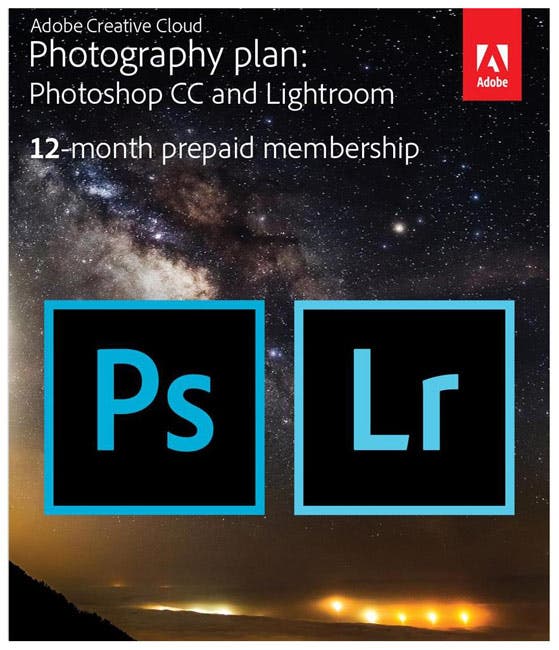
Software: Adobe Photoshop ()
Graphic designers have numerous software options, but the experts at Abule Graphics say Adobe Photoshop is the ultimate go-to, especially for those working with images. Adobe Photoshop lets you create with thousands of pencils, brushes, and other drawing tools. You can transform designs, manipulate photos, and create graphics with an intuitive workflow top pros use daily. Graphic designers who also dabble in photography will benefit from an Adobe Creative Cloud Photography plan, which includes Photoshop and Adobe Lightroom, a staple in the photography industry.

Free-Hand Illustrations: Household Items
Gadgets abound across the graphic-design industry, but some of the best and most attractive designs have virtually no tech at all — a fact creative designer Adam Vicarel has proven time and again. Professional lettering and illustration pro Vicarel uses everything from Sharpie markers to rice to create brand content for clients. And, while they may be everyday products, the results are anything but. Just look at Vicarel’s aerial rice art for client Visible Mobile! Of course, Vicarel uses design tech like the Apple Pencil, iPad Pro, and software Procreate regularly, but his out-of-the-box tools are a great reminder to bring fun back into your designs.
Feature photo by Domenico Loia on Unsplash






