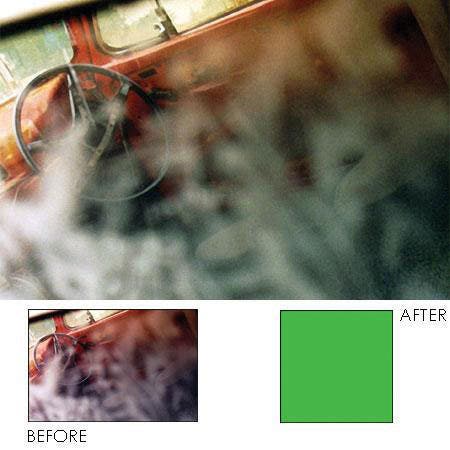Filters have been an important part of photography practically since film became sensitive enough to take handheld pictures and able to record the entire visible spectrum. More recently, as digital photography has redefined the nature of image capture, the concept of filters has expanded to include the mathematical algorithms commonly used in image-processing software as well as translucent glass or plastic light modifiers placed over or behind the lens.
But optical filters are still a useful and essential tool for digital photographers, and there are some things they can do that are difficult, if not impossible, to achieve by electronic means.
First, let’s look at how a filter works–starting with the characteristics and uses of traditional optical filters. (Click on the link for part II, which covers filters in image-editing software.)
Note: Some filter manufacturers, such as Cokin and B+W, have their own numbering systems. I’ll stick with the most widely used types (plus include some of my favorite oddballs).
Most filters work equally well with both digital and film cameras, but certain limitations do apply with some filters in particular applications.
Color filters: addition by subtraction
While filters appear to add colors to a color photograph, they do not. They subtract colors. By removing or lessening specific colors, a filter gives the impression of increasing the remaining colors. In traditional B&W photography, the lessened colors become darker in the print.
When using colored filters with film, you simply install the filter. On a digital camera, be set the white balance control to daylight, tungsten or fluorescent. If you leave it on Auto—, the camera will cancel out the filter’s effect.
It may seem counter-intuitive, but colored filters are particularly effective when used in black-and-white imaging applications. A classic example: the #13 green filter, employed in B&W photography, adds a robust, masculine tonality to men’s portraits. It removes magenta to make red-magenta tones darker, thus darkening skin tones somewhat.
A #25 red filter is also quite useful in B&W because it darkens blue skies and makes them look a lot more dramatic in the final print. This filter is also useful for improving contrast in B&W photos taken from an aircraft. It does so by reducing the effect of slight amounts of haze. However, no filter can see through dense haze or fog. I’ve included two images to demonstrate these effects.
The snow scene shows the darkening effect on the sky. The aerial shot shows the gradual loss of detail from haze as the background recedes. Both shots were taken with an old Yashica-Mat TLR and a Tiffen #25 filter. When shooting digital color, there is really no filter that will clear up haze in aerial photography, but an ultraviolet-blocking (UV) filter may help a bit.
Filters with less intense colors are used in color photography to alter the mood of a photograph or to correct the color balance of the lighting for more realistic representation of the scene. For example, a blue 80B filter is intended to correct the color of a scene lit by 3400K photoflood lamps so it will look natural when photographed on daylight-balanced color film, especially slide film. When used in daylight, the overall blue cast you’ll see will look cold, or give a night effect. With a digital camera, Auto White Balance (AWB) takes care of this chore.
Beware the filter factor
Since filters prevent some light from getting to your image sensor or film, generally you will need to increase your exposure by what is called a filter factor. With cameras having TTL automatic exposure control, this is taken care of automatically by the camera. With a manually adjusted camera, you’ll need to use the filter factor to calculate the required correction. It’s easy!
Filter factors are based on exposure multiples. A factor of 2 requires that you double the exposure time, or, if you prefer, open your lens by one stop. The #25 red filter has a filter factor of 8 in daylight on panchromatic B&W film.
Here, the factor is 8, or 2x2x2. You’ll need to increase exposure time by eight times, or open up the aperture by 3 stops. TTL exposure systems usually do a good job of automatic compensation, but if yours doesn’t for some reason, it’s good to know the filter factor so you can adjust your aperture or ISO setting manually..
Light’s too bright? Take a neutral approach
Neutral density (ND) filters also decrease the light reaching your image sensor or film. However, they reduce all colors more-or-less equally. Why would you want to do this? Perhaps you want to photograph a gorgeous waterfall, but you’re trying to achieve a nice, natural-looking water flow that requires a longer shutter speed. The sun is too bright, and you can’t set a slow enough shutter speed and still get the right exposure.
The solution? Add an ND filter; in effect, it reduces your ISO setting. Most ND filters are available with filter factors up to eight. You can also use ND filters to allow you to open your lens aperture to minimize depth of field and blur distracting backgrounds.
Graduate to darker skies
A more common use of neutral density filters to darken the sky in scenic photos. For this, your best alternative is a graduated ND filter. As their name implies, graduated filters are part dark, part clear, and have a gradually darkening zone in the middle. These filters come in one- and two-stop density ranges as well as in a variety of colors.
Graduated neutral density filters are particularly useful when shooting with digital cameras, because the exposure latitude of digital sensors is often more limited than that of film, especially color print film. By evening out the light striking the image sensor, a graduated ND filter allows it to record the scene over a narrower brightness range
One of the most popular types of graduated filters is essentially a flat plate that fits into a holder and can be positioned as needed—the Cokin series is a good example. You slide the filter into the holder and adjust its placement until you see the desired amount of darkening where you want it. Obviously, an SLR with through-the-lens viewing or a digital camera with LCD preview is needed to use such a system with maximum precision.
Below are three views of the same scene taken without, and with Cokin one- and two-stop graduated ND filters. I shot the entire series with my Nikon D70 digital SLR.
By the way, I have seen graduated filters used on professional video travelogues, but the results seem pretty hokey to me—particularly if the camera pans, or worse—wiggles vertically. In most cases, the whole idea of using this kind of filter is to achieve a natural-looking effect, and if it’s obvious that you used a filter, you’ve failed.
Mister Polarizer makes the scene
Hands down, the most useful filters for general use are polarizing filters. They work by capitalizing on the fact that light vibrates in waves. Most of the time, light vibrates in all directions, but under some circumstances much of the energy in a beam of light is forced to vibrate predominantly in only one direction. This is called polarization.
Polarizing filters are made to transmit light that’s vibrating in one direction only. By rotating the filter you can select which portion of the scene’s light will darken or lighten.
Clear blue skies at angles of near 90 degrees from the sun are examples of polarized light. If you look at these skies through a polarizing filter and rotate the filter you will see that when the filter is certain positions, the sky will become significantly darker. Unlike when you use graduated filters, clouds will remain bright. If, in addition to polarizing effects, you want to add a touch of warmth to scenes shot on overcast days, or get more pleasing skin tones, check out warming polarizing filters.
I shot the scene below left of the Canadian Rockies with a Hasselblad 500 C/M using a Cokin linear polarizer. The pond photo below right was taken with a Nikon D70 using a Nikon Circular polarizer. (Note: Most autofocus SLRs, and those using beam-splitters in their autoexposure systems, require that you use a more expensive circular polarizer. If you use a linear polarizer with such cameras, it can result in erratic auto-focus or auto-exposure performance. Notice that the clouds are brighter in the polarized images than those in the corresponding graduated filter photos.
A polarizing filter will do little or nothing to overcast skies or to blue skies near or directly opposite the sun.
Ban the bounce
Other things also cause light to be polarized. When light bounces off any non-metallic surface—i.e. not mirrors or bright chrome—it will become polarized. You can use a polarizing filter to reduce reflections off any non-metallic surface. This is very useful in landscape shooting, and in architectural photography to eliminate glare and reflections in windows.
A polarizer can also, indirectly, increase contrast. Glare on water, rock surfaces and tree foliage can reduce potentially vivid colors to ho-hum tints. By “tuning out” the glare with a polarizing filter, the colors become more saturated. When eliminating reflections in windows, position yourself at an angle to the glass. An angle of 40 degrees to the glass gives the greatest effect, but you’ll get substantial reduction at other angles too.
A spectacular oddball
Finally let’s look at an oddball filter I like to play with. Diffraction grating filters use the principle of diffraction to break up light into its component colors and spread them in an orderly manner across the scene. You’ve seen a crude version of diffraction in the colors flashing on the surfaces of CDs and DVDs.
There are several different diffraction patterns you can choose from. I have a basic Cokin Cosmos filter. It spreads the colors out in only two directions. In my opinion, this filter is probably easier to use than other more complex types. As you can see from the photo of local Christmas lights, the results can be quite spectacular. While you can use these filters in daylight, I prefer to use diffraction grating filters on night scenes.
A digital camera is particularly handy for experimenting with oddball filters like the diffraction grating filter. You can try a lot of creative ideas and different exposures without wasting film, and see the results right away as well.
Do it yourself
The other photo was taken of the same lights using an fine stainless steel screen I found in a hardware store. Note that it, too, causes some diffraction colors. Try mounting other household items in front of your lens. You’ll be surprised what interesting results you’ll get with oddball filters of your own creation. These photos were taken with a Nikon F100.
For more samples of photos taken with the myriad filters available, click on the link below. http://www.geocities.com/cokinfiltersystem/theguide.htm.
N time we’ll look at digital filters, which are really software programs, and see how they compare with optical filters.