They say everything’s better in color — but not all the time, and not when it comes to printers! If it’s for home or personal use, having a color printer makes more sense. But if you’re constantly printing a high volume of documents that don’t require colored ink, such as company letters, office memos, and invoices, then the ability to print in full color is pretty much a non-essential feature in a printer. That’s where a monochrome printer may be useful.
Printers are indispensable fixtures in the workplace or home office. But due to the huge volumes of printed documents that are needed in these types of settings, printers that can print only black-and-white text and graphics — these so-called monochrome printers — are widely preferred for the advantages they offer in terms of overall efficiency.
What is a Monochrome Printer?
A monochrome printer is any type of printer that prints using black ink only. It’s generally considered more cost-efficient than its colored counterpart. Monochrome printers are typically used in professional environments due to their faster printing speed, lower cost per printed page, and in the case of monochrome laser printers, superior text quality.
For heavier day-to-day printing needs, a monochrome printer is the more logical choice because it can quickly print a high volume of output while keeping operational costs fairly low. It may not be as versatile as a color printer, but it remains the printer of choice for business use simply because color isn’t always a necessity in most professional settings.
Monochrome vs Color Printers

There are two main types of printers: laser or inkjet. Both have their significant advantages and disadvantages when it comes to print quality and cost, but that’s a whole other discussion.
Now, there are two categories within those two types of printers: monochrome and color. Most people who are new to printer buying would likely veer toward color printers (whether inkjet or laser) due to the ability to print documents or photos in any color they desire. But in some cases, this isn’t a practical choice.
Choosing whether to get monochrome or color should depend on your needs. If having color is important to the output you’ll be printing, then the choice is obviously clear. But if you’re primarily going to be printing simple text documents in large quantities, getting a color printer just for the sake of having the option of color isn’t the most optimum choice, as speed and cost per page should be the more relevant deciding factors.
Printer Cost
Color printers are generally more expensive than monochrome printers. If you compare a monochrome laser to a color laser with similar specs, you’ll find that monochrome printers are significantly cheaper.
| Type of Printer (Laser) | Printer Model | Printer Cost (Price) |
| Color | Brother HL-L3230CDW Wireless Compact Printer | $379.99 |
| Monochrome | Canon imageCLASS LBP236dw Wireless & Mobile Ready Laser Printer | $299.00 |
Printer Speed
Monochromes — specifically monochrome laser printers — have faster printing speeds than color laser printers. You can buy a color printer with a higher ppm (pages per minute) rate, but it’s much more expensive than its monochrome counterpart.
| Type of Printer (Laser) | Printer Model | Printer Speed (PPM) |
| Color | Brother HL-L3230CDW Wireless Compact Printer | 25 ppm |
| Monochrome | Canon imageCLASS LBP236dw Wireless & Mobile Ready Laser Printer | 40 ppm |
Cost Per Page
When it comes to cost per page, monochrome laser printers also have the edge. Color toner is typically more expensive, plus the printer uses more toner to create a document with colored graphics than a monochrome printer does for printing the same graphics in black and white. Monochromes use a single black cartridge, while color printers use four (black, cyan, magenta, and yellow).
Let’s compare. The Brother color printer uses TN227 high-yield toner cartridges (you’ll need black, cyan, magenta, and yellow) to print a full-color page. It’s a combined cost of $381.96 and a yield of approximately 2,300 pages.
Meanwhile, the Canon 057 black toner cartridge for your monochrome laser printer costs only $123.00 and yields approximately 3,100 pages.
If you divide the price of the toner cartridge by the number of pages it can yield, this will give you a rough estimate of how much you’ll spend per page with a monochrome versus a color laser printer.
| Type of Printer (Laser) | Printer Model | Cost Per Page |
| Color | Brother HL-L3230CDW Wireless Compact Printer | $0.16 (16 cents) |
| Monochrome | Canon imageCLASS LBP236dw Wireless & Mobile Ready Laser Printer | $0.039 (3.9 cents) |
Granted, the difference doesn’t seem drastic. But when you print hundreds of pages per day, the cost can really add up.
Printing Application
As you can see, monochrome laser printers have a lot of advantages over color laser printers. But at the end of the day, the better choice is whichever printer can meet your needs and create your desired output.
In those instances when you need to create beautiful, eye-catching school projects, marketing materials, and other similar output, then color is definitely the better option.
Common Applications for Color Printers:
- Photographs
- Business literature
- Small business marketing materials
- School projects and presentations
Common Applications for Monochrome Printers:
- Company letters and memos
- Research papers
- Text documents
- Other documents, projects, presentations, or business literature that don’t require color
Features to Look for in a Monochrome Printer

What are the most important features to look for in a monochrome printer? That varies depending on the needs of your business. But in general, here are the top features to consider when choosing a monochrome printer:
Fast Print Speed
What is a monochrome printer’s biggest advantage? Speed. Whether it’s an inkjet or a laser, monochrome printers will always be faster than their colored counterparts, and efficiency is essential when you print hundreds of documents a day (which is usually the case in most office settings). Therefore, when choosing a monochrome printer, make sure to check print speeds. You can determine this by checking the printer’s pages per minute (ppm) rate. Monochrome laser printers are typically quite fast and can print an average of around 30 ppm, while the more high-end ones can print up to 100 ppm.
High-Quality Output
The quality of your output depends on the printer’s dots per inch (dpi) resolution. The higher the dpi, the sharper your output will be. Texts and graphics will appear sharp on the page, rather than fuzzy or blurry, which may be the case for lower-resolution printers.
Another factor that contributes to the quality of the output is whether you get inkjet or laser. Monochrome laser printers typically produce the more superior output due to the way the pigment is applied to the paper, which results in a better end product that comes out dry (eliminating the risk of smudges that you sometimes get with inkjet printers).
For small offices and businesses, a mid-range printer with a resolution of 600 dpi will suffice. Meanwhile, high-end monochrome laser printers with a dpi resolution of 1,200 and above are best for larger businesses with more demanding print quality needs.
Efficient and Flexible Paper Handling
Expandable, high-volume input capacity
Cheaper business printers typically have a paper input capacity of about 150 pages. These are fine for a home office or a small business with low-volume needs. But ideally, you’d want a printer with an input capacity of 250 pages or more, such as the relatively affordable Brother HL-L2390DW.
Also, if you foresee any changes in the future that would require a printer with higher input capacity, go for a monochrome printer that has expandable paper input options to allow you to increase your printer’s input capacity should the need arise.
Ability to print on envelopes, labels, and more
Office printers need to be flexible enough to print on other types of media—not just your standard A4 paper. If you want that added versatility, look for a printer that gives you the option of printing on various types of media. Many Brother printer models, for instance, will allow you to insert envelopes and other types of paper with different sizes directly in the manual feed slot, following a few adjustments.
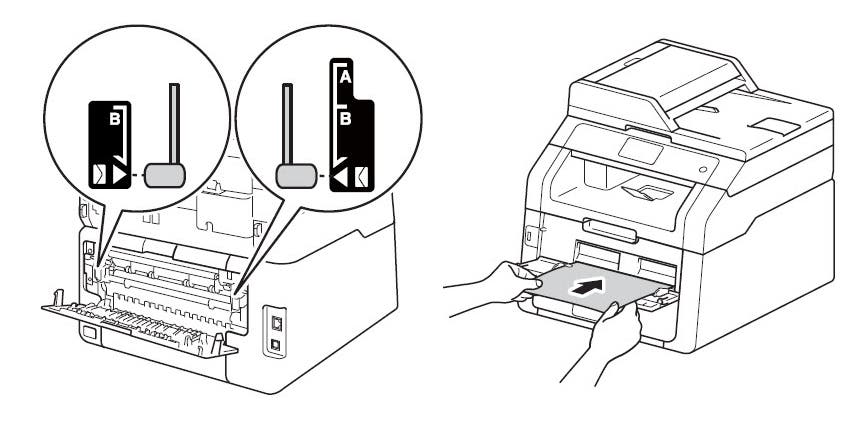
With Brother printers, you can print envelopes simply by opening the back of the printer, pulling down the two gray levers so that each one corresponds to the envelope icon, adjusting the feed slot paper guides (in the front) to match the size of your envelope, and inserting the paper into the slot.
Other printers also offer multiple paper trays for different paper sizes or special optional feeding units for other types of paper.
Automatic Duplexing
Duplexing is a feature that allows your printer to automatically print on both sides of the paper. This is a highly useful feature for businesses that may want to save money by significantly reducing their paper consumption by half.
In case you need to mass produce a handbook or some type of booklet, automatic duplexing will definitely help you get the job done fast.
Networking Capability/Connectivity
Nearly all of today’s modern printers have built-in Wi-Fi and are compatible with mobile apps and the like. These connectivity options are important to have, as it allows for a faster and more efficient workflow.
When choosing a monochrome laser printer for your office or business, choose one that has networking capabilities and connectivity options such as Near-Field Communication (NFC), Bluetooth, Wi-Fi, and more.
Best Monochrome Printers
Xerox B315/DNI Wireless Duplex Monochrome Laser Printer
The Xerox B315/ DNI is a monochrome printer (aka a black and white printer) that knows how to get the job done. It’s easy to install, with standard and automatic two-sided printing, plus an up to 42 ppm speed for letter-sized paper. This monochrome printer is mobile-ready for printing straight from your smartphone. It comes with comprehensive security features, a pre-installed starter cartridge, an installation guide, and more. This quiet and compact Xerox printer works just as well for a small business as it does in a home office.
Brother HL-L2390DW All-In-One Monochrome Laser Printer
Another top-notch monochrome printer is the Brother HL-L2390DW. The benefit of this printer being a laserjet vs. inkjet is its solid print speed—up to 32ppm—plus cost-efficient printing and a powerful resolution of up to 4200×600 dpi. The monochrome laser printer offers mobile scanning and printing, and automatic duplex printing to further save on paper costs. You can turn on “toner saver mode” to save even more on the cost of toner.
HP LaserJet Pro MFP M428fdw Monochrome Wireless Duplex Laser Printer
The HP LaserJet Pro MFP M428fdw is a black-and-white printer with serious results. It prints with a resolution of 1200 x 1200 dpi, and a print speed of 38ppm. Additionally, it comes with a 2.7-inch color touchscreen and a 550-sheet paper tray, plus the functionality to use the printer via WiFi. And, on the laserjet vs. inkjet side of things, this printer has a mono laser for efficient energy and an enhanced workflow.
HP LaserJet Enterprise M406dn Monochrome Duplex Laser Printer
Rounding out our monochrome printer list is the HP LaserJet Enterprise M406dn. This powerful printer features a 2.7-inch color-graphics display with an optional card reader and a 42ppm print speed. Additionally, it can print a monthly page volume of 900 to 4,800 pages. Like many monochrome printers on this list, it offers automatic two-sided printing—not to mention important security and sustainability features, such as ENERGY STAR certification, that will benefit nearly any type of office.
Monochrome Printer FAQs
While a monochrome printer can only print in black and white, many often do scan in color—but instead of printing the hues, it records the image and sends them to the computer. A black-and-white printer cannot print these tones because it only has black toner. (You’ll need a color printer to print the scan as-is.)
When deciding which printing option is better—monochrome or grayscale—it’s important to start with an explainer on the differences. Monochrome refers to solely using one hue, such as black and white, in an image. Monochrome printing, then, refers to only printing with two colors, while grayscale printing uses varying shades of gray. With that in mind, many photographers say grayscale is the better option for printing images because of the versatility of contrasting shades of gray (versus solely relying on black and white).
While they all have different terminology, there isn’t actually much of a difference between monochrome and black and white. Monochrome refers to images with tones of a single color; this could be red and white, yellow and white—you get the picture. It uses bright and dark variations of the same hue. With that in mind, black and white is actually just another form of monochrome, but in this case the tone is black. It relies on varying shades of absolute black and absolute white.






