Blackmagic Design is responsible for some of the industry’s most talked-about products. This is thanks in part to its belief in nurturing real creativity. With considerable experience in high-end telecine, film, and post-production — as well as a genuine desire for perfection — Blackmagic set out to change things by creating affordable, high-end software and hardware. One particular software and console brand that was founded in 1979 and acquired by Blackmagic Design in 2016 is Fairlight.
Fairlight is the world’s first and only audio post production program that’s integrated within it’s NLE (non-linear video editor.) That means you can seamlessly move between sound and picture without ever having to leave DaVinci Resolve. While it is both hardware and software, let’s jump into a brief overview of the Fairlight panel.
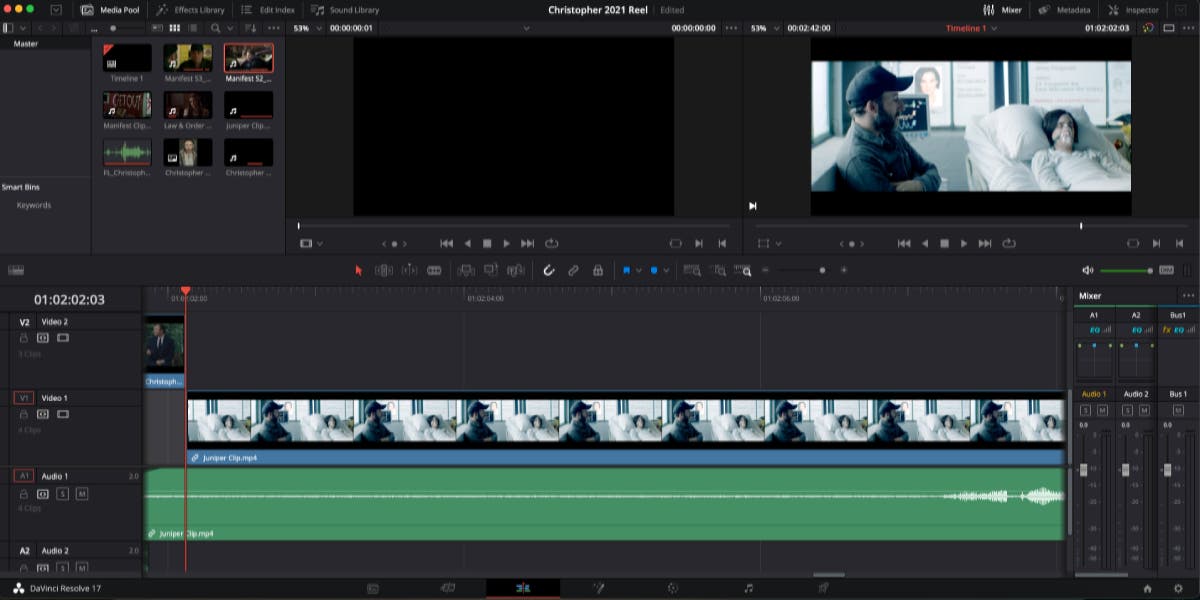
To know about Fairlight, you first need to know…
About DaVinci Resolve
DaVinci Resolve by Blackmagic Design is both a free and intuitive piece of post-production software for Windows, MAC, and Linux. It combines editing, coloring, and audio capabilities into a single user-friendly program. While the DaVinci Resolve program is free to download, the complete Studio version (which includes a few extra features) requires a one-time payment of $299. One of the main features that’s been gaining steam over the years with creators is Fairlight — the audio suite within Resolve.
Fairlight was first released in Resolve 14 and has had significant improvements since then. While you can adjust your audio in the video editing window, the Fairlight panel is solely for audio editing, mixing, and mastering. After you’ve launched Resolve and created a new project, you’ll see the panel at the bottom of the screen, denoted by a music icon.
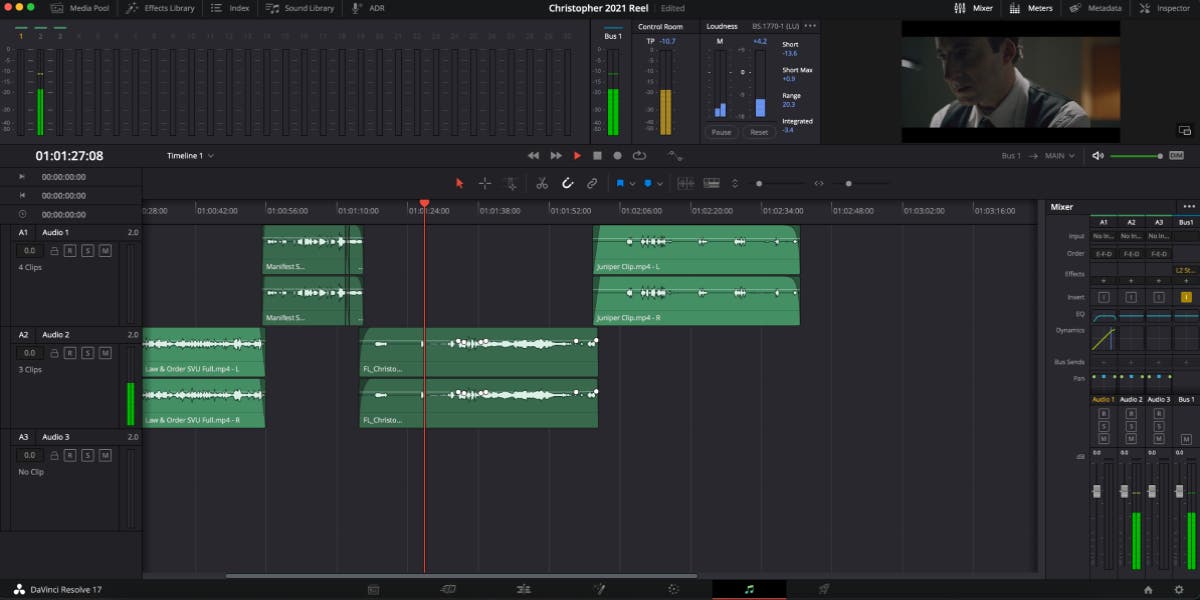
About Fairlight
Interface
Fairlight is simple to use for novices and those with some experience in audio post production. The interface and program logic doesn’t have the same type of drag that you may have experienced with other audio editors. If moving from another DAW, the flow should just click and feel right after some time spent getting used to it.
The Fairlight panel offers you access to all of the mixing and effects that are in a digital audio workstation. They are all just a click away. It is a terrific all-in-one application with a ton of features for creatives and smaller budget productions.
Tools
Professional tools are available for recording, editing, mixing, ADR, noise reduction and repair, eq, dynamics processing, and mastering in all of today’s common formats, ranging from stereo and surround sound to immersive 3D audio. Aside from the built-in sound library, you can import and index all of your external sound libraries through the Fairlight interface.
Plug-Ins
However, you may require some third-party plug-ins to handle specific kinds of audio restoration or special effects. If you need to use an external audio editor — such as Izotope RX — you can do it without leaving the Fairlight timeline, allowing you even more creative freedom.
Fairlight can be a standalone DAW in your workflow for recording, editing, and cleaning up your podcast. If you’re editing short videos, you can utilize all of Fairlight’s capabilities to perform noise reduction, compression, eq, mix down, and master your audio’s LUFs requirements for any platform. It does have a very basic midi implementation, mostly meant for Foley samplers. However, there is no midi editing. Fairlight is for audio, not music.

Many of the plug-ins required for everyday use are already integrated into Fairlight. If you’re someone who bounces from one NLE or DAW to Resolve and back again, consider making the full switch to Resolve and take advantage of getting everything done in one place. Once you’re done editing your video and have picture lock, you can bounce over to the panel to get your audio in check — instead of using a different DAW. It’s a time saver.
Key Features of Fairlight
- NEW FlexBus Routing System
- Smart edit tools
- Clip adjustments
- Waveform editing
- Professional mixer
- EQ and Dynamics processing
- Audio repair tools
- Sound FX library
- V.O. and Multi-track recording
- Hundreds of professional tools and more
- Native plugins
- DaVinci Neural Engine
VO and Multi Track Recording
Whether it’s capturing narration or a podcast, the multi-track recording capability has you covered. Simply select the desired track input, choose your microphone or input device, and hit the “Patch” button.
Arm the track, click the record button, and add your new recording to the timeline. With the ability to organize multiple takes on separate layers, refining your audio has never been easier than with Fairlight.
Advanced Editing Tools
Fairlight offers advanced editing and smart tools that streamline your audio production workflow. With features like timeline-based editing, you can easily cut, trim, and arrange sound clips with precision.
Smart tools like automatic speech alignment help synchronize dialogue effortlessly, while noise reduction and audio restoration tools help clean up noisy recordings. Whether you’re working on podcasts, videos, or films, Fairlight’s advanced editing and smart tools make audio editing a breeze.
MIDI Support
MIDI Support is a necessity for music producers and film composers. Fairlight enables seamless integration of MIDI devices, such as keyboards and controllers, allowing you to effortlessly control virtual instruments and manipulate audio parameters.
Create arrangements, trigger sound effects, and fine-tune your music with precision. With MIDI Support, Fairlight becomes a versatile platform for unleashing creativity, adding a dynamic and interactive dimension to your audio production workflow.
Mixing and Mastering Tools
With its intuitive interface, Fairlight can effortlessly balance levels, pan sounds, apply EQ and dynamic processing, and add creative effects to achieve a polished and professional mix.
Fairlight can also fine-tune the mastering process to improve clarity, dynamics, stereo imaging, and loudness to create the best audio experience possible. With Fairlight’s mixing and mastering tools, you can elevate your audio production to a whole new level, whether you’re working on podcasts, music, or film mixes.
Sound Effects Library
Fairlight in DaVinci Resolve boasts a comprehensive Sound Effects Library that empowers audio creators with a vast array of pre-built sounds and audio elements. From ambient backgrounds to impactful transitions, the library offers a wide range of options to enhance your projects.
With easy search and preview functionality, finding the correct sound is a breeze. Elevate your audio production with professionally curated sound effects, saving time and adding depth to your creations.
Collaboration Tools
The unique simultaneous cloud teamwork capability of DaVinci Resolve 18 revolutionizes post-production collaboration. Dedicated pages allow multiple departments to work on the same project simultaneously without errors.
With Blackmagic Cloud, you can collaborate with others across the globe. While you’re in Fairlight editing and mixing your content, a colorist can grade your material. DaVinci Resolve 18’s integration with Blackmagic Cloud enables seamless file relinking, timeline updates, and easy merging of changes.
Professional ADR
Fairlight simplifies the process of automatic dialog replacement (ADR) in your short form content. With built-in ADR tools, you can configure recording settings and visual cues, like beeps and countdowns, using the setup panel.
You can create cues with character names and dialog on the “List” tab. Switch to the “Record” tab, select a cue, and start recording multiple takes. Mark and rate your favorites effortlessly. Fairlight puts professional ADR capabilities at your fingertips, ensuring clear and flawless dialog in your projects.
Audio Restoration
Poor audio quality can turn off viewers and listeners if it’s too distracting or hurts their ears. Using Failight’s FX Plugins can clean up and enhance your audio. You can access the Effects library by clicking the icon on the top left. Explore a range of Fairlight FX, including de-essers, de-hummers, and noise reduction tools.
Simply drag and drop a plug-in onto a clip or track. The noise reduction plug-in intelligently identifies and removes unwanted noise by learning from selected samples. Customize your clips with multiple plug-ins, up to six per track, and adjust to your artistic taste.

Who Should Use Fairlight?
The Fairlight section in Davinci Resolve is an all-in-one audio powerhouse that provides top-notch editing, mixing, and mastering tools, giving your content a competitive edge.
YouTubers
Transform your YouTube content with Fairlight by seamlessly integrating sound effects, perfecting voiceovers, and syncing music to create professional-grade videos.
With Fairlight’s intuitive interface and advanced audio tools at your disposal, YouTubers can use the built-in EQ to cut harsh frequencies from their voice, a compressor to level out peaks on their dialogue, and place a limiter on the Stereo Out to prevent audio from clipping.
Clean sounding audio will enhance subscriber engagement, capture new audiences, and establish a distinctive brand identity with a polished sound.
Podcasters
For podcasters, Fairlight is your ultimate audio companion. From recording to editing, mixing to mastering, it provides the right toolset for producing crystal-clear audio for your shows.
With advanced editing and mastering tools, you can clean out background noise, mouth clicks, and other distractions. When you’re done editing and mixing, use Fairlight’s Loudness Meter to reach Apple Podcasts and Spotify’s audio delivery specs. Elevate your podcasting game, captivate listeners, and deliver an immersive audio experience that keeps them returning for more episodes.
Short Form Filmmakers
If you’re already editing and color grading in DaVinci Resolve, taking advantage of Fairlight just makes sense. Edit, mix, and master your film’s audio with precision and ease with all of the built-in tools and 3rd party plugin capabilities.
Everything you need to polish dialogue from noise reduction tools, EQ, compressors, limiters, and de-essers is part of Fairlight FX. In addition, set up external audio editors like Izotope’s RX10 or the Acon Digital Suite for tough to clean audio. Take advantage of clip gain, keyframing, and batch fades to seamlessly transition between clips, avoiding clicks or pops that distract the viewer.
When your edit is done, use Fairlight’s automation tools to dial in individual plugin parameters and mix music seamlessly against dialogue. Utilize the built-in sound effects from Fairlights Audio Library to help bring your content to life.
You can learn more about Fairlight and its consoles by visiting Blackmagic at Adorama.
*At the time of this article, the most recent version of Fairlight was 18.1.4 with an available 18.5 Public Beta 2 for download*






