Aspiring Internet stars and amateur creators have been making their own videos for over a decade now—ever since YouTube first launched and became the most popular platform for sharing all types of video content. But back then, professional music video production equipment was expensive and inaccessible to the eager newbie, which is why the quality often left something to be desired.
These days, we are provided with plenty of options that yield professional results even at a low to mid-range price point. With the right equipment, pretty much anyone can make a high-quality video.
It’s safe to say that music video production isn’t all that different from cinematic travel vlogs, short films, and other types of video content that non-professional creators usually produce. The only difference is that a music video will require more sound-related equipment aside from the basic filming gear that’s common in cinematography—particularly if the artist will be singing live.
Whether you’re an aspiring singer or amateur videographer, creating a music video can be a highly rewarding project when done right. Check out our guide on how to shoot your own music video if you need some help with the basics. Otherwise, here’s a helpful list of the equipment you will need for music video production:
- Camera
- Tripod or Gimbal Stabilizer
- Video Lighting Kit
- Interchangeable Lenses
- Headphones
- Music Player
- Speakers
- Microphones
- External Camera Monitor
- Digital Audio Recorder
- Extra Batteries and Memory Cards
- Video Editing Software

Music Video Recording Production Equipment
Camera for Music Video Production

The most important tool that you need is, of course, the camera. Everything else is dispensable, depending on how professional or high-budget you want your production to be. You can even use a smartphone with a reasonably good camera, but ideally you would want a more feature-packed camera that can deliver your desired video quality. You can use professional cinema cameras, camcorders, DSLRs, mirrorless cameras, action cameras, and even a drone (preferably one with a superb camera like the DJI Air 2S).
How to choose a camera for music video production
As you explore potential cameras, consider an interchangeable-lens option like a DSLR or a mirrorless camera. Interchangeable lens cameras help you get more versatility out of your equipment, because you can always rent or purchase new lenses in the future to adjust the look of your footage.
Many cameras on the market have useful features like face recognition and tracking. Motion tracking can be very helpful for ensuring your subject always stays in focus as they move. If you’re not quite ready to invest in camera accessories like follow focus systems, face tracking can be a great time saver.
One great option is the Panasonic AG-CX350, which can record UHD 4K (up to 30p) and has a 1-inch MOS sensor, two card slots, and a built-in lens with 20x optical zoom and 32x intelligent zoom. It also has 5-axis image stabilization, three control rings, and a 3.2-inch LCD touchscreen monitor.
Mirrorless and DSLR cameras are also great options if you want a more lightweight and compact camera, but make sure to choose one with the right features and capabilities for your needs. Keep in mind that 4K video recording is still quite uncommon in DSLR cameras that are under the high-end bracket, so if you’re looking to create a music video in 4K, you might want to look into some mirrorless options instead.
Recommended cameras:
- Panasonic Lumix DC-GH5 Mirrorless Camera Body
- Canon EOS 5D Mark IV with EF 24-105mm f/4L IS II USM Lens
- Fujifilm X-T4 Mirrorless Digital Camera Body
- Canon XA11 Compact Professional Camcorder
- Panasonic Lumix GH5 II Mirrorless Camera
- Canon EOS R5 Mirrorless Digital Camera Body
- Sony Alpha a7S III Mirrorless Digital Camera Body
- Nikon Z 6II Mirrorless Digital Camera
Tripod or Gimbal Stabilizer

No one wants to watch shaky footage, right?
Unless you’re going for the kind of music video that is only shot from one angle, in which case you can simply place your camera on a table or any flat surface, it is essential to stabilize your camera with a device such as a tripod, monopod, or a gimbal stabilizer.
Tripods are the most affordable type of camera stabilizer, but not every camera tripod will work well for music video production. If you need a tripod that can move with the action of the footage, consider investing in a dolly accessory to give your camera tripod wheels.
If a stationary camera tripod is just fine, select a model with a tripod head you can easily move and maneuver. Ball head camera tripods are great for still photography, but they require too much continual adjustment to work well for video. The best option for video production is usually a pan tilt head. If you can get a fluid-filled head, your movements will be even smoother.
Video tripods
If a tripod is more your speed, the Manfrotto Befree Live Aluminum Video Tripod Kit is a great choice. It can support up to 8.8lbs of weight, which makes it perfect for DSLRs, mirrorless cameras, and small camcorders fitted with other supplementary accessories. This tripod is specifically designed for on-the-go videographers and vloggers, featuring an M-lock twist lock system for quick and secure operation and adjustable leg angles for shooting various perspectives.
It also offers 360° of pan movement and comes with a Befree Live Fluid Head with a fluid drag system that keeps your camera perfectly balanced.
Video gimbal stabilizers
If the music video will require your camera operator to move around and follow the artist or actor, or perhaps capture certain scenes from different angles that are not achievable with a tripod, a monopod or gimbal stabilizer is the way to go.
For handheld shooting, a gimbal stabilizer helps reduce vibration and camera shake. It also allows more versatile shots, such as when you need to glide along with a moving subject. In some cases, it can even serve as a mount for your microphone. If you’re looking for a reasonably priced gimbal, the DJI Ronin-SC works well with most mirrorless cameras and reacts well to sudden movements.
Other recommended products:
- MeFOTO RoadTrip Aluminum Travel Tripod
- DJI Ronin-SC Gimbal Stabilizer
- DJI RSC 2 Pro Combo Gimbal Stabilizer
- Benro TTOR35C Carbon Fiber Tripod + GH2F Folding Gimbal Head
- Vanguard VEO 2 PRO 203CPV Photo Video Kit
- Manfrotto Befree Advanced Lever 4-Section Aluminum Travel Tripod with Ball Head
Video Lighting Kit
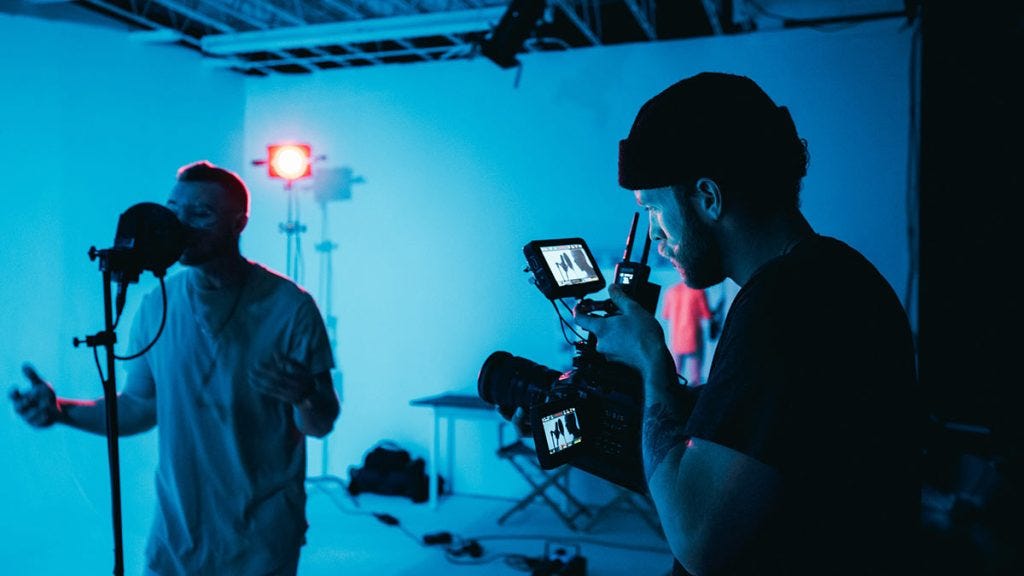
A good lighting kit is essential to any video shoot in order to ensure great quality footage in all lighting conditions. Whether indoor or outdoor, a fully customizable lighting setup can help your videos attain a particular look, mood, and feel, aside from properly lighting the scene.
Start by deciding what type of lighting you’re looking for. Do you want something that feels relatively natural and blends well with the available light? If so, you’ll want a lighting kit that has a warm color temperature designed to match sunlight.
If you’re looking for a more theatrical lighting style, like what you’d typically find in high-production music videos, then an LED lighting kit with accessories like gels and gobos are a great option. The accessories will help shape and color the lighting, giving it a unique and attention-grabbing look.
If you want an all-in-one package, the Rotolight NEO-II 3 Light Kit guarantees stellar music video lighting on location or in the studio. It comes with three LED lighting fixtures, lighting stands, hot-shoe mount adapters, 360° ball head swivels, power supplies, and an injection-molded, weather-resistant case with wheels and a retractable handle for superior protection and on-the-go portability. It also has advanced features that allow for creative and intuitive lighting, including True Aperture Dimming, CineSFX, and Designer Fade Mode.
On the other hand, some productions won’t require a full lighting kit. You can get away with simply using an on-camera video light mounted on your camera of choice, or perhaps one continuous lighting source that you can position anywhere you desire.
Recommended products:
Interchangeable Lenses

Depending on the requirements of your video, lenses may or may not be necessary. It may not even be an option for you, particularly if you’re using a camcorder as most often don’t have an interchangeable lens option. Nonetheless, lenses offer certain advantages and creative capabilities that can help you achieve a certain look and feel, or perhaps a certain creative shot that you would like to incorporate. At the very least, they can definitely help make your music video look more professional.
If your camera allows you to use interchangeable lenses, make sure to choose a lens that is optimized for cinematography. These are called cine lenses, and they are specifically designed to meet the needs and requirements of videographers and filmmakers. A good example would be the Rokinon 50mm T1.5 Cine DS Lens, which is a manual focus prime lens with advanced low light capabilities and impressive shallow depth of field control. It features focus and aperture control rings that are outfitted with industry standard gearing to facilitate usage with a traditional follow focus system. If you want to give your music video beautiful background blur and stunning bokeh, you may want to go with a lens like this.
Lenses are mostly optional, but if you think that your production will benefit from a good specialized cine lens, make sure to evaluate your needs before purchasing.
Cine lens features to consider
The most common and important cine lens features to consider are external aperture control rings, focus control rings, and wide maximum apertures. These features make it easier to use other industry standard video gear like follow focus systems, so you can achieve professional-quality footage.
If cine lenses are outside of your budget — or you’d prefer to stick to lenses that also work well for still photography — consider lenses that make it easy to manually focus. Also look for lenses that let you manually adjust aperture and have a lock for keeping the lens from zooming by accident. Prime lenses are often ideal because they tend to have wider maximum apertures.
Recommended lenses
- Rokinon Full Lens Bundle
- IRIX Cine 30mm T1.5 Lens
- Meike 50mm T2.1 Full Frame Prime Cine Lens
- DZOFILM Pictor Cine Lens Bundle
Headphones

In a music video shoot, headphones play an important part in sound monitoring. It may not be too important if the band will be lipsyncing along with the music that will be added in later on, but headphones, specifically those designed for monitoring, are a must-have for ensuring sound quality and audio consistency of live music video performances.
Professional headphones like the Sony MDR-7506 can help you (or your sound technician) monitor the live audio to ensure accuracy and sound quality. Its closed-ear design is also beneficial as it reduces external noise interference while ensuring maximum comfort for long video shoots.
While you may be tempted to use ear buds because of their comfort, portability, and cost, they’re generally less effective as monitoring headphones compared to over-ear headphones for music video production.
Ear buds are easier to lose and harder to take on and off as needed. Plus, they don’t cut external sound as effectively as over-ear headphones, so you won’t get as sharp an idea of how your audio actually sounds.
Select the right pair of monitoring headphones now, and you’ll be able to continue to use them long into the future as your video production skills grow and improve.
Recommended headphones:
- Audio-Technica ATH-M30x Professional Monitor Headphones
- Sennheiser HD 280 PRO Closed Around-the-Ear Monitoring Headphones
- Audio-Technica ATH-M50x Professional Monitor Headphones
- AKG Acoustics K240 Studio Over-Ear Semi-Open Professional Headphones
- Audio-Technica ATH-M70X Closed-Back Dynamic Professional Flagship Monitor Headphones
- Sony MDR-7506 Professional Folding Headphones
Music Player
Having a music player will come in handy for several purposes during the shoot. If you or your musical artist will be lipsyncing, they will still need to hear the actual music playing so they can listen and lipsync the words accurately. It will also help you or your video editor with differentiating which takes go with which parts of the song later on in the post-processing stage, as they will be able to hear the song playing along with the footage.
You can of course use your phone or tablet, but for those who prefer to have a dedicated music player, there are quite a few options available.
Whatever music player you choose, make sure it has easy-to-access controls so you can quickly stop and start the music, rewind, or fast forward as needed. Accessible controls will save on time spent fumbling with confusing menus, too. It’s also important to select a model that you can easily pair with or plug into external speakers, so everyone on set can hear the music clearly.
When preparing your music player for your shoot, make sure you don’t overload it with lots of songs or tracks that you don’t need. You’ll always look more professional if you can quickly and easily cue up the song you want without searching through thousands of files.
Recommended music players
- Your phone
- SanDisk 8GB Clip Jam MP3 Player
Speakers

A music video shoot requires good speakers, especially when the artists need to lipsync. But of course, the size and power will depend on your specific needs. Will you be shooting indoors or in different locations? These and other aspects of your music video production will influence what type of speakers you need, but typically it’s best to use portable ones with multiple connectivity options.
The Bose Portable Home Speaker is a highly compact and portable speaker, but don’t let its size fool you—this speaker is engineered to spread powerful, high-quality sound in every direction, thus enabling the whole production team to hear and track the music during the filming process. It’s also waterproof and knock-proof, making it perfect for more rugged video shoots.
When you’re shopping for portable speakers, think first and foremost about how you’ll supply power. While many portable speakers have built-in batteries, video shoots tend to go on longer than anticipated. You don’t want to run into issues with dead batteries or searching for a power cord.
If you select a portable speaker that can hold a charge, find out how long the charge will last while playing at full volume. Consider a backup plan, or pack extension cords or power packs to keep your portable speakers charged and operating as long as necessary.
Other recommended products:
External Microphone

Like music players, microphones play a huge part in the monitoring and syncing process, more so for live performances. Depending on the purpose, you’ll need specific kinds of microphones that will help you achieve your desired sound quality and coverage. The built-in mic in your camera will do if you don’t need to record sound from where you’re shooting, but you may still want an external microphone to be able to record sounds and vocals from a greater distance.
Shotgun microphones are common in music video production, as its interference tube reduces unnecessary noise and picks up clear audio from one direction. The Sennheiser MKE 600 is able to focus on the sounds you want to record while eliminating unnecessary noise. It has a foam windshield to reduce wind noise, a switchable low-cut filter to help with wind and handling noise attenuation, and a camera shoe and shock mount for easy mounting on your camera.
If you’re shooting outdoors with any type of external microphone — from a shotgun mic to a lavalier mic — it’s a good idea to consider other ways of cutting down on wind interference.
Additional microphone accessories
If you’ve ever worked in music video production before, you may have seen a fuzzy or furry cover on an external microphone. This accessory is known as a dead cat (because that’s what it looks like) and it helps reduce wind interference thanks to its fuzzy texture.
It’s important to prepare not just the external microphone itself, but the other accessories you’ll need to make the most of your sound equipment, like dead cats and boom poles.
It’s also good to be equipped with a boom pole to provide convenience in holding your shotgun microphone towards the direction of the sound source. Also, a shock mount may be worth the investment, too, because it is specifically designed to fasten and connect your microphone to a mic stand or boom pole while keeping the mic from picking up any unwanted noise that’s usually caused by vibrations. The Rycote Universal Shotgun Mount, which is specifically designed for video cameras and boom poles, can effectively withstand shock and isolate vibrations.
Recommended external microphones:
- Rode Microphones VideoMic GO Lightweight On-Camera Microphone
- Audio-Technica AT875 Short Condenser Shotgun Microphone
- Rode Microphones NTG-2 Dual Powered Lightweight Directional Condenser Shotgun Microphone
External Camera Monitor

An external monitor serves as an extra viewfinder for the director and the rest of the production team. Common in filmmaking, external monitors give a live stream of what’s being recorded by the video camera, so you can make sure you get your desired shots and won’t miss little details that may require a retake. The Atomos Ninja Ultra is a popular option and delivers ProRes RAW up to 8K 30P, 6K 60P & 4K 120P, and has flexible codec options also including ProRes, DNxHD & H.265 (HEVC).
An external camera monitor may seem like an unnecessary added expense, but it will ultimately prove extremely valuable by improving your workflow and helping you catch errors, issues, or mistakes. It will also help ensure that the full music video production team knows what’s going on and is on the same page.
When it comes to spending long hours behind a camera, being able to review your footage on the large screen of a camera monitor won’t just save your eyes from strain and fatigue. It will also help with vital details like focus accuracy, correctly judging proper exposure level, and achieving your shot list efficiently and quickly.
Recommended external camera screens:
- Atomos Ninja
- Atomos Sumo19 SE 19″
- Blackmagic Design Video Assist 5″ 12G-SDI HDMI HDR
- Atomos Shogun 7
- SmallHD 702 Touch 7″
- Atomos Ninja V+ 5”
Digital Audio Recorders

Digital audio recorders are handy tools because video cameras are not equipped to capture clear sound on their own. To capture professional audio, an audio recorder can be mounted directly to your DSLR or camcorder or can be plugged into a microphone. This is only really needed if you plan to record the artist or band as they play the song live, or if you want to record dialogue as well.
Using one or more digital audio recorders is also useful because you can capture audio from a body-mounted lavalier mic no matter how far your performer is from the camera.
When selecting a digital audio recorder, a lock button is an exceptionally useful feature. It usually functions as a switch, and when engaged it makes sure your performer or operator won’t accidently hit any buttons or change any settings that could affect the audio output.
The last thing you want to worry about is needing to organize a reshoot because of a simple, avoidable audio mistake.
Recommended digital audio recorders:
- Zoom ZH5 Recorder
- Zoom H4n Pro 4-Input/4-Track Portable Handy Recorder
- Tascam DR-10X
- Zoom H1n
- Zoom H6 All Black Handy Recorder
Extra Batteries and Memory Cards

Music video shoots normally take long hours—maybe even days. For undisturbed filming, you’ll definitely need extra power for your camera and other battery-operated gear such as your lighting equipment and portable audio recorder. You will also be recording a huge amount of data, so make sure to have plenty of backup memory cards.
The SanDisk 128GB Extreme PRO UHS-II Memory Card, for example, has write speeds of up to 26-MB/s, and supports 8K, 4K, and Full HD video recording.
Video Editing Software

Once you’ve finished recording, you’ll definitely need a good video editing software to edit and polish your music video. If you’re handing this part off to a professional video editor, then you won’t have to worry about purchasing editing software. But if you’re planning to do all of it yourself, then choosing a good video editing platform is essential in ensuring that you are able to achieve your vision for the music video.
Music Video Production & Equipment: Frequently Asked Questions
How do beginners shoot music videos?
Once you have all your equipment, locations, crew, and talent ready to go, the fun part begins! When shooting your music video, you definitely want to map out your shot selection. This will make filming much faster and organized. The last thing you want to do is travel back to a location you already shot in. You also want to think about editing, and if you’ll be “singing” on-camera you want to make sure there are clear cutting points so you can blend scenes together.
Typically, when shooting a music video, the singer (or talent) is the main focal point. Make sure there are minimal distractions in the shot so viewers can have a clear focus point. Now, this rule can be easily broken depending on your style. Mix and match different camera angles, shot sizes, and camera movements and feel what works for you and the song. If your song uses a lot of instruments, record some panning shots to showcase the musician, especially if there is a solo. It’s always good to have more footage, than less footage.
How can I shoot my own music video?
The most important equipment you’ll need are cameras, audio equipment, and lighting. I recommend going to the Adorama Music YouTube channel and watch some music videos. See what shot selections are used, how audio is interspersed with video, and what each video focuses on. What is the theme of your song, who are the characters, what is the story? These are questions you should ask yourself while filming. In my opinion, the best music videos are those that tell a story. That way you’re taken on a journey with the music.
When it comes to locations, you often have the entire city as your oyster. Scout out some really amazing spots and get creative. Using b-roll shots without the singer is a good way to add to your music video as well. As long as you have great audio, video and lighting then you’re set!
How much does it cost to shoot a music video?
Having a budget is incredibly important. You should have a breakdown of how much everything costs, and what you’re willing to spend. The most expensive area is going to be equipment, whether you already own it, need to rent it, or need to buy it. A good camera and lens could run you at least $2000 depending on what you need. It might be better to hire a Director of Photography (DP), since they will have all of the equipment you need and can get you those tricky shots,
Same thing goes for audio and lighting. You might want to consider hiring a sound mixer and a gaffer. You could make a low budget music video anywhere from $2,000 – $10,000. The typical range of a music video is around $20,000 – $50,000 depending on your production.
What makes a great music video?
It is hard to determine what makes a music video great. As with many creative pursuits, it’s all subjective at the end of the day. The most important piece is to make sure you’re happy with your work. Does it bring you joy, and are you proud of it? There are definitely areas that will improve your video — these include equipment, lighting, audio, talent, crew, and location. Often, the most popular music videos are those that tell a story, but feel free to get creative. As long as you’re showcasing the song to the best of your ability, the audience can get a feel of what it represents, and a clear understanding of the song, then you’re golden!






