Choosing the right tool for editing your photos is very important because it is the final deciding factor in how your images turn out. In fact, having a good workflow tool can even save you from accidentally losing photos. For these reasons and more, the discussion of Capture One vs Lightroom is very important.
In this article, we’ll break down every aspect of how these two major players in the photo editing market compare against each other. We will discuss stability, user-friendliness, image quality, pricing, and more.

Which is right for you, Lightroom or Capture One? Not to spoil anything, but there are advantages and disadvantages of each. So, deciding between Capture One vs Lightroom may simply be an artistic preference, or it may be a very technical need that pushes you towards one or the other. At the very least, having a smooth and simple workflow can make the difference between whether or not you get around to editing and sharing your beautiful photos. So, with that said, let’s dive in!
Capture One vs Lightroom | Image Quality

This is probably the most important aspect of any photo processing software, so we’ll cover it first: Is application truly superior in terms of the image quality it delivers? No. Both Capture One and Lightroom have excellent, industry-leading RAW conversion engines. Their ability to control tone, adjust color, and create smooth transitions between all colors/tones is truly superb.
The images are still one of the key differences between the two applications, though. Lightroom and Capture One do render color and tone differently — even though the editing sliders can have similar names — and there are nearly identical tools such as curve adjustments with individual RGB control, etc.
The difference is simply more subjective than objective. Also, it can depend on which camera you own, because each app “responds” in its own unique way to the colors of different camera sensors.
Too Clean or Not Clean Enough?
Most photographers agree that Capture One images appear more film-like, natural, and realistic. Meanwhile Lightroom is almost too perfect — clinical.

Thus, if you like to see a unique, subtle difference in your photos compared to everyone else, Capture One may very well give you the edge you’re looking for. Check out these tips for more ideas on how to get the most out of Capture One.

Oppositely, Lightroom’s specific colors and the clear, crisp contrast can give it an edge in the eyes of other artists and professionals, such as landscape, nature, wildlife, and other types of photographers looking for a clean, natural perfection in their images.
Adobe Lightroom Color Profiles
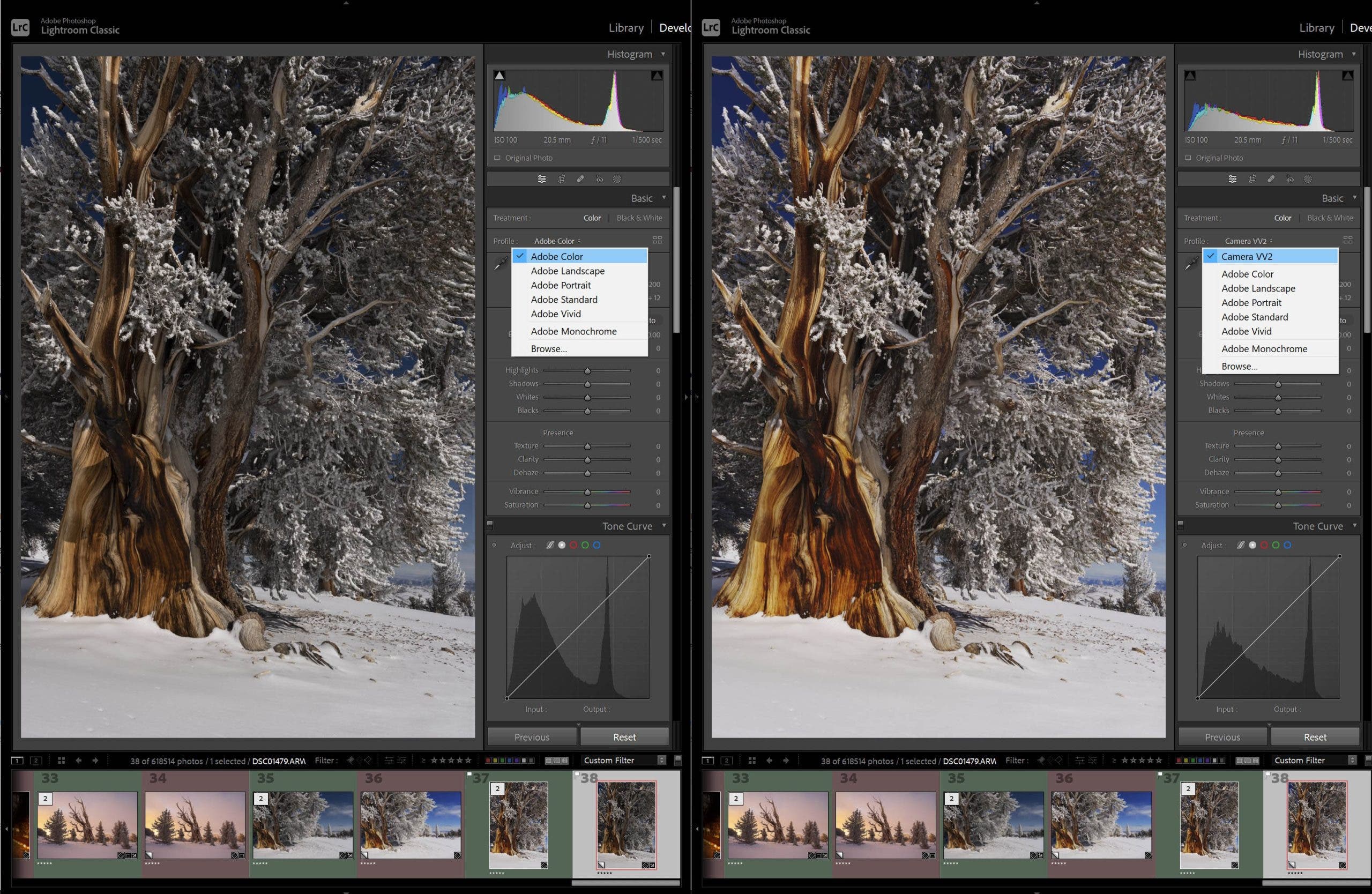
It should be noted that in recent updates, Adobe Lightroom has begun to offer some more unique, stylized color profile options, including camera-matching options that are a huge help. For example, if you set your camera to the “Landscape” Picture Style / Picture Control in-camera, Lightroom will recognize it and do its best to match that color profile. (NOTE: this may not work for all cameras from all brands.)
Capture One vs Lightroom | Speed
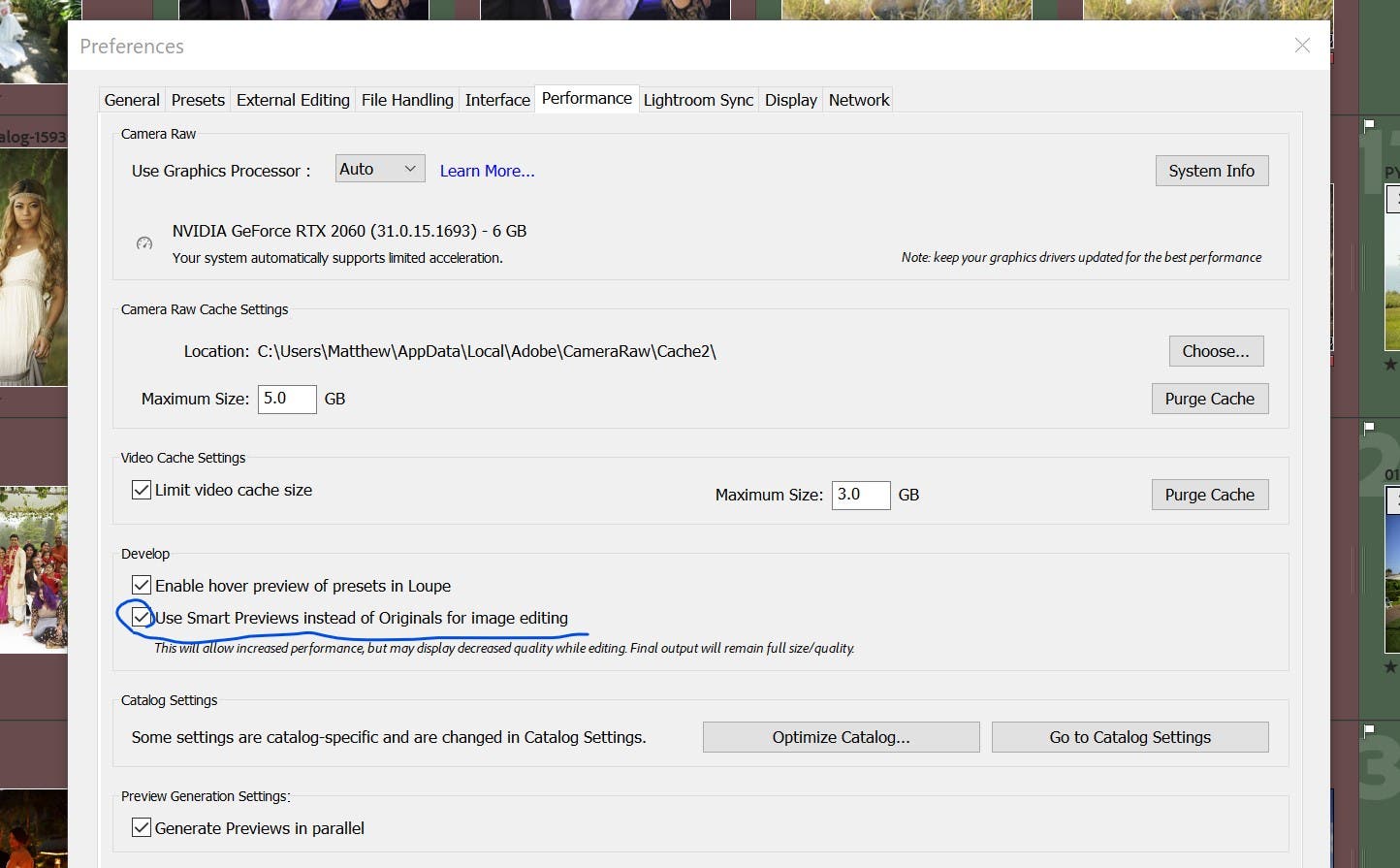
The more photos you edit, the more speed becomes very important to you. If you edit hundreds or thousands of photos every day or every week, then sheer speed/responsiveness is very important. So are features for batch editing, synchronization, and overall workflow are useful, too! Lightroom has a slight edge in both regards, offering incredible responsiveness.
Of course, if you only ever edit a few photos in a given day and you are happy to spend many minutes or hours on a single photo, then you might think that blazing speed isn’t critical. You’re right! However, nobody wants to have to wait a few seconds while every little adjustment takes effect. That will quickly get annoying.
Thankfully, although Lightroom has a few overall speed advantages that will be noticed by those who have a high-volume workflow, both Lightroom and Capture One have enough responsiveness and general speed to give a professional overall feel.
Capture One vs Lightroom | Specialty Features

Both Lightroom and Capture One have all the basics covered in terms of RAW editing and catalog organizational workflow tools. But, are there any specialized features or tools that really set one app apart from the other? Yes! In fact, this is one of the biggest differences between the two applications. These specialized tools could be a deal-breaker for you, but only if the type of photography you do actually requires them.
Capture One has highly advanced color adjustment tools that are tailored toward portrait photography, and getting skin tones just right. In addition to the standard color adjustments such as HSL (Hue, Saturation, Luminance) and a color wheel for “color grading” types of adjustments, there is an additional layer on top of that. This is a color wheel dedicated entirely to the subtle range of skin tones.
Also, historically, Capture One has been superior to Lightroom in terms of its tethered capture features and interface. Lightroom has made solid improvements in recent years, however, so this can be less of a deal-breaker now.
All we can say at this point is that, if you do any tethered work, you absolutely should not just read about, but actually try them out. There is a good chance one of the interfaces will really stand out to you in terms of intuitiveness, smooth operation, reliability, and features. We think you might prefer Capture One, but the subjective aspect of user interfaces could push you in either direction.
Lightroom: High-Volume Speed Champ
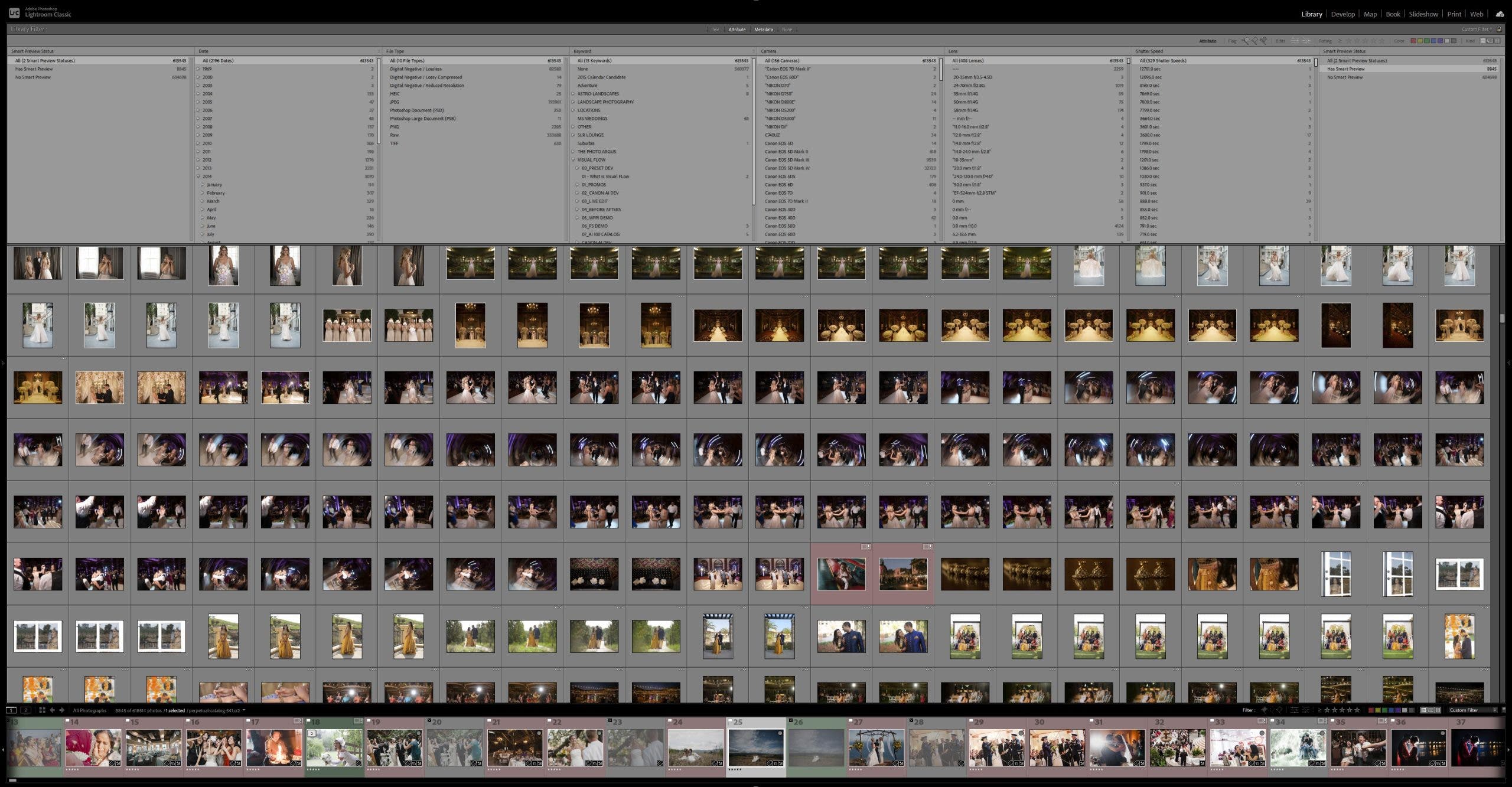
Of course, Lightroom has a very simple and popular advantage: sheer speed. This is thanks to many small factors, such as the interface involving Smart Previews, and editing tools for simple, intuitive batch processing (auto-sync, copy-and-paste tools/hotkeys).
In fact, the latest versions of both Lightroom CC and Lightroom Classic have added AI-based masking tools for even more blazing speed. If you do a lot of burning and dodging, using AI for creating masks is a huge time-saver. Whether you’re a portrait photographer, a landscape photographer, or almost anything else, they’re worth checking out.
Capture One vs Lightroom | Stability & User-Friendliness

Of course, an application is no good for serious work if it crashes all the time, or is just too confusing to navigate. Admittedly, the first time you look at Capture One or Lightroom can feel like you are climbing into the cockpit of a fighter jet. There’s a massive array of panels, tabs, modules, sliders, graphs, and other features/tools. It can all seem truly intimidating!
However, we strongly encourage you to dip your toes in and get familiar with either one, or both. It doesn’t take long for things to become second-nature. Also, if the tools you never use feel like extra clutter, both Capture One And Lightroom offer some level of interface customization. You can hide or minimize many tools, tabs, and modules to create a more clean look.
We have to give the nod to Capture One for being significantly more customizable than Lightroom for being able to move panels around, add or subtract entire tool panels, etc. With Capture One, you really can make the application totally your own.
With Lightroom, though, you do have one secret weapon: There’s actually two applications to choose from, Lightroom CC and Lightroom Classic. The Creative Cloud version of Lightroom is a much simpler, user-friendly interface, while Lightroom Classic is the full-featured application. So, if you really want the most simplified, user-friendly experience, try Lightroom CC first.
Cloud-Friendliness

The differences between Lightroom CC (Creative Cloud) and Lightroom Classic are centered around a major aspect of modern-day photo editing: cloud-friendliness!
Adobe Lightroom CC (Creative Cloud) is a fully cloud-based application with seamless integration for both online photo backup and synchronization of your Lightroom catalog to all your other logged-in devices. So, with Lightroom CC, you can download photos to your laptop at a coffee shop with an internet connection, import them, and then edit, export, and share those photos from your mobile device (tablet or cell phone) while you’re in transit to your next destination!
Capture One, on the other hand, doesn’t have the same level of seamless connectivity, but it does have an iPad-only mobile application. You’ll have to pay an additional $5/month subscription for it, on top of a monthly Capture One subscription. On that note, let’s discuss pricing!
Value
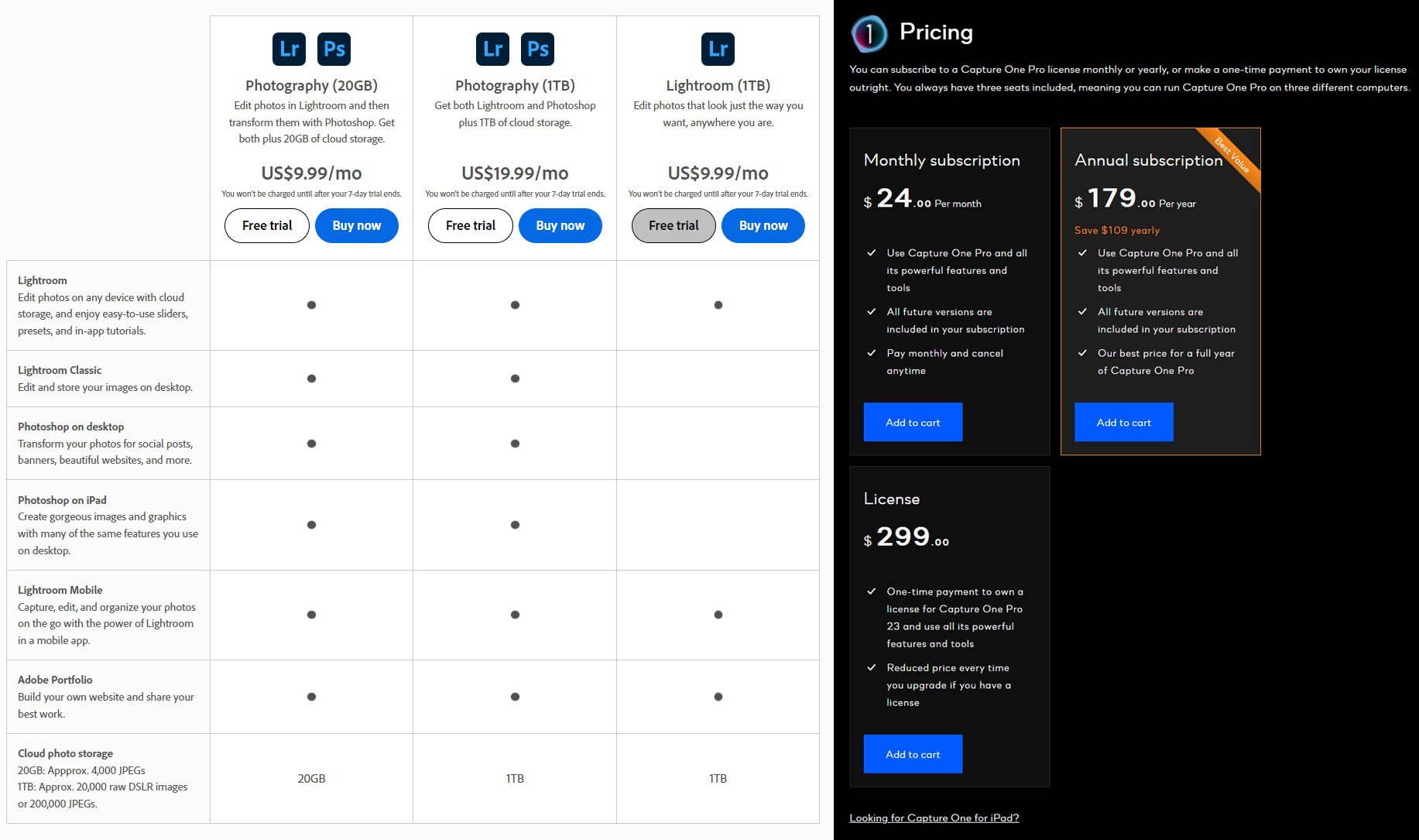
For professionals, hobbyists, and beginners alike, price and value are always important. Especially these days, when so many things in our lives are all going to a subscription service. If everything costs a monthly fee, it can add up quickly.
This may be considered a good value, considering that it’s one of the best tools around, and considering that to buy Lightroom outright, many photographers paid $150-300 every few years anyways. Either way, today, Lightroom is $9.99 for both applications, if you don’t need more than 20GB of cloud storage.
Capture One Still Offers A Perpetual License (as of 2022)
Capture One, on the other hand, still currently offers what is called a perpetual license. If you buy this (currently $299), you actually own and have access to the software (license) for as long as you want. Oppositely, with Lightroom, you’re “stuck” paying a subscription fee for as long as you want access to your photo catalog. This adds up to over a thousand dollars per decade.
The big question is, will this always be the case? Capture One has stated that they don’t plan to switch to a subscription-only model. However, that could change in 2023 or beyond. There are already some changes to their pricing and product structure taking place in February 2023, though as far as we can tell, it won’t mean the complete disappearance of a perpetual license — at least not yet.
For now, we can say this. Both applications are relatively affordable, but Lightroom takes the cake at “just” $9.99 a month. Capture One Pro comes in at $24 per month or $179 per year (that’s just $14.91/mo.). Oppositely, if you prefer to buy an application and own it “forever,” Capture One is your only way to go. With this route, the price is in keeping with what most professional photo editing software used to be.
Oh, and yes, both applications offer a free trial. Lightroom only offers a 7-day trial, while Capture One’s trial period is 30 days. Capture One Trial periods also seem to reset with each new update. If, for example ,you tried Capture One Pro 22 but didn’t buy, you can now try Capture One Pro 23 for another 30 days!
Conclusion

All in all, both Capture One and Lightroom offer truly professional, high-end workflow systems. The editing quality is superb, the feature sets are fully-fledged and highly advanced, and the monetary value is excellent for a working professional. Having said that, neither application is perfect. Both have disadvantages that might make them less preferable for certain types of professionals, or beginners who are looking for the most affordable option.
Feature Image by Leeloo Thefirst






