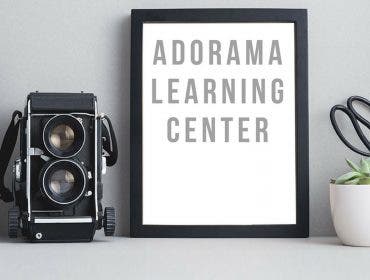No, it’s not a DSLR but it packs a lot of ingenuity and cool features into a light, compact, user-friendly package

The Sony A55 is not technically a DSLR because what you see when you look through the eyepiece is not the image formed by the lens that’s reflected into up into the viewfinder, but rather a live feed taken off the CMOS image sensor located directly behind the lens. In other words the A55 is an Electronic Viewfinder (EVF) camera with a large APS-C-size sensor just like a consumer DSLR, and it accepts Sony Alpha mount lenses—the same ones that fit Sony’s parallel line of true DSLRs.
However, unlike other EVF cameras, even those configured like DSLRs, the A55 does have an exclusive proprietary Translucent Mirror behind the lens that reflects the image up to the camera’s autofocus (AF) and auto-exposure (AE) sensors. This has the advantage of providing accurate AF and AE information up to and even during the instant of exposure, a feat not possible with a conventional DSLR with a flipping mirror.

A revolutionary design concept
The A55 is based on the revolutionary design concept and philosophy of performing all image-capture operations simultaneously rather than sequentially to achieve greater time efficiency and enhanced high-speed performance. The result is a moderately priced, broad-spectrum camera that can shoot bursts up to an astonishing 10 frames-per-sec in Continuous Advance Priority mode (faster than many pro DSLRs), and capture 1080p/60i video movies complete with full-time autofocus tracking.
The A55 also provides many other useful capabilities found on high-end Sony DSLRs, such as multi-frame noise reduction (NR), auto HDR (for optimizing images of subjects with extended brightness ranges), and 3D Sweep Panorama mode that lets you create 3D panoramas viewable on a 3D TV.
Translucent Mirror Technology
The key element that makes much of this possible is what Sony calls Translucent Mirror Technology. Purists may object that the stationary (non-flipping) two-way mirror in the A55 isn’t truly translucent. That’s because the dictionary says “translucent” refers to a surface like a frosted window that transmits light, but not a clear image of what’s behind it. Whatever you call it, this virtually transparent mirror does an effective job of enhancing key aspects of AF and AE performance while having only a marginal effect on light transmission and image quality.

Iced tree branches: Excellent highlight and shadow detail captured automatically in Program mode with multi-pattern metering at ISO 100. Note smooth rendition of out-of-focus background (aka beautiful bokeh) of Sony 70-300mm f/4.5-5.6 G SSM lens at 300mm focal length and f/6.3 aperture.
According to the techies I talked to, you lose about 1/3 of a stop in light transmission due to the Translucent Mirror in the light path. Any effect on image quality, while measurable on an MTF machine, is barely noticeable by most observers.

 Victorian house: Exquisite detail throughout—note floral frieze below roof line, spindles on porch overhang, and accurate color with tough subject indicating effective auto white balance (AWB). See fine detail in 100% blow-up, right. Sony DT 18-55mm f/3.5-5.6 SAM lens at 18mm and f/16.
Victorian house: Exquisite detail throughout—note floral frieze below roof line, spindles on porch overhang, and accurate color with tough subject indicating effective auto white balance (AWB). See fine detail in 100% blow-up, right. Sony DT 18-55mm f/3.5-5.6 SAM lens at 18mm and f/16.
Image Quality
I in a side-by-side image quality comparison test, I showed similar images I had previously shot with a Sony Alpha 560 DSLR and 18-55mm Sony lens along with images taken with the same lens on the A55 and asked a few seasoned pros if they could pick which were which. None of them could do it reliably. DxOMark’s test results of the two cameras, when compared side to side, confirm the eyeball tests that I conducted. The A560 and A55 image quality tests were so close that the actual results shouldn’t be noticeable.
My verdict: For the casual and enthusiast users who buy this camera, the benefits of the Translucent Mirror system far outweigh any theoretical liabilities.
The A55’s technological prowess is not limited to high-speed feats and high-tech features. For a camera priced in the entry-level DSLR range, its impressive feature list includes a high-res 16.2-megapixel CMOS sensor, a tilting, swiveling 3-inch 921K dot LCD, 15-point AF, ISO settings to 12,800, in-body, sensor-moving SteadyShot image stabilization that works with all lenses, 1200-zone evaluative metering, an electronic level indicator display, and built-in GPS capability. Amazingly, this is all contained in a very compact (4.9 x 3.6 x 3.4-inches without lens), ergonomically contoured body that weighs a mere 15.3 ounces sans battery and memory card.
Not only is the camera comfortable to hold, its controls are so simple and intuitive that even a novice will feel right at home, aided immeasurably by a clever text readout appearing on the LCD screen that describes the function of each mode and function in simple language as you set it. Indeed, our test A55 arrived without an instruction manual, and we were still able to operate well over 90% of its functions without it.
RAW Image Quality Lab test results (Provided by DxOMark)
Maximum ISO for acceptable image quality (digital noise): ISO 800
Maximum ISO for acceptable dynamic range: ISO 800
Color depth: Excellent (23 on a scale of 1-25)
Overall image quality: Excellent (73 on a scale of 1-100)
Dynamic range: Up to 12.4 stops
Exposure accuracy is consistently half a stop below the indicated ISO—which is consistent with the half-stop loss caused by light passing through the translucent mirror. Dyanmic range remains above 10 stops through ISO 800, then drops to unacceptable levels. Color sensitivity remains precise through ISO 400 and doesn’t really start to fall apart until around ISO 1600. Overall, an impressive performance.
Movie Modes
I especially like the red “movie” button on the slanted top deck to the right of the eyepiece. Turn the camera on, push it, and you’re shooting video without further ado regardless of the mode you’re in. So long as the AF is turned on and any auto-exposure mode is selected the camera will autofocus and set the right exposure, and the elapsed seconds will count up in the finder. To stop the movie, press the button again and you’re back in still picture mode. Brilliant.

 Grandma kissing baby: An excellent result at the camera’s highest ISO setting of 12800. Some “digital grain” (see detail, right) is visible, but it’s not objectionable with this type of subject. Sony DT 18-55mm f/3.5-5.6 SAM lens at 55mm and f/8.
Grandma kissing baby: An excellent result at the camera’s highest ISO setting of 12800. Some “digital grain” (see detail, right) is visible, but it’s not objectionable with this type of subject. Sony DT 18-55mm f/3.5-5.6 SAM lens at 55mm and f/8.
You can, of course, set the movie parameters by going to “movie” in the picture-taking (camera icon) menu. Another cool feature is the auto-switching viewfinder. When you hold the camera at arm’s length to compose the picture on the Live View LCD, the image of the subject appears on the 3-inch screen and it even flips automatically to give you a right-side-up view when you swivel or tilt it! Bring the camera up to your eye, and presto, the LCD shuts off and the image now appears in the EVF eyepiece. To change where the image appears, press the clearly labeled FINDER/LCD button atop the camera.
Exposure Options
When you press the +/- exposure compensation button, a scale appears in the finder or on the LCD, with arrows showing you which way to press the up/down buttons and describing the effect on the picture in text! Press the Function (Fn) button on the back of the camera above the four-way toggle switch (it controls menu and captured picture-viewing navigation as usual) and it gives you a choice of 12 different functions ranging from Drive Mode to AF Area, to Face Detection to DRO (D-range optimizer), plus icons showing you how to select and enter each menu entry.
For example, one of three choices available when you select the DRO menu is Auto HDR. The explanatory text reads: “Rapidly captures 3 images with different exposures to create one image of extended dynamic range.” This concise description gives you a good idea of why this feature-laden camera is so intuitive, and is a stellar example of how a camera can be an educational tool.
No HDR:

HDR:

Snowy Night, Hudson New York: Street scene shot in normal aperture-priority mode (top) captures a reasonably broad tonal range, but shadow detail is minimal. With Auto HDR mode enabled and set for a +/-2 stop bracket (above), three-image sequence is automatically combined into one image that retains full highlight detail, but enhances shadow detail considerably. Warning: This technique is unsuitable with moving subjects, which come out as blurry-looking triple exposures. Sony DT 35mm f/1.8 lens at f/2.2, ISO 3200.
The same text readout system is used in all the sub-menus accessible via the main mode dial. It’s especially useful at the multiple SCN (scene types), and Panorama settings. The camera also offers a choice of basic “push here, dummy” Auto mode and Auto+ which enables a wider range of settings including automatic scene detection, auto HDR, and continuous shooting and image saving.
Shooting with the A55 is a very pleasant experience. The camera nestles comfortably in your hands, the shutter release is commendably smooth, and the camera is noticeably quieter and lighter than most DSLRs, primarily due to its lack of a flipping mirror. AF noise is lower than average also, but the AF confirmation beep is quite loud so I turned it off by pressing the Menu button, navigating to Sounds in the picture-taking menu, and selecting “off.”
Virtually every sub-menu in the extensive list of menu settings gives you a concise text readout on the screen that tells you precisely what it does. Even the ISO settings that appear when you press the down (ISO) toggle button tell you what each is used for and even what their limitations are. At the top ISO setting of 12,800 the text on the screen accurately states: “Image roughness becomes more apparent.”
High ISO Performance
In my field test, we found that the A55 performs admirably at high ISOs, delivering excellent image quality up to 1600. When shooting JPEGs there was some noise visible in images shot at ISO 3200, and this increases at ISO 6400, but it doesn’t become really objectionable until ISO 12,800 where, as the camera admits, it’s “rough.” DxOMark tests show ideal image quality through ISO 800 and still acceptable by ISO 1600.



Victorian dining room ISO comparison: Top image, shot at ISO 400, exhibits superb detail and virtually no noise (note fine patterns in fruit bowl on table, doily under bowl, wallpaper pattern in background). Middle image shot at ISO 6400 retains reasonably good detail in the above-cited subjects, but “digital grain” is quite noticeable. Bottom image in this set was shot at ISO 12800 and shows pronounced digital grain and noticeable loss of detail when examined at higher magnifications. For fine-line detail performance is marginal at this speed, but may be OK for softer-edged subjects (see Grandma kissing baby, above).
Shooting at the 10 frames-per-sec setting is an amazing experience, so long as you use an SD card or Memory Stick (the camera’s slot accepts both) with a rated write speed of 4 or better (I used a class 10 SDHC card). Set it for 10 fps via the Continuous Advance Priority setting on the main mode dial (recommended for fastest sequences) or for up to 6 fps using the drive mode (left toggle) button, and the little camera blasts right along, taking up to 28 fine images per burst.
Shooting HD movies is equally impressive and gratifying. Video image quality is excellent—comparable to the latest crop of more expensive mid-range DSLRs. The A55’s ability to focus continuously and track moving subjects is a great advantage for all HD video shooters and a feature that’s certain to appear on many more HD-capable cameras going forward. Sound quality (we used mono with the built-in mike) was surprisingly good though undoubtedly serious audiophiles will opt for an accessory stereo mike. As with all comparable HD video cameras, panning too rapidly will produce an unattractive “smear” on the screen, but aside from that the A55’s video quality is outstanding.
I found that there were not many downsides to this innovative, superbly executed camera, but there are a few limitations potential users should be aware of. The first is battery capacity. The A55’s Li-Ion battery is rated for 330 shots, and in most still shooting applications, this is adequate, but when you shoot lots of high-speed sequences and HD video clips, you can run out of juice before you know it. There are HDMI, USB, remote/GPS, and MIC ports on the camera, but no accessory high-capacity battery pack, so I advise heavy HD and burst shooters to carry a spare charged battery or two.
The Viewfinder
Then there’s the EVF finder. It’s one of the best I’ve encountered, displaying sharp, hi-res images with excellent color saturation, but it’s still no match for a good optical finder in a DSLR. Moving the camera rapidly will cause a momentary “color smear” at the edges of some subjects, and of course the color balance of the viewfinder image will depend on the White Balance setting and AWB doesn’t always match what you see with your eyes.

Toddler on play slide: Excellent overall definition at f/2, but wide aperture de-emphasizes background detail. Sony DT 35mm f/1.8 SAM lens, ISO 400, multi-pattern metering mode.
Built for Speed?
Finally, when you shoot long high-speed sequences or HD movie clips, the camera may take a while to load the files due to limited buffer space. On the plus side, I was favorably impressed with the quality of Sony’s lenses. We shot with the Sony DT 18-55mm f/3.5-5.6 SAM standard short zoom, the DT 35mm f/1.8 SAM high-speed normal lens, and the Sony 70-300mm f/4.5-5.6 G SSM and all proved to be excellent, delivering sharp, flare-free images even when shooting wide open in challenging lighting conditions.
Conclusion and Recommendation
On balance, the Sony SLT Alpha-55 is a rousing success. It’s a convenient, fascinating, fun, high-performance camera that will satisfy advanced enthusiasts as well as beginners, and maybe even a few pros. It delivers an incredible number of useful features, its high speed and HD video capabilities are exceptional, and it represents a great value for around $850 with 18-55mm lens. The fact that it literally teaches you what all those buttons and settings do is icing on the cake, and should be a great motivation for legions of picture takers stepping up to their first serious camera.
Connect with the Adorama Learning Center on Facebook or Twitter or visit our web site.