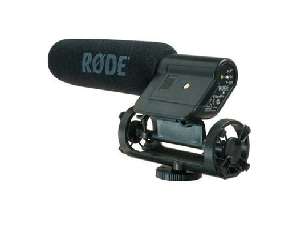Many of us have grown so accustomed to listening to our favorite tunes through ear bud headphones or computer speakers that we’ve forgotten how music (or movies) should sound when played with the proper equipment.
 To get those deep lows and pristine highs and all the tonal nuances in between, you have to invest in a high-end audio system.
To get those deep lows and pristine highs and all the tonal nuances in between, you have to invest in a high-end audio system.
Think of the system as a triangle. At the base is your receiver, the foundation of your system and the focus of this article. The second leg is your speakers and finally, your cables. All three components work in harmony to deliver, well, harmonies.
What to Know About Receivers
A high-end audio/video (AV) receiver will decode and transmit digital audio and video signals from a range of devices: iPods, TVs, set top boxes (DVRs, cable/satellite boxes, TiVos, etc.), and Blu-ray disc players to your speakers. Think of it as both the brains of your system, and the brawn.
The brains consist of the ability to decode a variety of digital signals from the likes of Dolby Digital and DTS. The smarter the receiver, the greater variety of signals and surround sound formats it’s capable of decoding. There are multiple variations, too numerous to list here. But in general, most sophisticated AV receivers can tackle the common format variations from Dolby Digital and DTS in both 5.1 channel and 7.1 channels.
The brawn refers to a receiver’s ability to deliver power to your speakers. For most electronics, you don’t think twice about power, wattage, etc. You turn it on and off. But with AV equipment, there’s more to it. First, if you’re buying your components separately (i.e. not buying a “home theater in a box” from Bose or Panasonic) you’ll need to ensure that your receiver has enough power for all your speakers and subwoofer. When examining the specifications, you need to ensure that the receiver is providing continuous power ratings. This indicates what the receiver is capable of at all times. Other variants—such as dynamic or peak power—only tell you what the receiver can do in short bursts.
High current power: Short, powerful bursts (think explosions) can sap the power from your receiver. If your receiver has high-current power, it will reproduce those sounds better than a similar receiver that doesn’t – even if it has the same wattage. Another power spec you should be mindful of is Total Harmonic Distortion (THD), which refers to how much an audio signal is distorted when amplified. Obviously, you want less distortion, so a lower THD percentage is better. Most AV receivers will fall below 1% and a high-end receiver should go below .1% (the Pioneer SC-09TX, shown below, for instance, offers a THD of just .05%).

Features to Look For:
Inputs: The connections on your receiver have become somewhat less important with the birth of HDMI – which carries both high definition video and high-resolution audio on a single cable. Still, you may have older equipment that you’d like to connect to your receiver via a component, composite or S-video cable. In that case, it’s best to look for a receiver capable of video conversion. Receivers with this feature will allow you to plug any kind of input in, be it S-video, composite, etc., and output the signal to your TV over HDMI. Without video conversion, you’d have to match an input with an output – so your S-video device would have to be output from the receiver to your TV using S-video, a scenario which could quickly devour your available TV inputs and create an unworkable tangle of cables by your components.
HDMI 1.4 The latest version of the HDMI output lets you enter the emerging world of 3D entertainment. Of course, you’ll need a 3D HDTV and 3D Blu-ray player for this, but a receiver with an HDMI 1.4 connection will allow you to play 3D content on the big screen. This functionality is not available in the older HDMI 1.3 connection, so don’t assume any HDMI output is capable of 3D. Many of the new receivers from the likes of Yamaha, Denon, Marantz, Pioneer and Sony will support HDM 1.4.
Upscaling: If you’re clinging to your DVD player for those titles not yet available in Blu-ray, an AV receiver capable of upscaling video sources will improve the quality of that video as it sends it to an HDTV. This is typically done over HDMI cable.
Enhanced connectivity: Most high-end receivers like the Pioneer Elite series will include an option to connect your iPod. If you’re sitting on gigabytes of digital music on a computer, receivers such as Denon’s AVP-A1HDCI will include Ethernet ports and Wi-Fi connectivity. Internet-connected receivers can often access Internet radio stations as well. Other models, like Yamaha’s RX-V567 are Bluetooth-ready, for streaming audio from Bluetooth-enabled devices like smart phones.
Multi-room/Multi-zone: The average American house sizes in at 2,600 square feet, and chances are, you’ll want to enjoy your music throughout such a spacious environment. Receivers with multi-room capability can send multiple audio signals from different sources into different rooms of a house. Even home theater in a box systems, such as Bose’s Lifestyle 48, offers opportunity for multi-room (and even outdoor) connectivity via accessory components.
Digital Signal Processing Modes: Much like digicams have scene modes to match camera settings to a shooting environment, some AV receivers will boast various effects modes to enhance the source material (your movie or audio source) based on what’s playing. Many audiophiles prefer to ignore these modes on the (accurate) assumption that the professional sound engineers who created the audio don’t need any extra help from your hardware – but your mileage may vary.
Get the Picture
Today’s high-end AV receivers can tackle everything from teeth-shattering explosions to subtle symphonies with a range of connectivity options to eliminate the jungle of cables and ensure that your portable player, phone and PC aren’t left out. Just be mindful that you’ve got enough power (and the right kind of power) traveling to your speakers before you sit back and enjoy the show.