Blackmagic Design is the market leader in technology for feature films, post-production, television broadcasts, and live events. Thanks to the founders’ decades of experience, the media industry has been forever changed. Featuring wide dynamic range images alongside editing and color correction with DaVinci Resolve, Blackmagic’s digital film cameras are redefining the future of TV production and filmmaking. Despite already being an incredible year, Blackmagic continues to surprise us in 2021. The new URSA Broadcast G2 camera was just announced along with the URSA Studio Viewfinder G2 and the Micro Converter 12G. The new camera’s design will cover both traditional and online broadcasting.

Key Features of the URSA Broadcast G2 Camera:
- 6K Super35 CMOS Sensor, Dual Native ISO
- 6K Blackmagic RAW Recording
- 13 Stops of Dynamic Range
- Up to +36dB ISO for incredible low light performance
- B4 Lens Mount & Active EF Mount
- USB-C port enables external recording
- Blackmagic generation 5 color science
- Optional focus and zoom demands for lens control
- Compatible with new Blackmagic URSA Mini Recorder
- Includes full version of DaVinci Resolve Studio
The Blackmagic URSA Broadcast G2 camera features a 6K sensor, dual gain ISO, and the ability to record in a variety of formats. It can be used as a 4K production camera, a 4K studio camera, or for 6K digital filmmaking. With a dual gain ISO of up to 36dB and a dynamic range of 13 stops, the 6K digital sensor provides exceptional low-light performance. It features the Blackmagic Generation 5 color science as well as H.265 and Blackmagic RAW file formats. It also has a USB-C expansion port for external recording.
Light Performance
With the Blackmagic URSA Broadcast G2, ISO gains can reach up to 25,600. According to Blackmagic, the camera will reduce grain and noise in images while maintaining the full dynamic range of the sensor. The primary ISO is 400, while the secondary ISO is 3200. You can set the gain via the camera switch, the LCD menu, or the remote control protocol for SDI cameras.
Built-in ND Filters
The Blackmagic URSA Broadcast G2 camera comes with neutral density (ND) filters. The 1/16th, 1/8th, and 1/64th stop filters were specifically designed to complement the image sensor and color science of the URSA Broadcast G2. Both optical and IR wavelengths are evenly filtered by the IR filters to eliminate interference. Filter status can be displayed on the LCD as a fraction, a number, or as a stop reduction.
File Formats
The URSA Broadcast G2 is a camera that fits most types of workflows and is compatible with all video management systems and software. The camera records ProRes 422 HQ and ProRes 422 into QuickTime files using standard file formats, which are mainly for broadcast systems and editing software. H.265 can be recorded in 10-bit broadcast quality for compressed files. An alternative is to shoot Blackmagic RAW (BRAW) files, a format designed to preserve the quality of sensor data from the camera.
Recording
Users can choose between the camera’s dual CFast 2.0 recorders and dual SD/UHS-II card recorders to record to the media that suits best. You’re able to record directly to regular SD cards, UHS-II cards, CFast 2.0 cards, or external USB disks. URSA Broadcast offers dual media slots so users can record nonstop. If a card is full, the data automatically moves to the next card, so users can swap a full card while recording continuously.

Lens Mounts
A changeable lens mount makes this camera incredibly versatile. You can use B4 ENG lenses, large studio box lenses, or even change the lens mount from PL, EF, F, and use any lens you want. The URSA Broadcast G2 comes with a B4 mount as well as a spare EF mount. Additionally, a Blackmagic focus and zoom demand allow you to control the lens directly from the tripod handle.
Audio Connections
Additional features include standard 12G-SDI connections, XLR audio inputs, USB-C, and an industry-standard 4 pin XLR broadcast 12V DC connection. Monitor program video back from the switcher if you’re doing live production. By pressing the camera’s PGM button, the viewfinder will change from the camera display to the program return feed from the switcher. You can also hear the switcher audio through the speaker built into the device.
Switchers and Timecode
Through the URSA Broadcast G2’s SDI video connections, all Blackmagic ATEM switchers can control cameras. ATEM switchers broadcast control commands from the switcher’s SDI program output to the camera via the SDI program input, so the setup is straightforward. The switcher can correct color, adjust the tally, and control lens settings for all linked cameras. All you have to do is select the correct camera number and everything will work as it should.
A built-in time-of-day timecode generator is included with all Blackmagic URSA Broadcast G2 models, so you can sync all the cameras and then edit multi-camera projects because the recordings will have the same timecode. When you connect an external timecode generator to the BNC timecode input, the camera will automatically detect it and lock the internal generator.
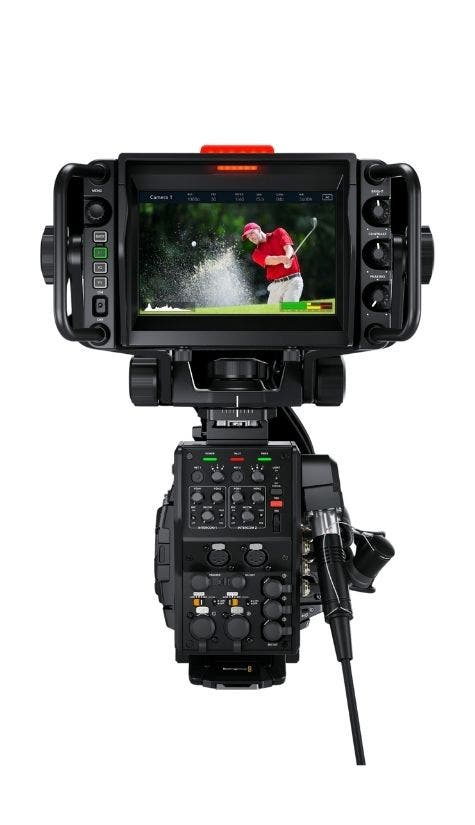
Key Features of the URSA Studio Viewfinder G2:
- Designed for URSA G2
- 4-Pin XLR Power
- Integrated V-Lock mounting plate
- Super bright 2,000 nits, 7” display
- Detachable Sun Hood
- Large grip handles and variable tension pivot points
- Rotary Dials, Customizable Buttons
- Large RGB LED tally indicator with clip-on camera numbers
- 3G-SDI Connector to Camera
Accessories are available specifically for use with URSA Broadcast G2 camera. This includes the Blackmagic URSA Studio Viewfinder that is designed for tripod-mounted studio cameras which features a 2,000-nit 7-inch display, tally light, and access controls.
A V-Lock mount can lock it to the top of the camera. Despite the camera’s position, the display’s metal sunshade and grip handles allows for positioning independent of the camera. It has lock knobs so you can adjust the tension on the adjustments.
You can tweak the framing and focus via an on-screen control or separately using a physical dial. On the right side of the viewfinder are three knobs that control the LCD brightness, contrast, and focus peaking. With the focus peaking control, users can rapidly focus at any zoom setting. The viewfinder’s three customizable function buttons allow for control of various features, including zebra, false color, luminance waveforms, and LUTs.
On the back of the viewfinder, there is a large tally light that shines red for on-air, green for preview, and orange for ISO recording. After the correct camera number is set in the URSA Broadcast G2’s menus, the tally information is sent back to the camera over SDI so the director can change the live cameras on the ATEM switcher, illuminating the light.
Key Features of the Micro Converter 12G:
- Miniature design for portable operation
- Supports software upgrades via USB
- Includes 3D LUT for monitoring on SDI to HDMI model
- Includes support for HDR via SDI and HDMI
- Supports 12G-SDI and HDMI timecode standards
- Features 12G-SDI technology with built-in SDI re-clocking
- Includes camera control features for Blackmagic ATEM switchers
- Wide range of SD and HD video standards
- USB or AC power with optional power supply
Introducing the smallest 12G-SDI to HDMI converter in the world. The Blackmagic Micro Converter SDI to HDMI 12G is a video converter for professional monitoring. There is a 33 point 3D LUT for calibrating any monitor, projector, or television. Full-size HDMI and professional 12G-SDI connections enable converters to support NTSC, PAL, 720p, 1080p, 1080PsF, 1080i, and 2160p, including 4K DCI at 24/47.95/48. You can power it via USB from a television, computer, or a mobile phone charger.
The Blackmagic URSA Broadcast G2 camera is currently available for pre-order along with the URSA Studio Viewfinder G2. Depending on your situation, the type of Micro Converter that you require may vary. You have six models to choose from and they should cost you anywhere from around $100-$200 and cover a wide range of needs.
To learn more or to check out all of the new Blackmagic Design products, you can head over to Adorama. If you have some free time and want to check out last week’s live announcement from Blackmagic themselves, head on over to their YouTube page.






