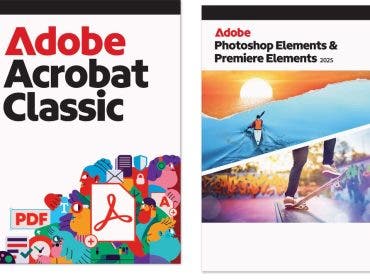One of the least glamorous parts of the photo and video journey is the storage solution aspect, yet you’ll need to consider it if you want to relish your images for years to come. There are numerous ways to store your images, from cloud-based storage options to portable drives and internal hard drives. Each option has pros and cons, and picking which option is best for you can seem daunting. In this article, we’ll break it down to help you decide which storage option is best for you.
Cloud-Based vs. Physical Media Storage
First, decide whether to store your images and videos in the cloud or on a physical device. Technology industry leaders today offer numerous cloud-based storage options. Cloud-based storage stores your data remotely, and you can access it anytime on the Internet. This can be a convenient and secure way to ensure your files are safe, but it is costly, usually around $100 per year per TB of storage. This can prove expensive because many creators have 2-20TB of media storage. Additionally, you can’t access your files when offline, making it frustrating if you have a slow or no connection.
On the other hand, physical media storage is something that you’ll carry with you. This could be a memory card, flash drive, external storage drive, or your computer’s internal memory. There are many different options, so let’s take a closer look at each one and discuss the pros and cons.
Internal Drive
Bottom line: Best for new creators or those with a small catalog.
| Pros | Cons |
|---|---|
| • Comes equipped on every computer | • Expensive |
| • No extra device is needed | • Can corrupt easily |
| • Oftentimes offers the highest speed | • Difficult to add more storage later |
An internal drive is typically the first thing people will start to fill when they start photography or videography because it’s available on every computer. It doesn’t require any additional purchase. Additionally, the right kind of internal drive can offer you the fastest speeds when editing photos and videos since you’re editing directly off the main drive.
Unfortunately, internal drives are somewhat limited in capacity, and adding a greater capacity later isn’t always easy. Also, the price you pay for the amount of storage you get is substantially higher than you would for most external drives.
Solid-State Drives (SSD)
Bottom line: Best option for most creators who want fast speeds in a compact, durable drive.
| Pros | Cons |
|---|---|
| • Fast speeds | • Not the cheapest option |
| • Durable and compact |
Solid-state drives are the most popular option for photo and video storage, and for good reason. SSDs are substantially faster than any other external storage option and are much more durable. They come in many different sizes to fit all budgets, and you can get faster speeds even if you’re willing to spend more money.
SSDs can be expensive compared to other external storage options, but the price of quality SSDs has decreased significantly in recent years. When looking at SSD options, you may notice different speeds. SSDs come in different speeds and have a few different connection options to your computer. Research each drive to ensure it is compatible with your computer.
Hard Disk Drive (HDD)
Bottom line: Best budget option or a good choice to use as a backup drive.
| Pros | Cons |
|---|---|
| • One of the most affordable options | • Fragile |
| • Larger than comparable SDDs | |
| • One of the slowest options |
Hard disk drives (HDDs) used to be the standard for media storage but have since been overshadowed by newer technology in SSDs. An HDD has moving parts that read and transmit data, making it fragile and easy to break. If your drive breaks, paying a professional to retrieve your photos and videos can be a pain. However, these drives are some of the cheapest and can still work great when stored in one place, and speed is not a factor.
RAID System
Bottom line: Best option for professionals with thousands of images that demand the most reliability.
| Pros | Cons |
|---|---|
| • Very secure way to store content | • Expensive |
| • Can exceed typical capacities of SSD or HDD drives | • It can take up a lot of space |
A RAID system utilizes either HDD or SDD drives together to create one much larger capacity drive. Additionally, if one drive goes corrupt, you can easily replace the individual drive without worrying about losing images. Since a RAID system has to be large enough to hold four or more drives, it is usually somewhat large, and best for sitting permanently on a desktop. Unfortunately, these systems can get quite expensive since you need both the RAID system and enough solid-state or hard disk drives to fill the system.

Backing Up Your Content
Once you have your storage figured out, it’s time to think about backing up your images. Unfortunately, no matter how much money you spend on a drive, all drives will fail at some point, and you’ll need a backup. Even if your drive takes years to fail, the possibility of theft or loss plagues many creators every year, and losing a year’s worth of work can be a defeating feeling.
The best way to back up your images is by choosing another option on this list (or picking up multiple of the same option) and simply copying the contents of your main drive to your backup drive. A single backup will save you in most instances, but the best way to back up your content is on multiple drives. Keeping at least one drive off-site (at a family member’s house, at work, etc.) can help ensure you can still access your photos and videos in case of a severe loss, like a house fire.
Finally, you can find many differing opinions on how often to back up your drives on the internet. Personally, I have three different backup drives that are on a three-month cycle. I back up a different drive each month, allowing me three months to find any errors I have made. If I accidentally delete an image and don’t notice for a couple of months, I can still access it on the drive that hasn’t been updated in a couple of months. Your choice is regarding how serious you want to take media backups, but it’s always better to be safe than to be the person who loses all of their work because they didn’t have good backup habits.
Picking out the right storage solution for your content isn’t easy with ever-evolving technology, but it’s one of the most critical choices you can make as a creator. Carefully consider your wants and needs regarding storage, as the solution for one creator may differ from the next. By investing in a high-quality storage solution, you ensure your hard-earned images and videos are easily accessible, protected, and ready to go for any future uses.