While Adobe is the leader in photo editing software with Photoshop, there are several alternative options that are well worth checking out. Some are free, while others come with a one-time purchase. So if you’re looking for alternatives to Adobe Photoshop, there are plenty of ways to make it work.
Here are a few of our favorite editing tools for photographers, illustrators, graphic designers, and more.
1. Best for photographers: Luminar by Skylum
Artificial intelligence is shaking up the world of intuitive photo editing by making some creative techniques much simpler. Perhaps best known for its sky replacement capabilities, Luminar has become one of the top photo-editing tools on the shelf.
Luminar uses AI adjustments to improve any image with just a few clicks. Portrait photographers often love this design tool’s skin retouching options, while landscape photographers appreciate it for its range of atmospheric tools that can add sun rays, fog, and other effects.
Skylum—the company that makes Luminar—puts a lot of emphasis on ease of use. They’ve obviously worked hard to create an app that lets you start editing without sitting through long tutorials or reading detailed instructions. These features help to make it one of the most user-friendly software titles on the market.
Luminar is available for Microsoft Windows and MacOS operating systems, and you can use it as a stand-alone application or as a plug-in for Adobe Photoshop, Adobe Lightroom, or Apple Photos. With a one-time price point under $100, this app is a great choice for most photo editors.
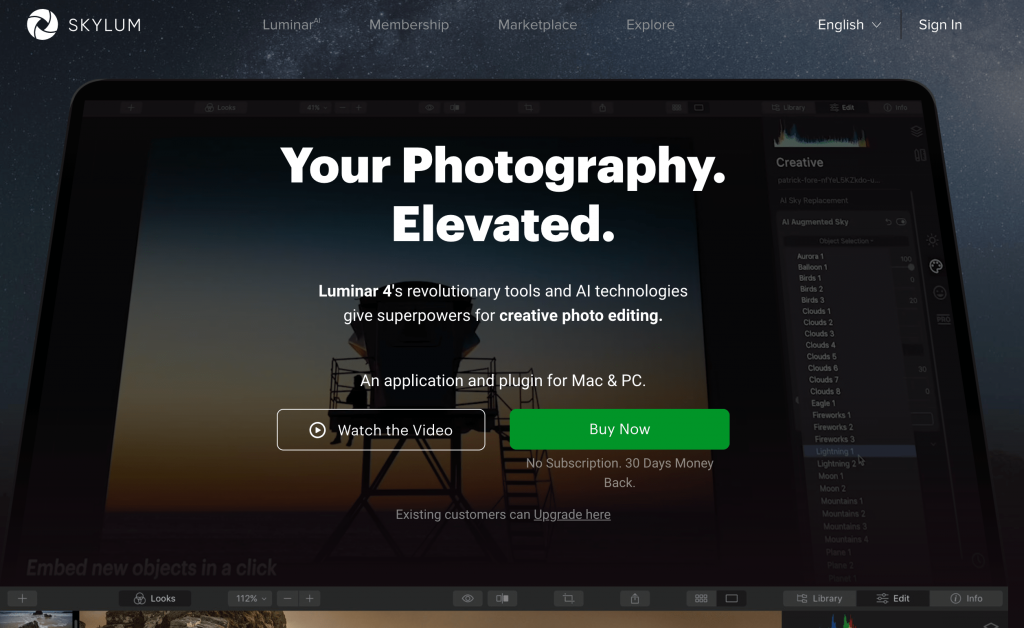
2. Best for creatives on a budget: GIMP
On the market for 25 years, GIMP is a free Photoshop alternative. It gives photo editors and other visual artists access to powerful tools. With a slew of editing features that previous Photoshop users will recognize, GIMP functions in a similar and familiar way, making it a seamless addition to your workflow.
One of the cooler aspects of GIMP is that it’s open-source. Developers have created plenty of useful plugins to make it even better. Plus, new options are appearing every day.
GIMP is available for Windows, Mac OS, and Linux, so you can use it regardless of your platform. You can also work on RAW photos and PSD file types, so if you’ve got volumes of work stored in the Photoshop file format, you’ll still be able to access them and pick up where you left off.
The learning curve does tend to be a bit steeper with GIMP than other Photoshop alternatives, so make sure you budget time for watching tutorials and learning the tools.

3. Best online photo editing software: Pixlr
Available on any browser or device, Pixlr is a free Photoshop alternative capable of performing a variety of tasks at home or on-the-go. With different versions optimized for your device (use Pixlr X for the desktop web app, or Pixlr M for Android or iOS), you can perform all the edits you need without spending a dime.
You can use any version of Pixlr to add photo enhancements like filters, brightness, contrast, color temperature, and more. Mobile app versions also include easy healing brushes, and can smooth, blur, sharpen, or remove red eye with your fingertips.
Adding frames, creating photo collages, and even designing custom social media posts with ready-to-go templates is quick and easy. Pixlr even offers a new background removal tool that uses AI to make the process a breeze.
When it comes to quick edits or fairly simple adjustments, Pixlr is a stellar option. But if you’re looking for robust professional photo editing software, you may need to look for something with a bit more functionality.

4. Best for designers and visual artists: Procreate
While it’s only available for the iPad and iPhone, artists who use Procreate quickly become loyal fans. The image editor offers a variety of settings, brush packs, and creative nuances that help digital artists paint, draw, and design effectively.
Procreate has some handy advanced features, too, including palm support and Apple Pencil integration. This allows you to place your hand on the screen comfortably during image editing and not worry about interference or errors appearing in your document.
While this is certainly a specialized application with limited device availability, it has become the industry standard for many pro artists. If you’re looking for better functionality for drawing and graphic design than you’ve found in Photoshop, Procreate is a solid choice.
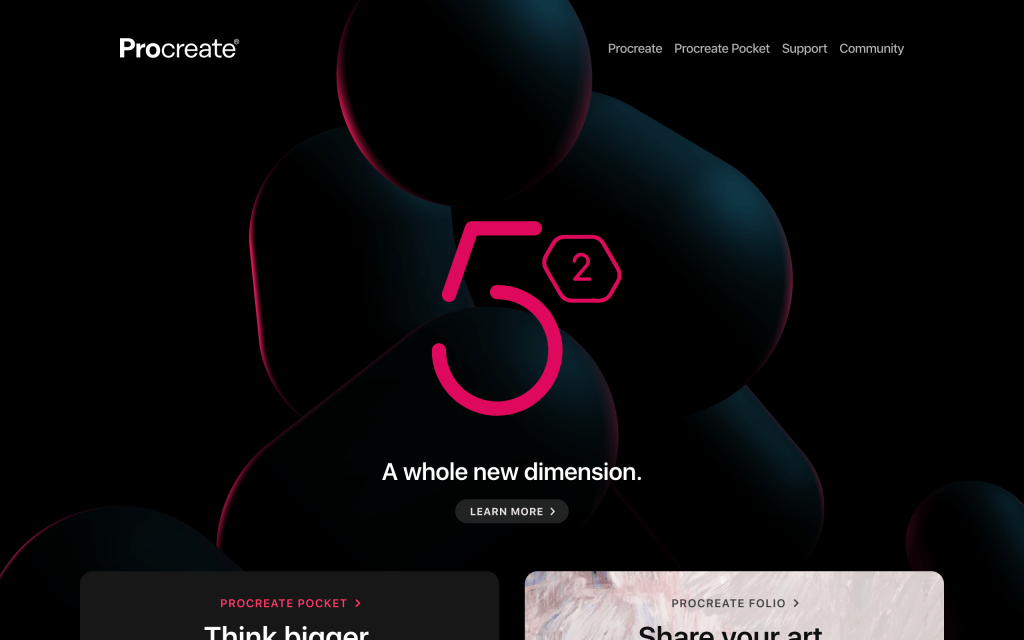
Once you’ve selected the best Photoshop alternatives for you, upgrade your setup with any of these best monitors for photo editing.
Feature photo via Shutterstock





