Whether you’re trying to avoid the monthly subscription, want software that has more features, or just don’t feel like Lightroom works for your workflow, there are plenty of photo editing alternatives on the market that may be better for you. Adobe’s Creative Cloud suite includes some of the most popular apps for creators on the market today. Despite the popularity of Lightroom, Adobe’s photo cataloging and editing app, it may not be the best option for you. Let’s look at the best Lightroom alternatives to help you pick the best software for your photo editing needs.
ON1 Photo RAW
ON1 Photo RAW aims to bridge the gap between Lightroom and Photoshop. They seek to solve a common pain point of Adobe users. Many Lightroom users struggle to find success in Photoshop. The two programs are totally different when it comes to how they work. ON1 has cataloging capabilities similar to Lightroom, and it offers many photo editing features such as Photoshop.
ON1 also has many plugins that do everything from sky swapping to noise reduction and even special effects. All of these plugins are included in the base program and can also be used as plugins with other photo editors. This is perfect for those who want to give ON1 a try but aren’t totally ready to switch their whole workflow.
ON1 has a free 30-day trial and can be purchased outright for $100 or paid monthly for $7.99/month.
Pros
- Easy-to-use interface
- Blends the best of Lightroom and Photoshop in one app
- One-time fee
- One of the cheaper options, but still has plenty of features
Cons
- Have to pay extra to use plugins with other apps
- Missing a few advanced tools
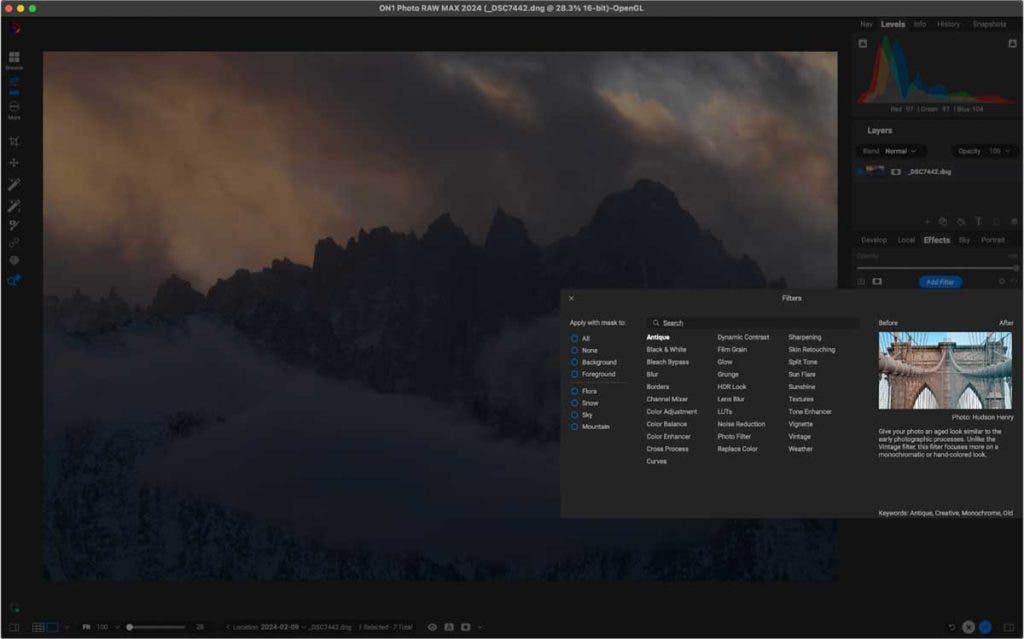
Skylum Luminar Neo
Luminar Neo is one of the best Lightroom alternatives for photographers who don’t want to spend much time editing their images and love one-click solutions. Over the past few years, Skylum has focused on adding filters powered by AI that will apply edits to your photos for you. If you want to use a lot of edits in a short time, Luminar Neo has you covered.
The interface of Luminar Neo is easy to use, even for beginners. The app’s interface has a futuristic look and feels great to use. Once you edit an image, it’s easy to work your way through the edits in an order that makes sense, applying one adjustment at a time. Like ON1, Luminar Neo has many built-in plugins to help you edit your images.
Luminar Neo has several different pricing options. Subscriptions cost $11.95/month or $99/year, while purchasing the software outright costs $249.
Pros
- Easy-to-learn and use
- Lots of AI features to enhance your images
- One of the best apps for creating quick edits
Cons
- Missing some organizational tools for photo cataloging
- Doesn’t have many advanced editing features
- Expensive compared to the lack of advanced features
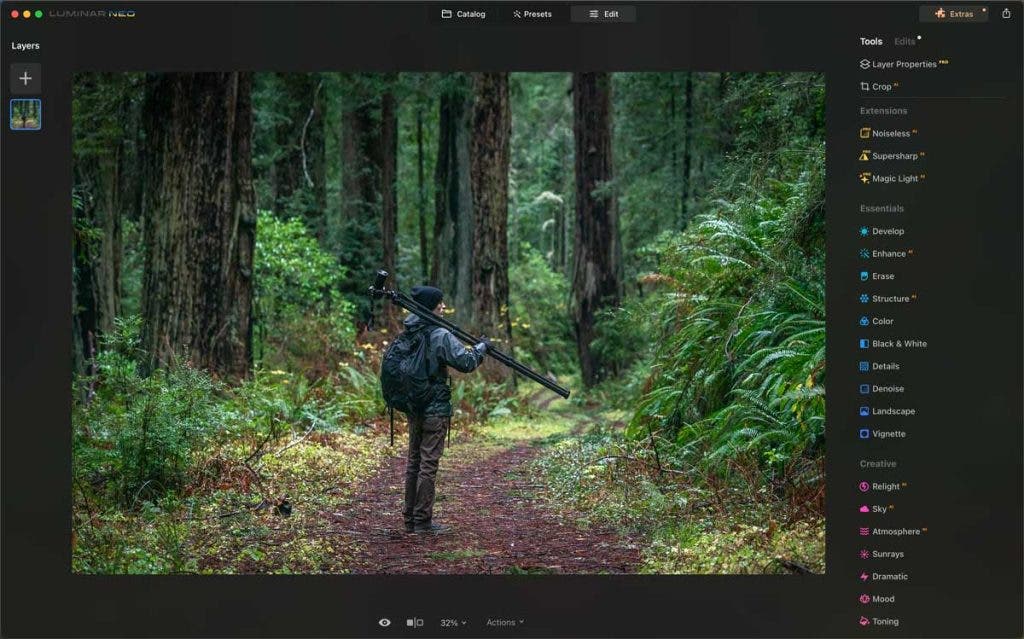
Capture One Pro
Capture One is loaded with features for editing your images and has just about every Lightroom and Photoshop feature you’ll need. It is particularly passionate about emphasizing very high-end rendering quality and is, therefore, best suited for seasoned photographers who can harness its power.
The software has a very steep learning curve, but those willing to spend the time and effort mastering it will reap a large reward. If you haven’t edited your images before, Capture One is not a good “first-editor.” However, those with years of experience in the Adobe programs may find Capture One to offer more precise and powerful editing tools to enhance their images.
Capture One is available as a subscription for $34 USD/month if billed monthly, $21.58/month if billed yearly, or $299 for a one-time purchase to own the current version forever. Users who make the one-time purchase can also buy the updates at a reduced rate.
Pros
- Very powerful editing features
- Many batch editing tools
- Highly customizable interface
Cons
- Expensive to buy outright and more costly for a subscription than Adobe Lightroom
- Very steep learning curve

DxO PhotoLab
DxO PhotoLab is quickly becoming one of the best Lightroom alternatives for many photographers looking to leave Adobe yet still have access to many great editing features. It includes access to the Nik Collection, a powerful photo effects plugin formerly owned by Google. Additionally, you’ll get access to DxO DeepPRIME, one of the best noise-reduction tools currently on the market.
Regarding features, DxO has basically everything a photographer needs to create stunning images. That said, a few key features need to be improved to match the capabilities of Lightroom. Most notably, the masking panel in PhotoLab offers some good adjustments to create masks, but it isn’t quite as powerful as the masking options seen in Lightroom. Still, most users will be able to get everything they need out of DxO PhotoLab.
DxO PhotoLab is available for a one-time purchase of $139. Upgrades are sold at a reduced price to current users.
Pros
- Access to Nik Collection tools
- Great built-in denoising feature
- Free 30-day trial
Cons
- Missing some features for photo organization
- Lacking advanced masking options

Darktable
For those looking to save money, one of the best free Lightroom alternative options available is Darktable. Darktable is open-source software that actually has quite a few features, considering that it is free. Due to the nature of being an open-source software, there has been substantially more time spent on adding features than on making the features more straightforward to use. Darktable has a steep learning curve for newer users, but you’ll be rewarded if you can figure out how to make the program work for you.
Darktable is free and can be installed on both Mac and Windows.
Pros
- Free
- Advanced color management system
- Highly customizable interface
Cons
- Difficult to learn
- Lacks many advanced features
And the Winner is…
The best Lightroom alternative for each photographer is going to be different. Beginners should prioritize software that is easy to use and offers good results quickly. More experienced photographers should look for software with features to help them take their images to the next level. Regardless of what you shoot and how long you’ve been doing it, there is a Lightroom alternative out there that will be just right for you.






