Modern cameras are getting more and more sophisticated and complex. There are a lot of automatic functionalities that take care of exposure, focus, image stabilization, and other actions. You can also use custom settings that change how your camera works, so it suits your types of photography. Cameras have plenty of other little details that can improve your workflow and help you in specific situations. Back button focus is one of them: this feature comes in handy particularly for nature photographers.
What is Back Button Focus?
Back button focus removes the focusing task from the shutter release button and moves it to a dedicated button. The button is usually called AF-ON and is situated on the back of the camera, where you can easily reach with your thumb. This is why the technique is called back button focus.

Instead of half-pressing the shutter release button to focus the camera, you’ll use the button only for releasing the shutter and taking photographs. The technique allows you to lock the focus before taking a photograph. In this way, you can avoid focus errors when changing the composition while half-pressing the shutter button. In addition, it allows for continuous focus regardless of the focus mode setting.
As long as you keep the AF-ON button pressed, the camera will continue to focus. However, the camera will lock focus when you release the AF-ON button.
The Benefits of Using Back Button Focus
Back button focus allows you to switch between continuous focus and single focus with locking, without setting a different focus mode (AF-C or AF-S). This increases your reaction time, which is crucial when photographing unpredictable subjects such as children, wildlife, and insects.
When you photograph an animal that isn’t moving, you want to use single focus and lock the focus on the subject. But when you photograph an animal that moves, you want to use continuous focus and follow it throughout the scene. Back button focus allows you to change your focusing technique without entering the camera’s menu and selecting another focus mode. This increases your speed and gives you time to work on framing and composition.
Additionally, if you are looking for a good camera for wildlife photography, we also have you covered.

When to Use Back Button Focus
Another advantage is the possibility to use manual focus without setting it explicitly. This comes in handy when you have something in the foreground that partly blocks the subject (e.g., grass, branches, rocks, trees, etc.). By using back button focus, you can adjust the lens’s focus ring without worrying that the camera’s autofocus system will override your adjustment. Just avoid pressing the AF-ON button.
It’s useful when you take photographs outside on windy days or whenever you can’t control the environment. For example, you can use back button focus when you photograph tiny wildflowers, and the wind may move the grass in front of your subject. Using the ordinary focus method with the shutter release button would likely cause the camera to focus on the grass when you want to take the photo. Back button focus is also useful for macro photography when the autofocus system fails to focus on what you consider to be the subject of the photograph.
Because the camera locks focus when you depress the AF-ON button, you can focus on the subject and then move the camera to improve the composition. This is useful when you have a stationary subject and want multiple compositions of the same scene. Of course, you need to make sure you don’t change the camera-subject distance because it will ruin your focus. Instead, use a tripod to establish the camera’s position and only change the shooting angle.

How to Set Back Button Focus
It may take some time to learn to use back button focus. It also may not work equally well in all situations, or you may simply be too tired to keep the AF-ON button pressed. But the main challenge of the back button focus technique is using it for the first time.
Each camera manufacturer provides a different way to enable back button focus. For example, older camera models may not have an AF-ON button. In this case, you have to figure out what button to use and how to set it as the AF-ON button. Check below to see how to set back button focus on the most popular camera brands.
Nikon Cameras
Recent Nikon camera models have an AF-ON button and follow the same path to set back button focus. All you have to do is:
- Open the Menu.
- Go to the Custom Setting Menu (a pencil-like icon).
- Go to Autofocus submenu.
- Select AF activation.
- Select AF-ON only.
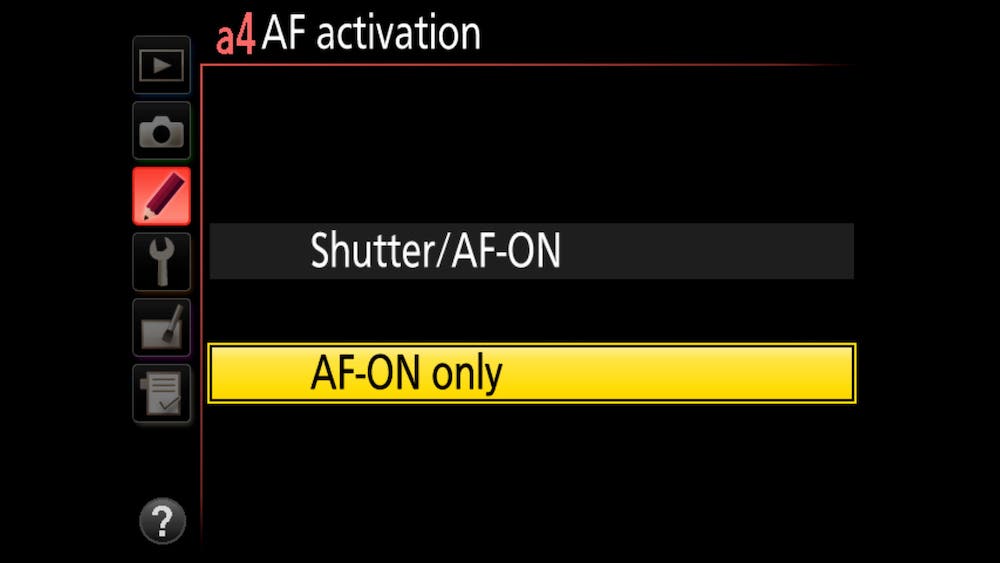
If you have an older Nikon camera, you may not have the AF-ON button but instead have an AE-L/AF-L button. The menu may look different too. For example, some Nikon cameras follow these steps to enable back button focus:
- Open the Menu.
- Go to the Custom Setting Menu (a pencil-like icon).
- Next, go to the Controls submenu.
- Select the Assign AE-L/AF-ON button.
- Select AF-ON.
Even older models (e.g., Nikon D3100) have a different menu, with Setup Menu instead of Custom Setting Menu and Buttons instead of Controls. So, be patient and walk through your camera’s menu until you find the AF-ON options.
Canon Cameras
To enable back button focus on Canon cameras, you can follow the steps below.
Again, there are differences between models, but you mainly have two things to do: turn off the autofocus on the shutter release button and enable the AF-ON button to focus.
To turn off the autofocus on the shutter release button:
- Open the Quick Menu or the Menu and go to Custom Controls.
- Select the Shutter button half-press icon. It looks like a shutter release, and it’s the first one from the top left. Then press Set to open the submenu.
- Select the Metering start option and press Set to confirm your choice.
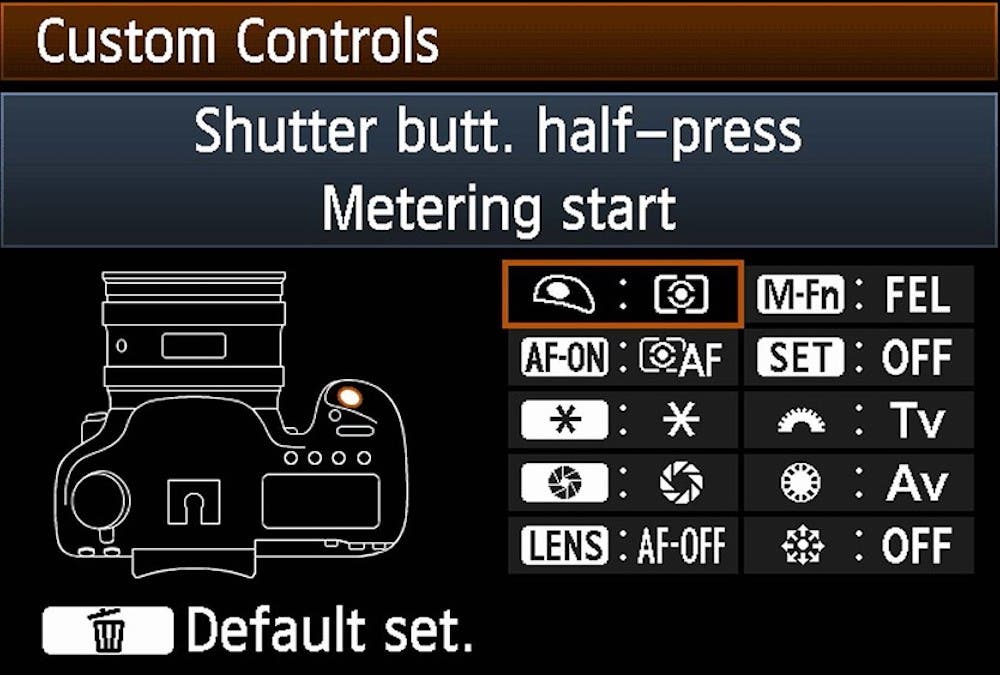
To enable the AF-ON button for focusing:
- Open the Quick Menu or the Menu and go to Custom Controls
- Select AF: On submenu.
- Select Metering and AF start option and press Set to confirm your choice.
Sony Cameras
Sony doesn’t make things easier either. Like with Canon cameras, you have two things to do: first, remove the focusing functionality from the shutter release button and then activate the AF-ON button. To do this, follow the next steps:
- Open the Menu.
- From tab 1, go to page 6, select AF w/ shutter, and turn it off.
- Go back to the main menu, go to page 7, select Pre-AF, and turn it off.
- Go back to the main menu, tab 2, go to page 8, and select Custom Key.
- Go to tab 3 and select the AE-L button
- Select AF On and press OK
- Select AF Button and press OK
Concluding Words
Learn to master your DSLR, and it will serve you well. All the buttons and settings of your camera have a purpose and can help you improve the flow and take better photographs. For example, you may not need to use back button focus all the time. But remember to set it up when you struggle with focusing or want to be faster and more efficient. Especially when you are outdoors and can’t control the environment, knowing how to make the most of your camera is a valuable skill.






