When Nvidia announced its new RTX 30 series graphic cards, the wallets of every gamer were at the ready! Including the RTX 3070, RTX 3080, and the RTX 3090, this new series is not only more affordable than the previous years, but also way more powerful. Offering 4K and 8K support (RTX 3090) these cards future proof your gaming set up for years to come.
From the image below, provided by Nvidia, you can see that the new RTX 30 Series takes your gaming to a whole new level. Depending on the types of games you play, this card may be exactly what you need, or may be too feature packed. Wherever you land, one thing is for certain: these cards have been selling out and they’re nearly impossible to obtain. The question on everyone’s mind is: are these cards truly as good as they claim to be?
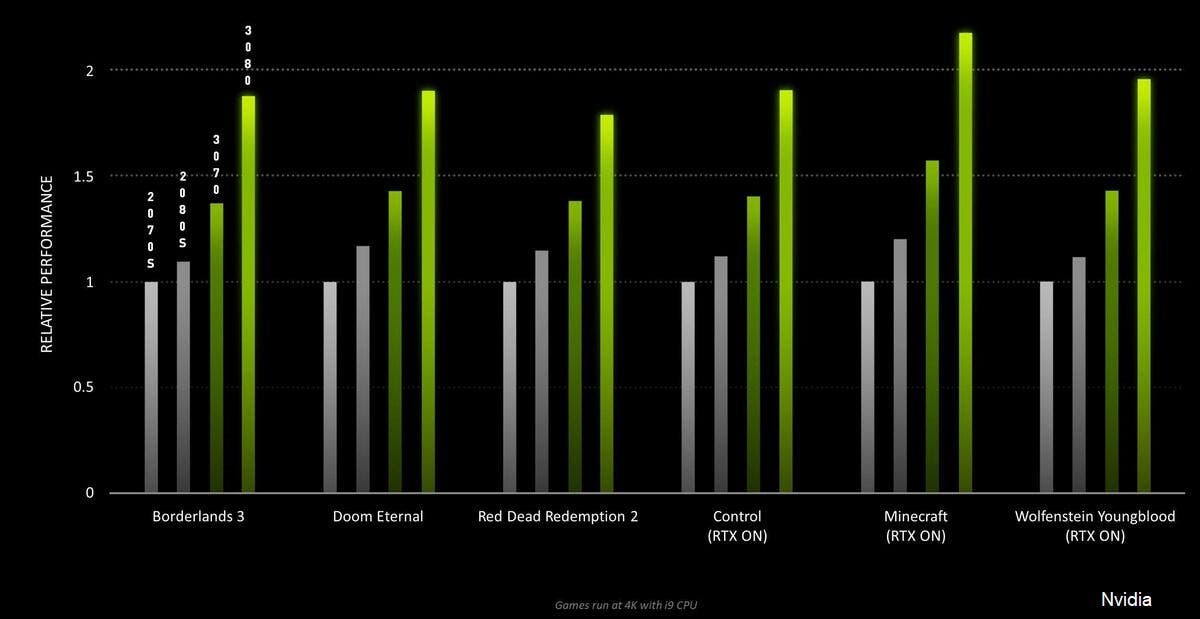
Thanks to Adorama and Asus, I was able to get my hands on the ASUS TUF RTX 3080 OC Edition. Throughout this article I will go in depth, from the packaging all the way to the gaming. I hope to answer all the questions you have, and if you have more, Adorama is here for all your gaming needs!
PC Specs:
Processor: Intel Core i7-6700k (Not oc’d)
Graphics: ASUS TUF RTX 3080
Ram: 32GB
PSU: 750W

Design:
Now, most of us gamers could care less about packaging, and trust me I get it. Right when we buy a brand-new component, we want to rip it open, and install it immediately. However, when I am treating myself to a new graphics card, I want the packaging and design to be just as nice as the product itself. When opening the box, the card lays beautifully staring you right in the face. I felt as if I was Indiana Jones opening a chest full of treasure. The card is ginormous! Now, I was fore-warned about the size of these cards, but seeing it in person and holding the card I was astonished! The card measures 11.81” x 5.0”, making this card nearly a foot long. Make sure your desktop can fit this beast of a card.

The three-fan design is perfect for those looking to overclock this card. I always prefer more fans; the last thing I want is my rig to get too hot. If you are an avid gamer or a content creator, you know how fast your computer can get hot. Asus provides three fans, one more than the Nvidia RTX 3080 Founders Edition, and when deciding on which card to get, that can be a deciding factor.
Another key aspect that sets this card apart from the competition are the ports. I have two 1080p monitors and a Dell S2417DG 24” 2K monitor. With my three-monitor set up, I need more ports. ASUS gives you three DisplayPort’s and two HDMI ports. This is one extra HDMI port than the other RTX 3080 cards out there.

This size of this card means it takes 2.7 slots in your rig. The main reason for the extra height and width is the bigger heatsink that’s keeping temperatures cool. I absolutely love the design of this card. It is apparent that ASUS has the gamer and streamer in mind for this card. With the extra HDMI port, and extra fan, this card stands above the rest.
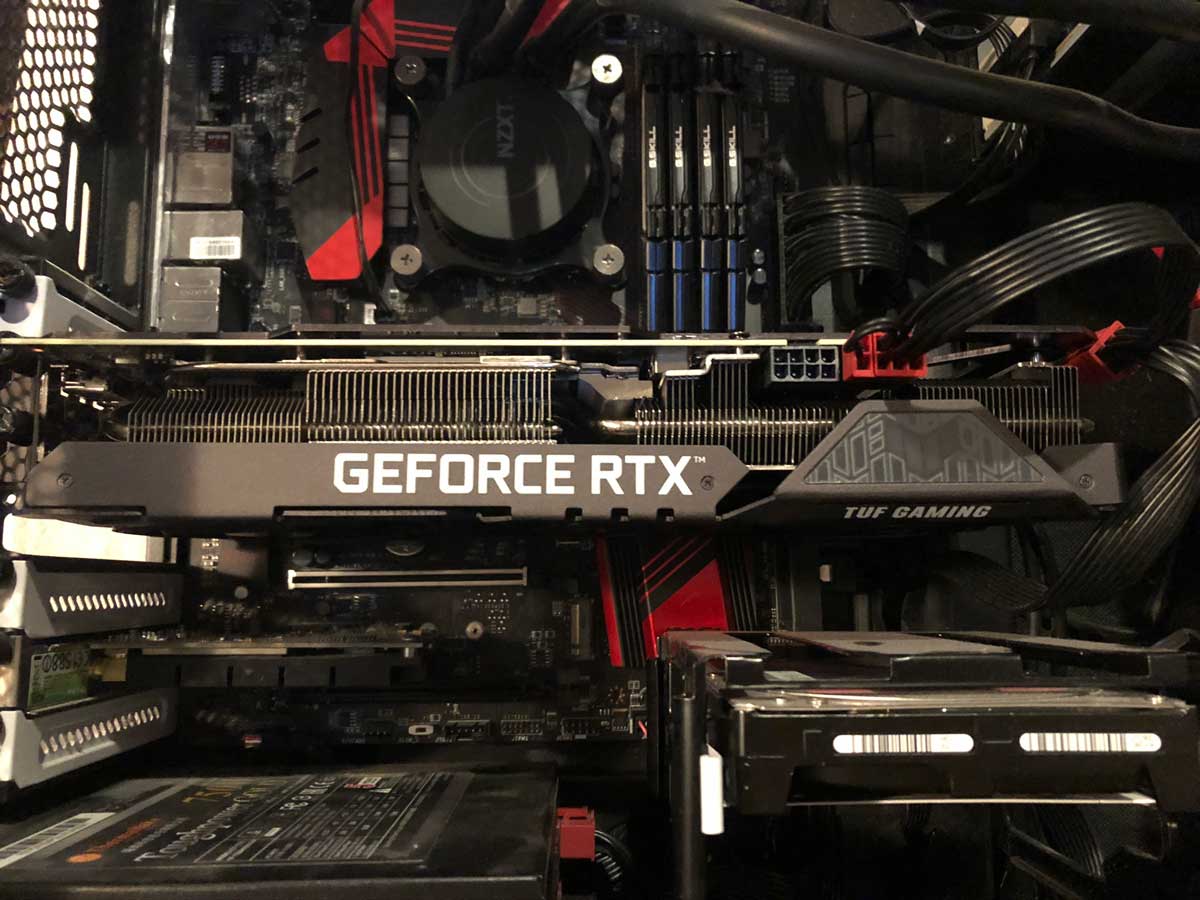
Software:
Asus has its own GPU tuning app called “GPU Tweak II”. This app allows you to alter fan speed, tweak GPU core Clocks, memory frequency, and voltage settings. After I installed my card, the fans were incredibly loud on idle, and even louder when gaming. Through the ASUS support page, I was able to download a Bios update that fixed everything. After downloading the Bios, my fans were ridiculously quiet, to the point where I didn’t even think they were running. After downloading the Bios, I started playing with the GPU Tweak app and It was incredibly simple.
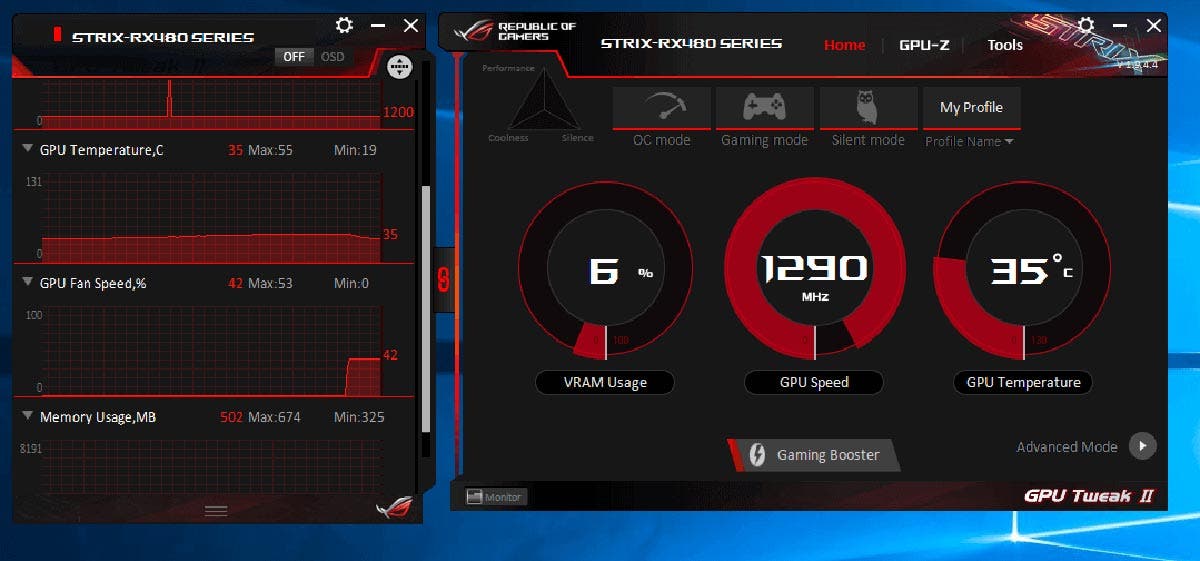
The app allows you to cycle three different modes.
- OC mode: When you want to overclock your GPU, focusing on performance.
- Gaming mode: Splits focus on performance, coolness, and silence evenly.
- Silent mode: Focuses on silencing your fans.
I primarily used gaming mode, and even then, the fans were quiet. What I loved about this app is how seamless it was. For example: with just the click of a mouse you have a new mode ready to go. You can create your own profiles to customize how fast you want your fans, and how much you want to clock your GPU. I always have this app open on one of my monitors, to see my clock speeds, temperatures, and usage.
Gaming:
The true test was about to begin! What would be the first game I would load up? I started a game I’ve been playing a lot of: Apex Legends. Now, when I first loaded Apex Legends, it was stuttering, there was screen tearing, and lag. After doing a lot of research into the game, and my setup I found out that on a 2K monitor, my CPU, i7-6700k might not be strong enough for the 3080. My graphic card was bottlenecking my processor. The card was too powerful with my five-year-old components. What didn’t make sense to me is that my four-core processor should be powerful enough since most games don’t take advantage of multiple cores.
I decided to do even more testing. I scavenged Google, Reddit and other forums looking for an answer. The majority said it depends on the game, each game could be more CPU-intensive than GPU. My next test was to download Call of Duty: Warzone, an extremely graphic-intensive game. After waiting about three hours for the massive game to download, I started it up. Once again, my CPU was at 100% load, and my GPU was barely using 10%. All my drivers were updated, all my games were updated, my power supply is a 750w, which was the recommended. This didn’t make any sense; my CPU must be bottlenecking.
Success:
I was just about to give up and look for a new CPU and Motherboard, but then Cyberpunk 2077 released its recommended specs.
The specs showed that with Ray Tracing (RT) on Ultra settings, they recommend an Intel i7-6700k paired with an RTX 3080. Wait, that’s what I have! How would I be able to run Cyberpunk 2077, one of the most graphically intensive games of 2020, but I couldn’t run Apex Legends or Call of Duty: Warzone? Just to be safe, I decided to do some research on new processors.
If I were to upgrade my processor, I would want more cores, more threads and faster GHz’s. My research led me the processors below. If you can get your hands on the new AMD Processors: 5800x, 5900x, and the 5950x, then I would strongly recommend those. However, they are tough to find, but the processors below are available and will pair with your RTX beautifully!
Processors I would recommend to pair with an RTX:
Intel i7-10700k
Intel i9 – 10900k
AMD Ryzen 9 3900X
AMD Ryzen 7 3800X
When looking at these processors you want to think of the value you are getting for performance. Depending on which way you lean: Intel or AMD, you want to get a CPU that can work with your GPU, applications you use, and games you play. These processors will future-proof your set for when you are ready for 2K, 4K or even 8K gaming.
I also decided to refresh my system first. After a few days, I was back up and running with brand new drivers, and a refreshed Windows. I followed online videos on the best settings for my Nvidia Control Panel, and settings for Apex Legends. With MSI Afterburner on in the background, I had to make sure my CPU and GPU weren’t overheating, and usage was where it should be. I loaded into the game and it was GORGEOUS! It was working! No frame skips, no stuttering, no lag! I was so happy the refresh worked. I loaded up Call of Duty: Warzone (after another download), and just like Apex, it was running flawlessly. I’m so ready for Cyberpunk 2077.
This card has handled every game I throw at it. I’m honestly shocked at how smooth each game runs. I’ve never had a card this powerful before and I’m soaking up every second. The true test will be when Cyberpunk 2077 releases on December 10th, but until then I will be enjoying the games I have. Stayed tuned for the release of Cyberpunk 2077, and I’ll follow up with how the game runs with the RTX 3080.

Asus TUF Gaming NVIDIA GeForce RTX 3080 Graphics Card
Final Thoughts:
Depending on the games you play, an RTX 3080 might be more than what you need. But, if you’re like me and are eagerly awaiting Cyberpunk 2077, you want to have the best equipment available. NVIDIA has taken its graphics card to an affordable jaw dropping price with incredible power. Whether you are a streamer, gamer, or both, the ASUS TUF RTX 3080 is a beast of a card. With the additional HDMI port, extra fan, and ASUS GPU tweak app, this card has the gamer in mind. If you can get your hands on this card, do not hesitate.
For more gear, shop our entire gaming store, equipped with everything you need for console or PC gaming.
Feature photo by Josh Saleh






