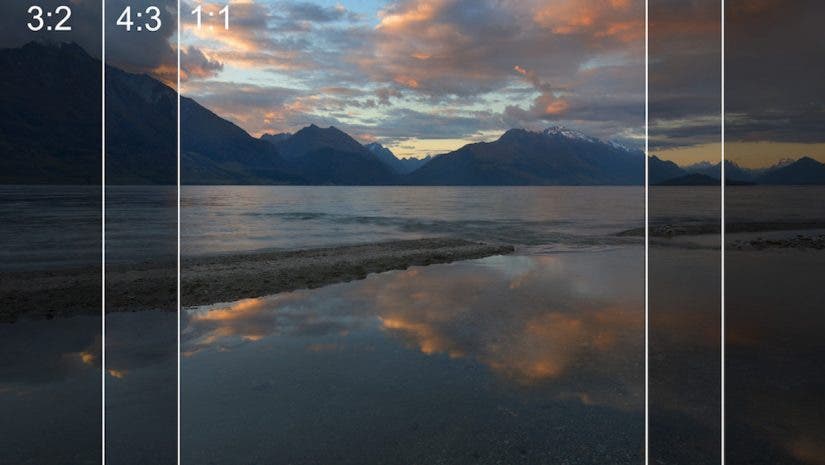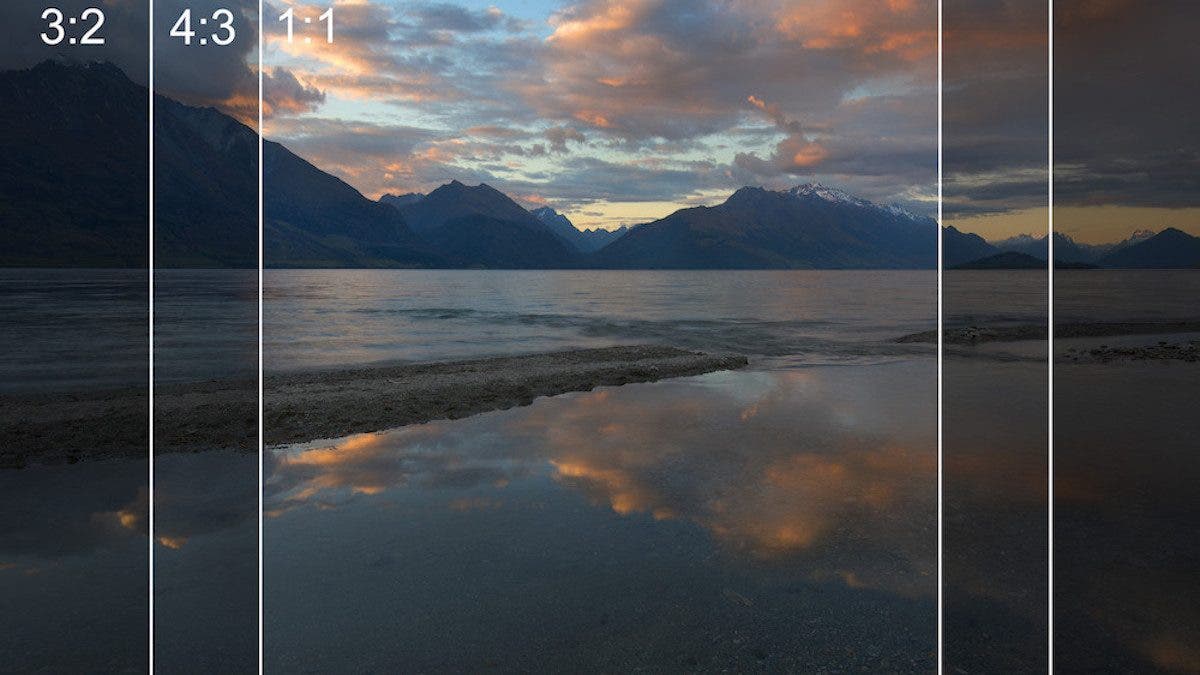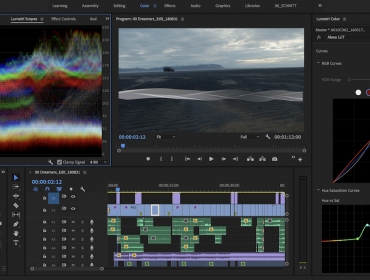In the complex process of creating a visual story and capturing high-quality images, it is easy to forget about a tiny detail such as the aspect ratio. Nevertheless, this apparently insignificant parameter has the power to lift your images and video footage to another level — or ruin your images.
If you don’t get the aspect ratio right when capturing an image, you will have to resize in post-processing. Resizing doesn’t only prolong your workflow; it may also change the balance of the composition, cut elements out of the frame, and decrease your image quality. Furthermore, it becomes a burden when you have hundreds of images — or hours of video footage — to analyze and resize. Try to make the best decisions when capturing the images and spend more time being creative than editing your footage.
To decide what aspect ratio to use, you first need to know what the aspect ratio is and how it can affect the quality of your images.
What is the Aspect Ratio?
The aspect ratio is the proportion between the width and the height of an image. It is represented as two numbers separated by a color, such as 3:2, 4:3, 16:9, and 1:1. You’ll usually find it in the image quality and size settings category of your camera menu.
If the first number is higher than the second one, your image will be horizontal. If the second number is higher than the first one, your image will be vertical. 1:1 aspect ratio represents a square image.
The aspect ratio was initially used to describe the shape of a screen. Cinema and television screens were the first to need this parameter. Nowadays, we have aspect ratios for monitors, laptop screens, camera LCD screens, smartphones, and HD television. However, the aspect ratio is also important when printing your photos.
Common Aspect Ratios
Whether they capture still images, videos, or both, most cameras allow you to choose between multiple options. The most popular aspect ratios you’ll find are:
- 4:3 is the standard television format and the default for Micro Four Thirds cameras and smartphones.
- 3:2 is the default for full-frame and APS-C (crop) cameras. The format is a bit wider and gives the subject a bit more “breathing room.”
- 16:9 (the HD television format) is mostly used for video purposes and as a cropping option in some cameras.
- 1:1 (square aspect ratio) is also available in many cameras as an in-camera cropping option. However, it is most often used as an artistic choice.
The list of common aspect ratios is driven by technological developments. The first-ever built cameras had a specific aspect ratio. As a result, the devices built to display images had the same aspect ratio. Television and cinema used the same 4:3 standard for a very long time. The development of digital devices capable of capturing and displaying high-resolution images added new aspect ratios to the list. The square format 1:1 — for example — is the format used by Polaroid 600 instant cameras. Widescreen monitors, laptops, and smartphones made the 16:9 aspect ratio very popular.

How to Choose the Aspect Ratio
There are two main factors to consider when choosing the aspect ratio of your images: the aesthetic of composition and how you’ll present your work.
The aspect ratio determines the shape of the image. Let’s take a photograph with a landscape orientation as an example.
The 16:9 aspect ratio creates a photo with a width 1.77 larger than the height. The 3:2 aspect ratio creates a photo with a width 1.5 larger than the height, and the 4:3 aspect ratio creates a photo with a width 1.33 larger than the height.
The wider the width, the more space you’ll have to frame elements on the horizontal. In the extreme, the aspect ratio of a panoramic image (e.g., 2:1 or larger) allows you to frame a very wide scene.

The shape of the frame influences the balance of the composition, use of negative space, and relationships between elements in the frame. You can use the frame’s aspect ratio to enhance leading lines, add a sense of direction, and enrich the visual story.
You also have to consider the medium you use for displaying the images. For example, for exhibiting your photographs as prints in a gallery, you should think about the aspect ratio of the material you print your photos on (e.g., paper, canvas, metal, wood, etc.). You also have to consider how the prints will look on a wall if you want the same shape for all your prints and if you want to create a relationship between works using their shape (e.g., a collage, a puzzle, etc.).

For displaying photographs and videos in a digital format, you should consider the device your target audience uses. For example, many people watch YouTube videos on smart TVs, which all have an aspect ratio of 16:9. But if you are using Instagram to share your work, you should know that the social media platform prefers vertical framing with 9:16, but shows your images in 1:1 ratio in views. Therefore, creating content with a vertical aspect ratio will optimize your chances of being noticed.
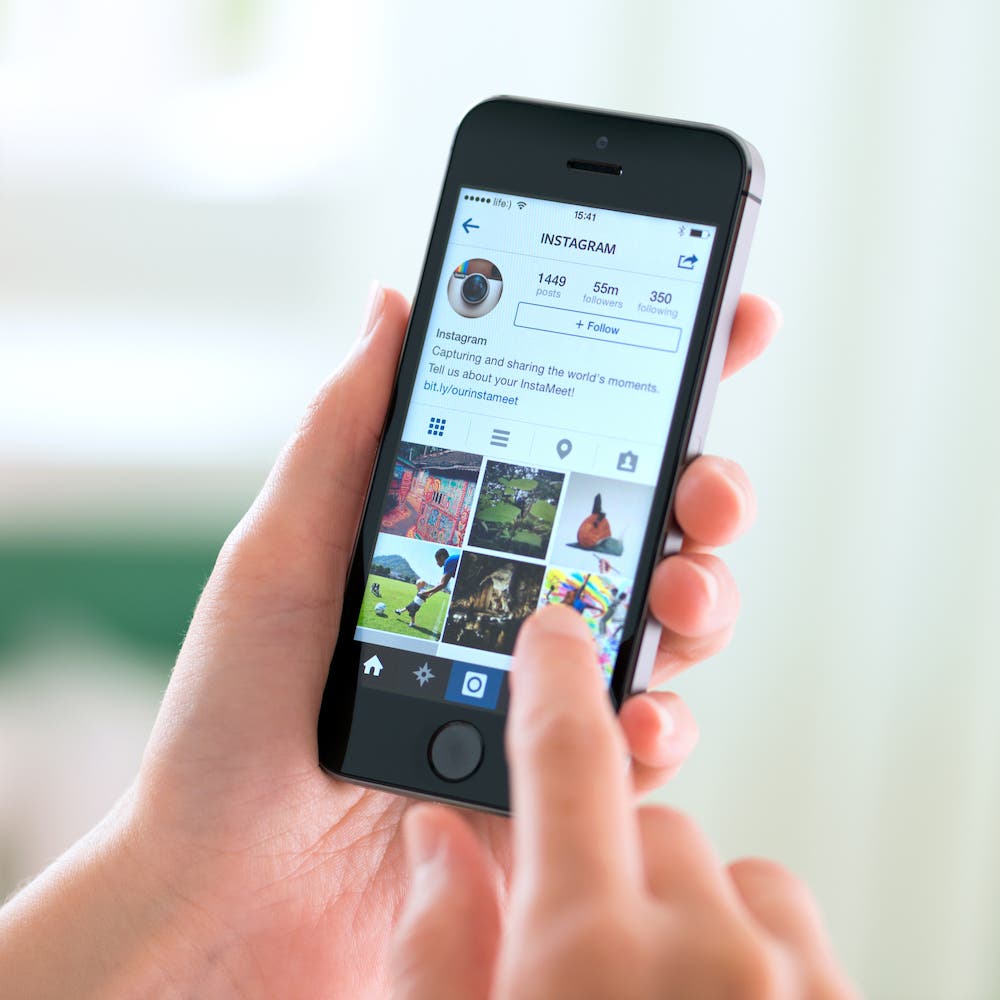
What Aspect Ratio Should I Use for Photography?
If you prepare your photographs for print, it’s better to set the aspect ratio at 3:2 or 5:4. These are the most popular aspect ratios for printing. You’ll easily find a photographic paper or other printing mediums with these proportions. Moreover, a standard 35mm film has an aspect ratio of 3:2, so if you are nostalgic about film cameras, this is your default setting.
If your audience looks at your photographs on a screen (e.g., a computer monitor, TV screen), the 16:9 aspect ratio will work perfectly. All modern screens are wide and accommodate better a landscape-oriented wide image. However, it doesn’t mean you should only take landscape-oriented photographs or use a single aspect ratio. Try to be consistent and use the same aspect ratio throughout your portfolio or, at least, a photo series.
Photographs shared through social media usually require a 16:9, 9:16, or 1:1 aspect ratio, but you can find platforms with other requirements. There are differences between photographs for feed, cover, profile, and other types of content too. As a general rule, don’t make decisions based on social media. Instead, create a round body of work based on your artistic style and carefully choose what you share through these channels.
Need help finding your style? Check out 28 Types of Photography: Which Niche is Right for You?
If you are still in doubt about what aspect ratio you should use, I suggest that you use the default aspect ratio of your camera, as this is what you see through the viewfinder. You can then crop the images when editing them.
What Aspect Ratio Should I Use for Video?
Because most videos are viewed on a standard screen, the most common for video is 16:9. It is the standard format for cinema, television, and online streaming. 16:9 provides high resolution, and image quality is supported by most cameras and looks good on any device regardless of its size.
If you want, you can record the video in 3:2 and then add cinematic black bars at the top and bottom of the screen in postproduction. This is often referred to as letterboxing. It makes the video look both wider and more cinematic. Still, you need to remember the desired output when capturing your video if you intend to crop away the top and bottom using letterboxing. Another often used video aspect ratio for cinematic movies is the 2.35:1 (Widescreen Cinemascope format) — like the image below. To fit monitors and television screens, you add the black letterbox bars to fill the screen.

If your viewers are most likely to play your videos on a smartphone, use the vertical format 9:16. It is the preferred format for Facebook, Instagram, and Snapchat stories. On social media channels, you can also find the 1:1 aspect ratio. Yet, it is not so frequent.
Here’s more information on How to Capture High Quality iPhone Videography.
Concluding Words
The aspect ratio of an image dictates not only the shape of the image but also how it will present itself to the viewer. It’s essential to think through the entire process, from acquiring still images or video footage to delivering the content to the public. It may seem that there isn’t a big difference between an image with an aspect ratio of 16:9 and one with an aspect ratio of 4:3. Although, display those images on the same screen and you will immediately see how much a small parameter can do.
Also, try to be consequent and create a cohesive portfolio. Remember that technology keeps evolving and, at some point, what is now on-trend will be deprecated. Keep pace with technology while being true to yourself at all times.