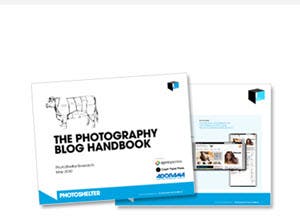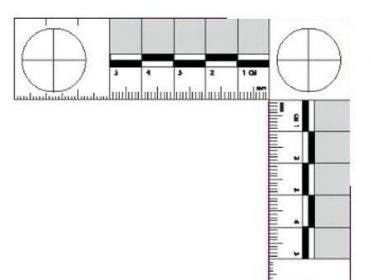At FOTOfusion 2003 I conducted a workshop called “Right in Your Own Backyard,” based on the premise that you needn’t travel halfway around the world when great photo ops are closer to home.
The Thought Process of My Photograph
When showing an image made, literally, in my backyard, one of the students asked, “How did you make that picture?” Answering was difficult because it addressed the thought processes, while an image was created. I never got that question out of my head and decided to show how a specific photograph was made.
This is the final, retouched in Adobe Photoshop, an image of my wife Mary and her car in the driveway of our home, made while I was testing a new wide-angle lens. The image was captured with Canon EOS D60, 16mm f/2.8 MC Zenitar lens, and built-in flash. How did this image evolve? Keep reading.
When making an image, I seldom have goals and objectives other than “I’d like to make a nice photo,” but that doesn’t mean you shouldn’t. My friend Mat Staver is a talented young photographer who always asks me “What was your objective in making that photograph?” but I seldom have a good answer. This past Saturday, my objective was to try out a new lens, a 16mm f/2.8 MC Zenitar with an adapter for the Canon EOS. I grabbed my D60, stuck it in a 32MB Lexar memory card, and attached the lens. Here’s what happened.
First Unretouched Image
Other than the exposure, there’s much I like about this first unretouched image. Typically, I make fill flash shots like this in Program mode and simply adjust exposure compensation to get the look I want, but anticipating that, I started with exposure compensation set at minus two stops. Mary looks great; the car, while in need of a wash, looks pretty good too. But the background? Yuch!
After making two other shots, I switched the camera to Manual mode and this is the first image (unretouched). I remember telling Mary, “Watch—this one will be dark,” and it was. I made a few more shots, homing in on the exposure a bit, but still wasn’t satisfied with the overall look.
This was my seventh (unretouched) shot. The exposure is looking much better, and I liked the lower camera angle because it produced a more interesting angle. But it did not totally eliminate the distracting background. And the sky was somewhat washed out for my taste. Something different was needed.
By the time I made the tenth image, I asked Mary to move around to the other side of the car. Initially, she posed in about the same place, but I asked her to get closer to the camera. All of a sudden, the image became more dramatic. I would go on to tweak exposure until I made this image—the twelfth one since I started the process. I went on to make three more, but they were not as good as that one.
Final Process of the Photograph
The final retouched image includes a bit of burning and dodging and a tiny bit of color correction–all that took me less than fifteen minutes to complete. There was no cropping; in fact, I think there’s no reason to crop digital images. Since you see the image you’ve captured, if you don’t like it, make another one. That’s how I was able to eliminate the building that you see in the tenth image that I made
Is this a great image? Probably not, but it’s a nice memory of a fun Saturday that Mary and I shared together.
Joe Farace is a Colorado-based photographer and writer who has written and edited 24 books. The “Right in Your Own Backyard” e-book is available through www.joefarace.com.