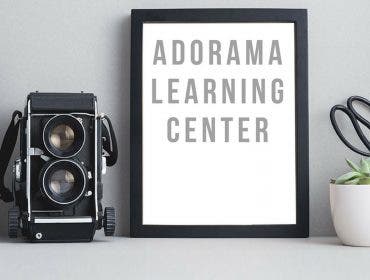Adorama is proud to present the expert series on iPhone photography. Over the next few months, we will be chatting with some of the biggest names in mobile photography who will be sharing creative ideas, techniques & stories.
Today, we get the opportunity to learn from one of the masters of mobile street photography. Sion Fullana pioneered the early use of the iPhone camera & his mobile street photographs have been seen around the world. We hope his work, words and wisdom inspire you to go out and shoot with your iPhone.

Mal: How do you compose a shot & make it interesting?
Sion Fullana: “I think It’s important to always have the tool at hand ready if the moment strikes (hence, the iPhone in your hand, a photo app open, and perhaps even pre focus and exposure already locked in a certain way, if you are either waiting at or walking along an area where the light conditions remain stable). Following that, you can keep your eyes ahead of you instead than on the screen, and you can observe people’s faces, expressions, gestures, body language, posture, interactions (or lack thereof), etc. Sometimes it’s also a bit blind luck. Keep the phone up and ready, the finger on the trigger while you observe your subjects, and when the magic moment comes (not a life-defining one, more often, but a significant change of expression or action) then you let go of the finger and capture that.
As for the story, some days you go out searching for themes, and some days you just shut the brain down and try to focus only on moods, and emotions, not intellectually but empathically. Who cares if it will make sense later or if it will fit in a larger story or context. But if what you capture is honest, it will undoubtedly be meaningful. ”
Mal: How do you physically hold the phone when you are shooting?
Sion Fullana: “For someone like me, who primarily uses a phone to take street photography candid shots, holding the phone like most people do (in one hand, on vertical mode, and with a finger of the other hand tap on the screen to focus and take the shot) would totally scream “”this guy is taking a photo””.
So my favorite way to hold it is what I like to call “”the one hand, horizontal grip””. It normally happens with the left hand (strangely, since I’m right-handed for writing). I grab the phone in landscape mode, and lay the base tight between my palm and my thumb, while the other four fingers hold the top part. The are of the lens sticks out on the left side of my hand. Then I place the tip of my thumb over the shutter button, and when I am ready to shoot, I simply lift the thum gently. That way, I can have a firm grip on the phone to prevent motion blur or shakiness when shooting, and be more discrete too. In horizontal mode, you’re not necessarily taking a photograph, but perhaps reading an email or following a map, so it’s more discreet. ”

Mal: What are the various techniques you use to set exposure & focus with your iPhone?
Sion Fullana: “It always depends on what your lighting conditions are. Imagine for example that you’re walking outside on a very bright day under the sun. You can point your phone at the blue shiny sky, and lock the exposure there with some app that allow such separation (like Classy Cam, Pro Camera, Camera +, etc.). Then, when you lower the phone back to street level, everyone who’s lit by the sun will be well exposed, while everything in the shade will have a strong black contrast.
Same goes for shooting in interiors, in low light, if you have a spotlight or a light source, like a lamp, or a big candle, or an LED portable panel you may be using for a portrait. You can approach the phone all the way to the light source and lock exposure there, take a few steps back and then compose your image, while your subject is posing directly under or in front of that light source illuminating them. Set your exposure perhaps not on the brightest area of the light source because then your subject may appear too dark. But play with different gradients of exposure and see what works best.
With the focus, you can pre focus and lock it too with the same type of apps easily. It all depends on what distance you will be shooting your subjects from. In my case, when I do street, some days I may decide I want to shoot mid body shots. So before I start walking around I’ll go to the nearest car (or a wall, or any object) that is at the average distance I think my subjects may walk from me, and lock exposure there. That way, whenever someone walks into my frame at that same distance they will always be in focus. Some other times I may want to do closer portraits. So then I can just extend my hand in front of me and do the focus there (it’s about one feet distance) and then get really close with my framing. ”
Mal: What advice do you have for shooting in low light and at night?
Sion Fullana: “In low light or at night, you DEFINITELY are at the mercy of some strong light sources, an LED portable light can help you get beautiful results. If you can’t have that, look for any type of light you can get your hands on and use it to light your subjects. And the most important. Do NOT EVER use the iPhone flash. It gives your images a terrible look, burnt and grainy and unflattering. “
Mal: What is the worst thing that has happened to your iPhone.
Sion Fullana: “I guess I’ve been lucky, that having owned 3G, 3Gs, 4 and 4s iPhones I have never been one of those who had the phone stolen, lost it, cracked the skin, thrown it into the toilet or the sink while washing dishes, etc. like many of my friends have actually gone through.
So perhaps one of the worst experiences was getting my iPhone 4 while I was on a trip in Michigan. I had taken a few images on my 3Gs the first days and once I upgraded to the 4 I used it the rest of the trip with friends, taking portraits, some street photography work and a few videos. When I got back home to NY, I sat at the computer and plugged the 3Gs first, so I could capture the photos and sync. Then I immediately plugged the new 4, and I don’t know what happened that all of a sudden ALL content on the phone was deleted and replaced with the synched copy of the old 3Gs, including the photos I had just already uploaded.
And there was no way to reverse that, even though I tried anything in the books. I lost a few hundreds of great images from the trip and learned a lesson. Pay close attention whenever you click on a YES in your computer screen when presented with options! ”
About Sion Fullana:
Sion Fullana is a professional photographer, journalist and filmmaker living in New York City. Sion combines his journalistic and cinematic backgrounds in his urban, street and documentary photography – and New York City and its characters have provided an endless source of inspiration to his images, as he captures the raw reality of the city and its decisive moments. As one of the most recognized members of the new movement of mobile/cellphone photography, he has been a trailblazer and pioneer in the mobile revolution, working with every iPhone from the 3G to the 4S and mastering the crucial apps.
Twitter: @SionFullana Facebook:Sionfullana Website:www.sionfullana.com