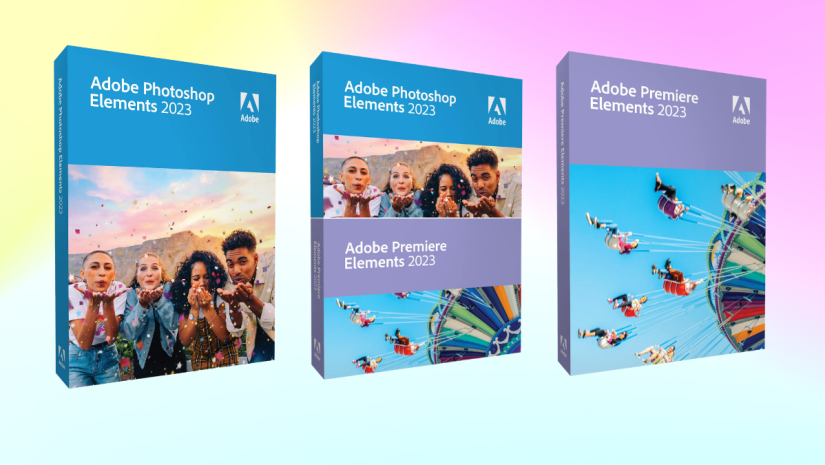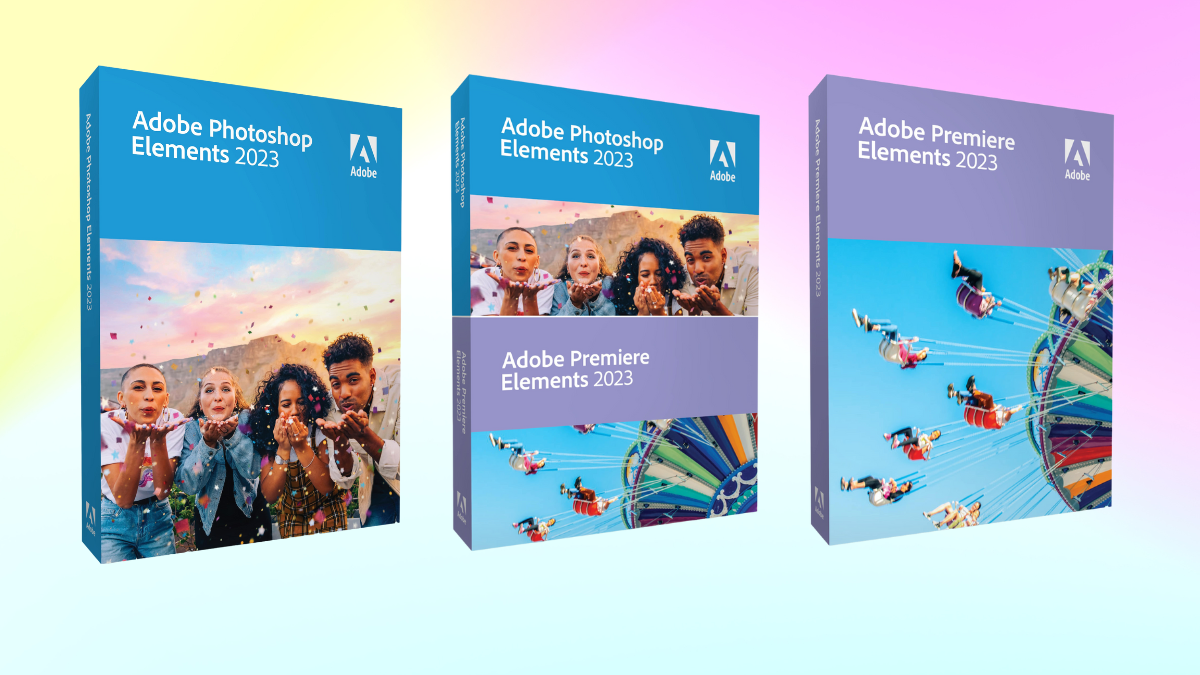Editing with the power of AI has never been more accessible. Introducing the 2023 edition of Adobe Photoshop Elements, Adobe’s easy-to-use, quick-hitting photo editing software. Adobe Photoshop Elements 2023 brings the ease of use you’re used to seeing and combines it with AI technology to make it easier than ever to create amazing photo edits and artwork. Let’s review some of the brand new features that make Photoshop Elements 2023 a step above the 2022 version.
New and Updated Features
Select Any Area and Make it Move
Turn any photo into a cinemagraph with a few simple clicks. This brand-new feature adds a touch of video to any photo. Once you’ve selected the area you want to move, you can choose the direction, change the speed, and then export your moving photo as a MP4 or GIF. This feature works great to add interest to portraits, landscapes, and even cityscapes.
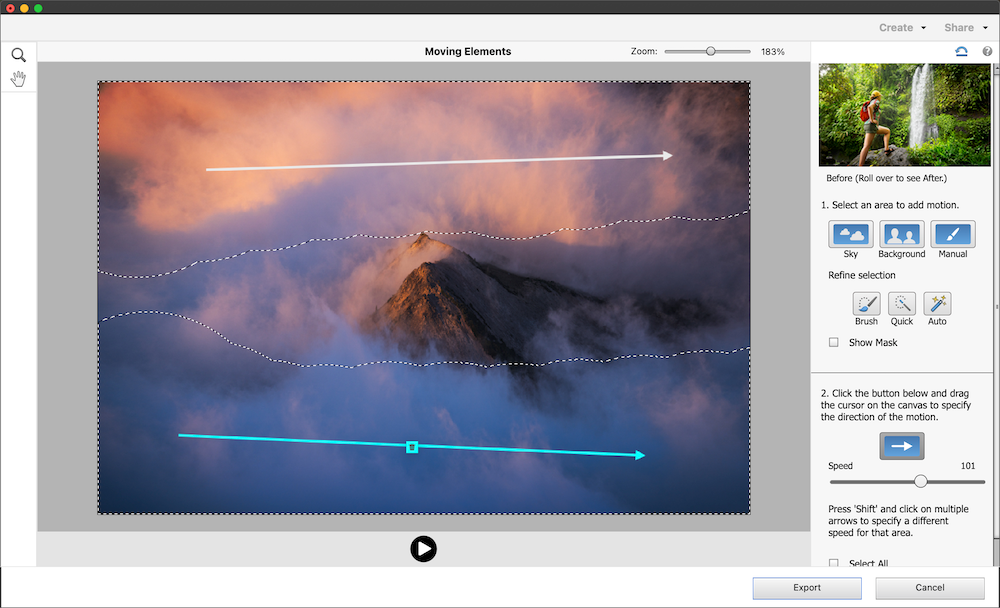
Using this feature is very easy. Simply navigate to the top menu bar, and select Enhance > Moving Elements. Once you do this, new options will appear on your screen. First, you’ll select the area you wish to add motion. You can manually select an area, or choose to use one of the preset options. Then, you can refine the selection. Next, you’ll draw an arrow to choose the direction of the motion and pick the speed. After that, all you have to do is to export your new cinemagraph.
Guided Edits
No more watching hours of YouTube videos to figure out how to edit your photos. Photoshop Elements 2023 introduces even more Guided Edits than you saw in the 2022 version. These walk you through, step by step, to help you edit your photos. The 2023 version of Photoshop Elements has more than 87 Guided Edits, including the ability to search different guided edits. This can be super helpful when you don’t exactly know what Guided Edit you want to use, but you can just type in what you want to do and have different Guided Edits suggested to you.
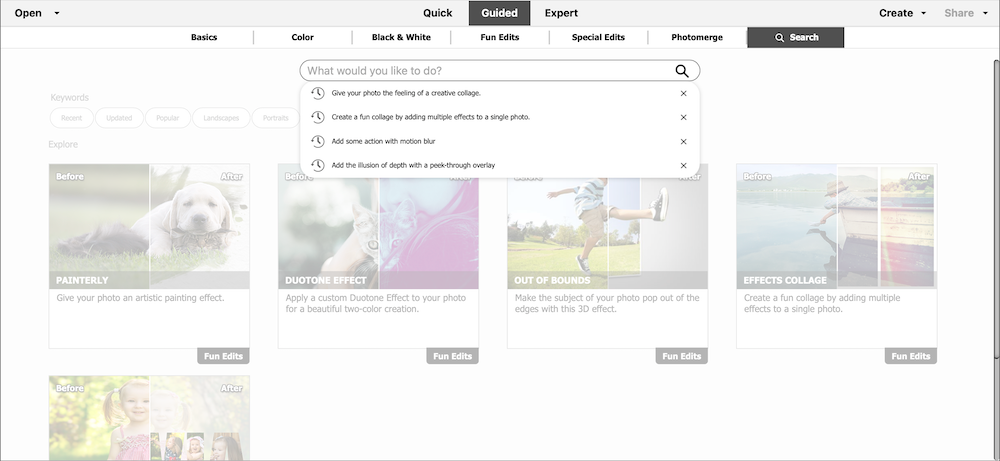
For example, you can search to add an overlay to a photo, which brings up the Guided Edit for Peek-Through Overlays, which create illusion and depth by adding natural and realistic overlays to your frame. These overlays can be things like flowers, leaves, grass, and more.
Fresh New Content for Modern Looks
Multiple of the Guided Edits have been updated with fresh new content. The Replace Background Guided Edit has new backgrounds, while the Perfect Landscape Guided Edit has new skies, and the Pattern Brush Guided Edit has new patterns. All of these can help you to create fresh, modern looking photos that are sure to amaze your viewers.
Some of the best new options in the Perfect Landscape Guided Edit allow you to swap the background of your photo out with different blue skies, sunny skies, sunset skies, and even night skies. Photoshop Elements will automatically detect the background to replace, and put the new sky or background in the photo automatically for you.

The Replace Background Guided Edit has a new, very easy way to select the background of your photo. It then has options to choose from when it comes to picking a new background. Choose between a solid color, transparent background, or a custom preset to fill up your background.
Lastly, the Pattern Brush comes with a few new patterns to utilize this year, as well as the ability to “Protect Subject.” This allows you to use the pattern brush without having to worry about painting over the subject of your photo. Some of the best patterns this year include fireworks, fall leaves, sparkles, bokeh, and clouds.
Better Performance and Stability
Adobe has reduced the overall size of Photoshop Elements by 48 percent. This means you need even less space to have this program on your computer. Since the size is smaller, this also results in faster download times and up to 50 percent faster launch times.
Apple M1 Chip Support
Adobe Photoshop Elements 2023 includes support for the highly rated Apple M1 Chip. If you have one of the new Apple computers with this chip, you can expect to see up to 70 percent faster launch times and even less rendering time while editing your photos.
Browser Support
Want to review or share your photos on the go? Photoshop Elements doesn’t need to be limited to just your home computer any more. Now, there is a brand-new web companion app that allows you to view photos you’ve edited in Photoshop Elements. You can also create collages, slideshows, and share your photos however you want.
Android Companion App
Android users will love the new companion app, which lets you upload photos and videos to Elements on desktop and web to edit, and then access, view, and share back on your mobile device.
Browser and App Updates
Both the browser support and Android app will continue to be updated and refined throughout the year to add new features. The browser support and Android app are available to all licensed Elements users. Each user will get 2GB of cloud storage.
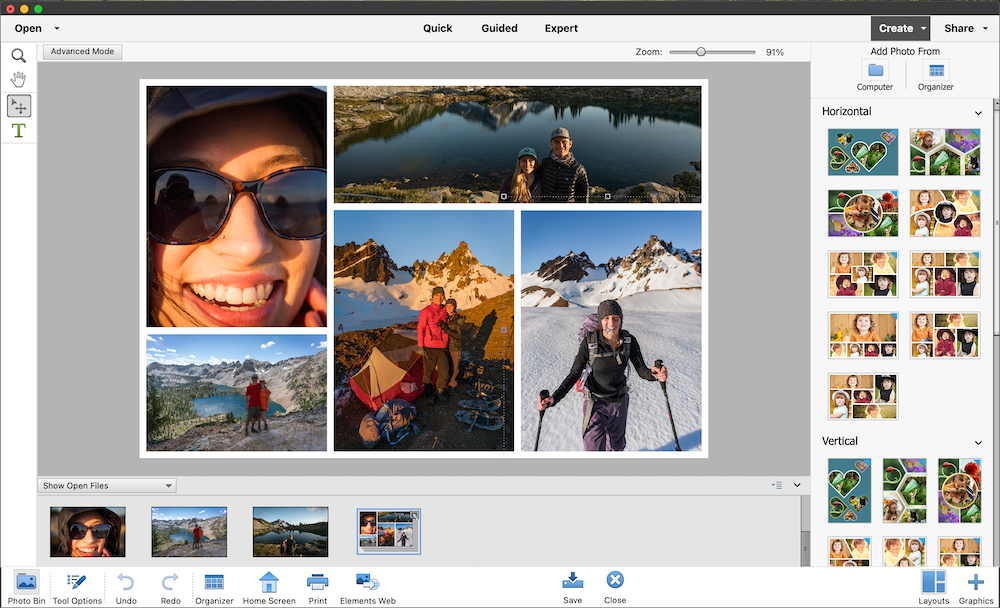
Updated Collage and Slideshow Templates
Collage and slideshow has always been one of the most popular features in Photoshop Elements. This year, Adobe has added many new collage and slideshow templates for any occasion. Whether you want to make your next holiday card, or create a professional slideshow for your job, these templates will help you get the job done right for the occasion.
Avid Photoshop Elements users will definitely want to upgrade to the 2023 version of Adobe Photoshop Elements as soon as possible. Some of the new features promise to help you create better photos in less time. Other features even contain the ability to use AI technology to edit your photos to create motion in a previously still photo. Don’t miss out on this major update to Adobe Photoshop Elements 2023, and check out the new Adobe Premiere as well.