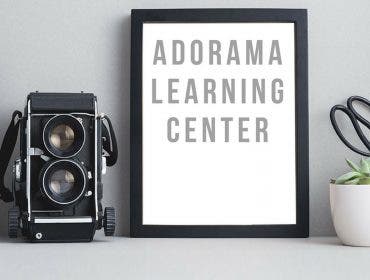Aside from cameras, a high-resolution laptop is the second most important portable gadget in a digital photographer’s life. It’s what they use to enhance, experiment with, and manipulate their photos for hours until they are satisfied with the output. But given the very high-resolution images that photographers normally work with, you can’t use just any laptops for photo editing.
It’s easy to get overwhelmed by all the technical terms and specifications when selecting a laptop for photographers. There are so many popular brands of laptops on the market today. However, there are only a few key areas that you need to think about when choosing a laptop for photo editing.
First, you’ll need a pixel-perfect screen and a good dedicated graphics card to accurately reproduce a wide range of colors and intricate pixel details. There should also be matching high-performance computer hardware (spacious SSD and fast hard drive) that can store your images and won’t crash in the middle of heavy editing processes. Another factor to consider would be how portable you need your laptop to be, especially if you’re an outdoor or traveling photographer.
So now that we have a general idea about the specs we need, let’s check out the best editing laptops that have earned the approval and trust of professional photographers and photo editors around the world.
Best Computers for Photographers

- Image via Shutterstock
With their fast hard drives, large onboard memory storage, and beautiful high-definition display, this list of high-performance laptops can help you find the best photo editing laptop that will suit your specific needs and preferences.
MSI Creator 17

Designed with a groundbreaking 4K Mini LED display and more processing power than other machines in its class, the MSI Creator 17 is an ideal laptop for photo editing workflows.
Accurate and vibrant color representation combined with a large screen make it easy to edit HDR and highly-detailed photos. Expand your workspace by adding up to three HDMI displays or an 8K monitor via the Thunderbolt 4 port.
Whether you’re performing simple photo editing in Lightroom or a more elaborate workflow with multiple Adobe photography tools and 3D rendering, the Creator 17 is a high-resolution laptop that’s up to the challenge.
Key Specifications:
- Intel Core i7 – i9 Processor
- NVIDIA® GeForce RTX 3080 with 16GB GDDR6
- 17.3” 4K Mini LED Thin Bezel Display
- 32GB RAM / 1TB-2TB NVMe SSD
- 1x Thunderbolt 4 via USB Type-C Gen2, 2x USB 3.2 Gen 2 Port
- SD Memory Card Slot
- Weighs 5.44 lbs (2.44 kg)
MSI Creator Z16
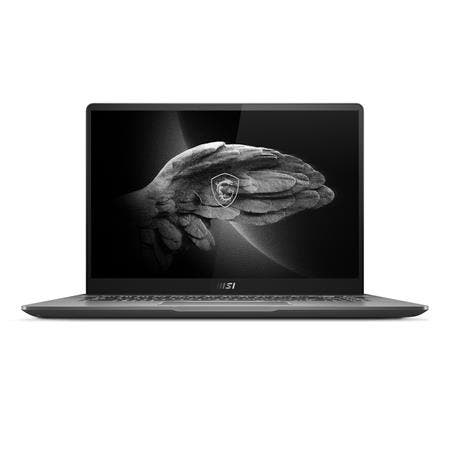
Photographers who are looking for a medium-sized, high-resolution laptop for photo editing with plenty of processing power and excellent graphic capabilities will love the MSI Creator Z16. The unique Cooler Boost Technology delivers optimal thermal dissipation, so no matter what programs you run in your workflow, this laptop for photographers will manage them without overheating.
In terms of computing capabilities, the Creator Z16 is designed to easily edit up to 8K HDR RAW video and work flawlessly with extra-large 3D models.
If you’re a photographer on a tight budget, check out the MSI Creator M16. It offers many of the same specifications and design considerations at a reduced price.
Key Specifications:
- Intel Core i9 2.5 – 4.9 GHz Processor
- NVIDIA GeForce RTX 3060 with 6GB GDDR6
- 16″ QHD+ Finger Touch panel display
- 32GB RAM / 2TB NVMe SSD
- 2x Thunderbolt 4 (USB-C) Ports, 2x USB 3.2 Gen2
- Backlit keyboard
- MicroSD Card Reader
- Weighs 5.07 lbs (2.29 kg)
Gigabyte AERO 15
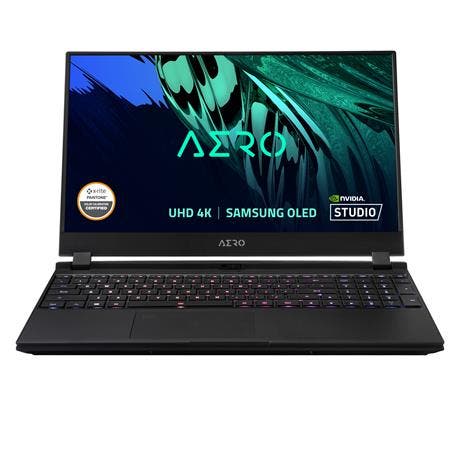
Gaming computers are a smart, flexible option when you need a photo editing computer, and the AERO 15 offers the perfect balance of speed and visual quality. The 4K HDR visual experience provides accurate and breathtaking image rendering. Meanwhile, high-functioning processors crunch any photography tools you can imagine, from Lightroom and Photoshop to more robust 3D rendering software.
With an 8-hour battery life, it’s easy to edit photos on location at shoots, in coffee shops, or anywhere else your workflow takes you. The Thunderbolt 4 port reads and writes data to your external hard drives at unparalleled speeds, making this one of the best editing laptops on the market.
Key Specifications:
- 11th Gen Intel Core i7-11800H (2.3GHz-4.6GHz) Processor
- NVIDIA GeForce RTX 3060 Laptop GPU 6GB GDDR6
- 15.6″ Thin Bezel Samsung UHD 3840×2160 AMOLED display
- Touch Bar with Integrated Touch ID Sensor
- 16GB (8GB x2) DDR4 3200MHz / Gen4 512GB (5K)
- 3x USB 3.2 Gen1 (Type-A), 1x Thunderbolt 4 (Type-C)
- SD Card Reader
- Weighs 4.4 lbs (2kg)
Acer ConceptD 7

The Acer ConceptD7 walks the line between a high-resolution laptop and a desktop workstation. Use this Leibovitz-level computer in traditional laptop configuration, or get some extra perspective and a more ergonomic workstation with the Ezel pro pivoting screen.
Whether you’re drawing directly on the screen with the included Wacom EMR pen stylus, presenting images to a room full of clients in display mode, or working in any of the other supported configurations, you’ll love this laptop for its flexibility and functionality.
The 4K display is protected by durable Corning Gorilla Glass, so not only does it reduce glare, but it remains clear and scratch-free no matter how much you use the stylus. Shoppers searching for a great laptop for photographers should spend some time with this versatile machine.
Key Specifications:
- Intel Octa-core i7 Processor
- NVIDIA GeForce RTX 2080 SUPER GDDR6 Graphics Card
- 15.6” 4K Ultra HD Touchscreen Display
- 32GB RAM / 2TB SSD
- USB Type-C port supporting: USB 3.2 Gen 2 (up to 10 Gbps) DisplayPort over USB-C Thunderbolt 3
- Stylus and TouchPad
- Weighs 5.51 lbs (2.5kg)
Microsoft Surface Laptop Studio

Microsoft Surface computers and laptops are beloved by photographers for their intuitive capabilities for editing photographs and video. The latest Surface Laptop Studio functions as a comprehensive 2-in-1 computer. Use it as a traditional photo editing laptop or as a tablet with an integrated touchscreen and pen support for the Surface Slim Pen 2.
Imagined specifically for peak performance while creating content, this laptop offers robust cooling mechanisms, powerful processors, and plenty of ports with room for expansion. When it’s time to take a break from work, you can also connect an Xbox controller for integrated video game play as an added bonus.
Key Specifications:
- 3.3 GHz Intel Core i7-11370H Quad-Core (11th Gen) Processor
- NVIDIA GeForce RTX 3050 Ti with 4 GB GDDR6 VRAM Graphics Card
- 14.4” LCD Touchscreen Display
- 32GB RAM / 2TB SSD
- 2x Thunderbolt 4 USB-C Ports
- Integrated Surface Slim Pen 2 storage and charging
- Weighs 4 lbs (1.8kg)
Asus ZenBook Pro Duo

Content creation of all varieties is a breeze with the ZenBook Pro Duo’s second screen. Located above the keyboard, the ergonomic tilting ScreenPad Plus makes multitasking simple.
In Lightroom you can keep your photo editing on the main display while organizing thumbnail view in the secondary display. When navigation and precise adjustments are your focus, use the secondary screen as an edge-to-edge touch pad.
No matter what apps you regularly use for photo editing, the ZenBook Pro Duo will make them perform better than you knew possible, cutting down on frustration and lag time. This unique photo editing laptop exponentially elevates the game.
Key Specifications:
- Intel Core i7-10870H Processor 2.2 GHz (16M Cache, up to 5.0 GHz, 8 cores)
- 15.6” 4K UHD OLED Touchscreen
- NVIDIA GeForce RTX 3070 8GB GDDR6
- 32GB DDR4 RAM/ 1TB SSD
- 1x USB 3.2 Gen 2 Type-A, 2x Thunderbolt 3
- Weighs 5.16 lbs (2.34kg)
Apple MacBook Pro (Late 2021)

The 21-hour battery life and a blazing-fast M1 Pro Chip help set the latest MacBook Pro apart from other photo editing laptops. If you’re already integrated into a Mac OS workflow, you’ll definitely want to upgrade to this high-resolution laptop to enjoy the benefits of speed, processing, and crisp visual quality.
A single battery charge lets you edit for twice as long as other photo editing laptops. As an added perk, the performance remains just as impressive whether you’re plugged or working from the battery.
The 16-core onboard Neural Engine delivers up to 5x faster machine learning and performance, so you’ll never find yourself staring at the screen waiting for your programs to cooperate.
Key Specifications:
- Apple M1Pro 10C CPU / 16C GPU Processor
- Apple integrated graphics card
- 16” Liquid Retina XDR display
- 16GB – 64GB RAM / 512GB to 8TB SSD
- SDXC Memory Card Slot
- 3x Thunderbolt 4 (USB-C) Ports
- Weighs 4.7 lbs (2.1kg)
What Should I Look for in a Laptop for Photo Editing?
Since photo editing laptops have to process and display high-fidelity images, look for a minimum of 16GB of RAM, a faster processor than a standard office laptop, a dedicated graphics card, plenty of ports for external devices, and an HDMI or DisplayPort to support a high-end external monitor.
Many photographers prefer laptops for photo editing because of their portability. Rather than staying stuck at the same desk, day in and day out, you can take your work to a coffee shop, to the living room, or anywhere else you’d prefer.
The Right Specs
If you’d like to invest in a laptop for photo editing, there are a few important factors to consider. First, you’ll need a laptop that’s capable of running the software you regularly use. Look for laptops with fast processors, impressive graphics cards, and plenty of RAM.
Plenty of Ports
Next, you’ll want to pay attention to the availability of ports. Look for USB 3.1 at a minimum to ensure a fast connection speed between your computer and any external hard drives you’ll use. The best computers for photographers have enough USB ports to accommodate other accessories like an external tablet and stylus, multiple hard drives, and memory card readers.
HDMI or DisplayPort
An HDMI or DisplayPort interface is also important. This will let you plug your laptop into an external monitor. An external monitor gives you the freedom to expand your work station for improved visibility and a more flexible workflow. Mini HDMI ports are a common feature on laptops, but the small connection can be less sturdy. Full-size ports are preferable when you can get them.
PC or Mac?
Finally, you’ll need to decide between a PC and Mac photo editing computer. Neither is inherently better than the other. It comes down to personal preference and what will integrate best with the technology you already own. PCs tend to have a lower price point and greater flexibility. Mac is preferred by many photo editing purists, but ultimately either will work well.