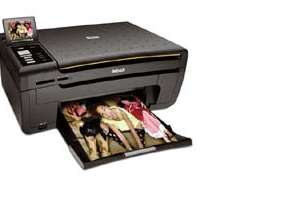Canon’s introduction yesterday of new all-in-one photo printers and an update of its line of compact, carry-along snapshot printers (photo, right) reflects a growing trend away from stand-alone desktop inkjet printers. While stand-alone printers are still around, with the exception of models designed for professional applications such a wide-format printers, they seem to be a vanishing breed. Much more is expected of printers these days, and for good reason.
The cost of using an inkjet printer to print photos is high when compared to online photoprocessing services. The novelty of making prints at home has worn off for many snapshooters, photo hobbyists, and even professional photograhers. It has become easier to simply upload images adoramapix.com and other places, and is certainly a lot cheaper. Quality can be consistently better when using an online service, and users don’t have to worry about maintaining a printer and paying for wasted supplies due to blocked inkjet nozzles. Just upload, place your order, and a package of prints arrives in the mail a few days later.
And for most people, that arrangement is fine. The need for immediate prints, it turns out, is a lot less than expected. Manufacturers are starting to realize that they need a more compelling reason to use their printers.
Value-added features
The printer industry is trying to lure back buyers by producing printers that do more than print, packing on “value-added” features to make up for the high cost of use.
The three most recent home-printer introductions reflect this trend.
First, there’s Canon’s portable Selphy CP790 (shown above; approx. 179.99), a compact photo printer that looks like a big lime-green paint bucket. The printer makes 4×6-inch prints in a claimed 43 seconds, which is a bit faster than older versions. The bucket, which holds the printer, doubles as storage space for supplies—paper, ink cartridges, and a power cord. The printer is controlled via a 3-inch LCD monitor, and has background layouts, colors and clip art stamps that can be added to images.
 Then there’s the latest line of PIXMA All-In-One printers. Printers in this line can also copy and scan, and the MP560 (approx. $149.99) offers wireless Internet connectivity (as long as you’re using Windows Vista or XP; Mac users needn’t bother). It’s also the first Canon Pixma printer to be able to print directly from a USB flash drive. It has five ink tanks and claims 100 year lifespan for its prints, and Canon says it can produce a borderless 4×6-inch print in 39 seconds. The lower-cost MP490 (approx. $99.99) is a tad slowwer (4×6 print in 43 seconds) but still copies and scans.
Then there’s the latest line of PIXMA All-In-One printers. Printers in this line can also copy and scan, and the MP560 (approx. $149.99) offers wireless Internet connectivity (as long as you’re using Windows Vista or XP; Mac users needn’t bother). It’s also the first Canon Pixma printer to be able to print directly from a USB flash drive. It has five ink tanks and claims 100 year lifespan for its prints, and Canon says it can produce a borderless 4×6-inch print in 39 seconds. The lower-cost MP490 (approx. $99.99) is a tad slowwer (4×6 print in 43 seconds) but still copies and scans.
 Canon’s announcement came just two weeks after HP announced the Photosmart Premium with TouchSmart Web (approx. $399), billed as the first web-connected home printer. This printer is touch-screen operated, reflecting the influence of the iPhone and iPod touch on the electronics industry. Technically, it is a stand-alone printer, but because it has a 4.33-inch touchscreen that lets you browse web pages and print maps, coupons, movie tickets, recipes and news without being plugged into a PC, we really can’t look at it as just a printer. It even has iPod-like apps that you can download and add functionality. How many stand-alone printers can connect to a user’s Snapfish account to view, print and upload photos? I didn’t think so.
Canon’s announcement came just two weeks after HP announced the Photosmart Premium with TouchSmart Web (approx. $399), billed as the first web-connected home printer. This printer is touch-screen operated, reflecting the influence of the iPhone and iPod touch on the electronics industry. Technically, it is a stand-alone printer, but because it has a 4.33-inch touchscreen that lets you browse web pages and print maps, coupons, movie tickets, recipes and news without being plugged into a PC, we really can’t look at it as just a printer. It even has iPod-like apps that you can download and add functionality. How many stand-alone printers can connect to a user’s Snapfish account to view, print and upload photos? I didn’t think so.
Then there’s Kodak, which not only added features by producing its own line of all-in-one photo printers, but also lowered the cost of ink, thereby slightly lowering the cost of making inkjet prints. These are all steps in the right direction.
—Mason Resnick
Do you print at home, or use an online service? What else can printer manufacturers do to make it worth your while to print at home/office? Leave a comment, below!