Virtual reality (VR) has become massively popular in recent years. This is thanks to affordable and easy-to-use consumer VR headsets like the Oculus Quest becoming widely available. Aside from gaming, industries like retail and real estate have also began adopting VR. Especially due to the pandemic, these industries have turned to VR as a new way to do business. Using Matterport, the leading 3D spatial data platform on the market, companies can digitize existing physical spaces into dimensionally accurate and immersive, VR-ready 3D digital models called Digital Twins. These are easily accessible by anyone with an Oculus Quest headset. It allows users to explore these spaces virtually from the safety and comfort of their own homes. Let’s discuss how to map out a retail space using Matterport and the Oculus Quest.
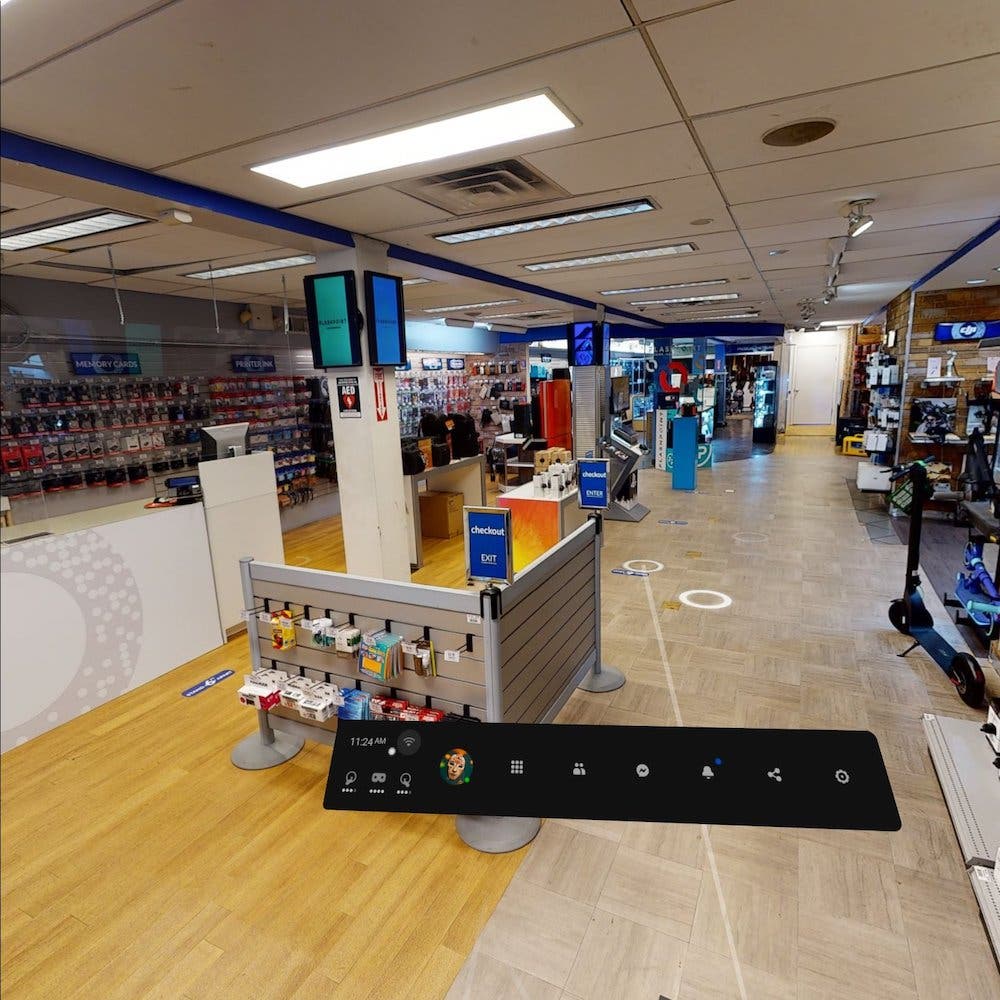
How to Use Matterport and Oculus
Just about anyone can create Matterport spaces of their very own. You’ll need to use the Matterport Capture app and a variety of capture devices including Matterport’s own Pro2 3D camera. Simply follow the onscreen instructions within Matterport Capture to 3D capture your space. Your space can then be uploaded onto Matterport and shared via social media, or published onto Google Street View and other real estate websites. Alternatively, Matterport’s professional capture services can take care of everything for you.
Real estate professionals can leverage this technology to virtually market for sale or rental properties while prospective buyers and renters can safely explore them using their Oculus Quest headsets. Neither side has to worry about the various pandemic-related safety concerns involved in traditional physical showings.
With more shoppers relying on online shopping than ever before, retailers can also utilize this technology to bridge the gap between in-person and online shopping experiences. In fact, you can visit Adorama’s showroom virtually starting today (as long as you own an Oculus Quest or Quest 2 headset and a pair of Oculus Touch controllers).
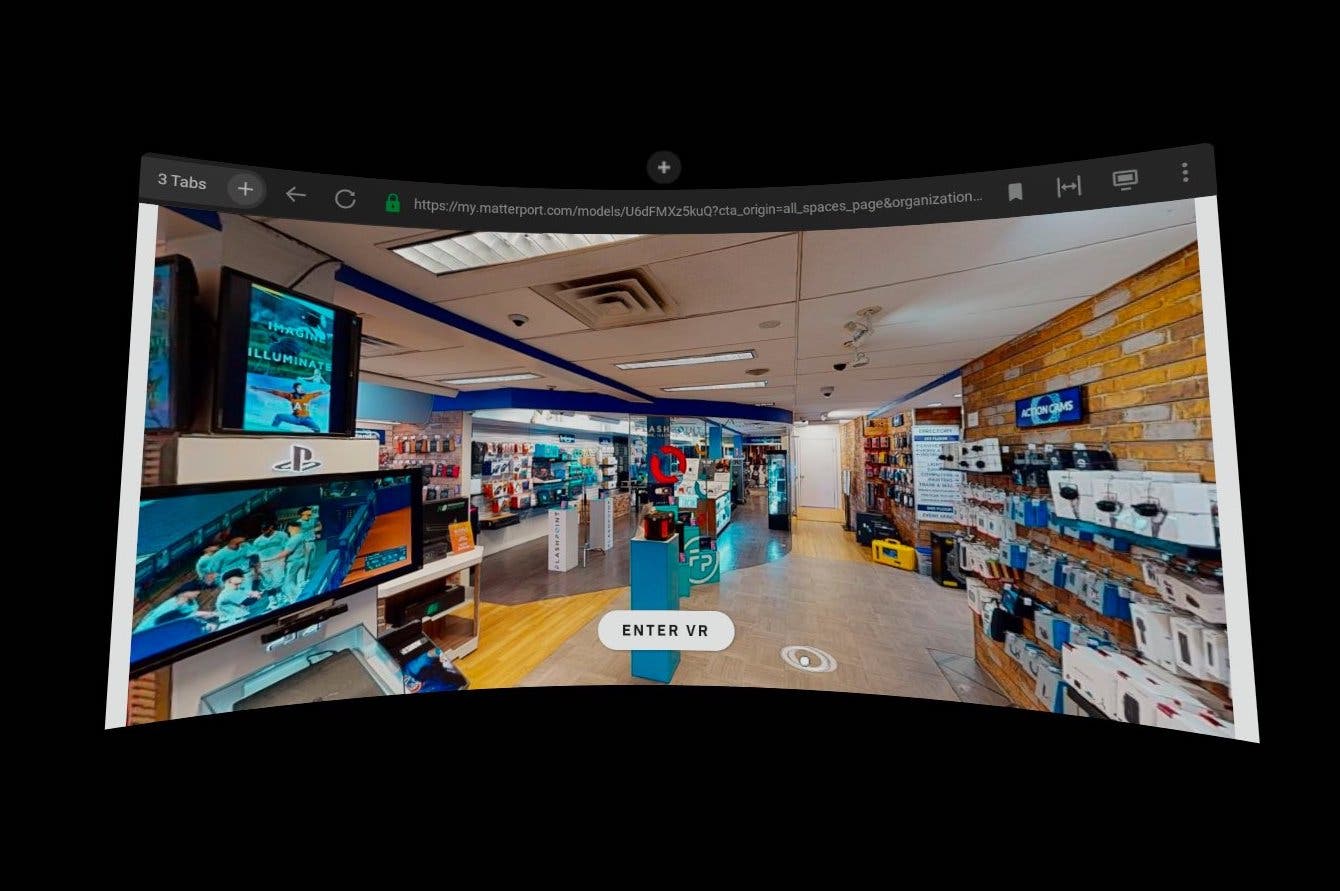
Simply follow the instructions below:
- Turn on your Oculus headset, ensure that it’s connected to Wi-Fi.
- Put your Oculus headset on.
- Select Browser from the bottom of the Home Screen.
- Access Adorama’s showroom via this Matterport link: https://my.matterport.com/show/?m=51b7A4qQKwk
- Once the showroom has finished loading, select the Enter VR button and voilà!
- To move around, select the circles on the floor using your Touch controller’s trigger buttons.
- You can look around the showroom using your Oculus headset. Alternatively, you can also rotate your view using your Touch controller’s thumbsticks.
To make your own content using Matterport and Oculus, check out the bundle from Adorama.






